Chem-pro, 2 operating mode 1 - output adjusted manually, Series operation – Xylem C3V CHEMICAL METERING PUMPS User Manual
Page 13: 1 how to operate the c3v, C3v modes, Page 12 page 13, Mode, without saving changes, Mode 1
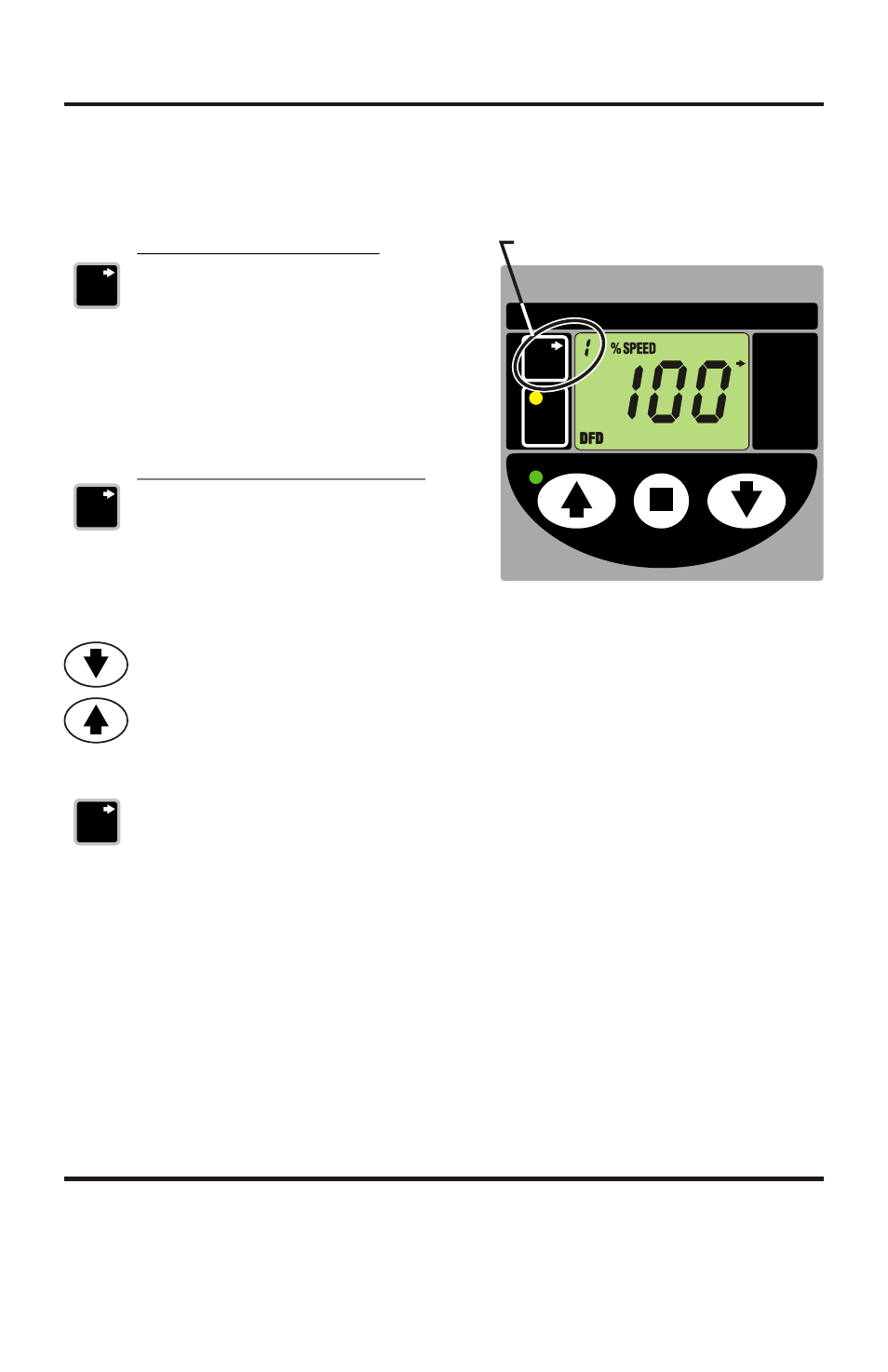
Page 12
Page 13
C3
C3
7.2 OPERATING MODE 1 - Output adjusted manually
In this mode, the pump’s motor speed is adjusted manually using the
front panel touch pad. The motor speed can be adjusted from 0-100%.
tm
CHEM-PRO
C3V | Diaphragm Metering Pump
Made in the USA
MODE
PRIME
Program
Minimum
Maximum
Blue-White Ind.
IP66
NEMA 4X
4
Set the pump for mode 1.
Press the MODE button until MODE 1
is shown on the LCD display.
The %SPEED icon will light.
The large LCD will indicate the
currently programmed percentage of
speed.
4 Enter the programming mode.
Press and MODE button for more than
two seconds.
A blinking ARROW will point to the
word PROGRAM indicating the
program mode has been activated.
MODE
MODE
Press the DOWN button to select the digit to program. The digit will blink
when selected.
Press the UP button to change the selected digit.
Repeat until all digits are programmed.
To exit the programming mode, press the MODE button for more than two
seconds.
The arrow next to the word PROGRAM will disappear.
[
NOTE: If while in the program mode no buttons are pressed within 20
seconds, the circuitry will automatically return to the run
mode, without
saving changes.
MODE
Mode 1
7.3
OPERATING MODE 2 - 4-20 mA input Mode
In this mode, the pump’s motor speed is adjusted automatically based on the
value of the 4-20 mA input signal. Any motor speed can be assigned to either
the minimum or maximum milliamp input values.
tm
CHEM-PRO
C3V | Diaphragm Metering Pump
Made in the USA
MODE
PRIME
Program
Minimum
Maximum
Blue-White Ind.
IP66
NEMA 4X
C3V
Series Operation
PRIME
Button
Green LED
Indicates
pump is
pumping
7.1 How To Operate The C3V
Series
MODE Selection Button
Start/Stop,
To start and stop
the pump
DOWN button,
To Select Digit
To Program
UP button,
To Change
Selected Digit
MODE button is used to
select the mode you would
like to run the pump in. See
below for more MODE
information.
PRIME button is used to
prime the pump. The pump
will run at full speed for 60
seconds.
To stop the priming
function before the 60
seconds, press the
Start/Stop button.
UP button is used to
change the selected digit.
Start/Stop button is used to
Start and Stop the pump.
DOWN button is used to
select the digit to program.
MODE
PRIME
C3V Modes
MODE 0 =
DFD (Diaphragm Failure Detection) On/Off
FVS (Flow Verification System) 0 = OFF, 1-255 Seconds = ON
Please Note: You will not see the FVS icon or be able to configure
the FVS unless an FVS sensor is wired to the C3 pump.
MODE 1 =
Manual Adjustment, 1 - 100% (external input disabled)
MODE 2 =
4-20 mA input
MODE 3 =
0-10 VDC input
MODE 4 =
Frequency input (Hz), also known as pulse input
Frequency (Hz) mode is commonly used in proportional feed
systems. Pump can be wired to a paddlewheel flowmeter,
ultrasonic flowmeter, or any type of high frequency flowmeter.
Pump will smoothly speed up and slow down based on frequency
signals. Range = 1 - 1000 Hz
MODE 5 =
Batch
Batch mode can be used with water meters, contact closure switch,
and other single pulse or low pulse equipment.
In Batch mode, the pumps’ ‘motor speed’ and ‘on time’ is
configured to be initiated by a single pulse or multiple pulses (up to
1,000 pulses). In MODE 5 the pump ‘motor speed’ is fixed
(1 - 100%) for a specified amount of ‘on time’ (0.1 - 199.9 seconds
or 0.1 - 199.9 minutes).
