Maintenance – Xylem DO600 Dissolved Oxygen Meter User Manual
Page 6
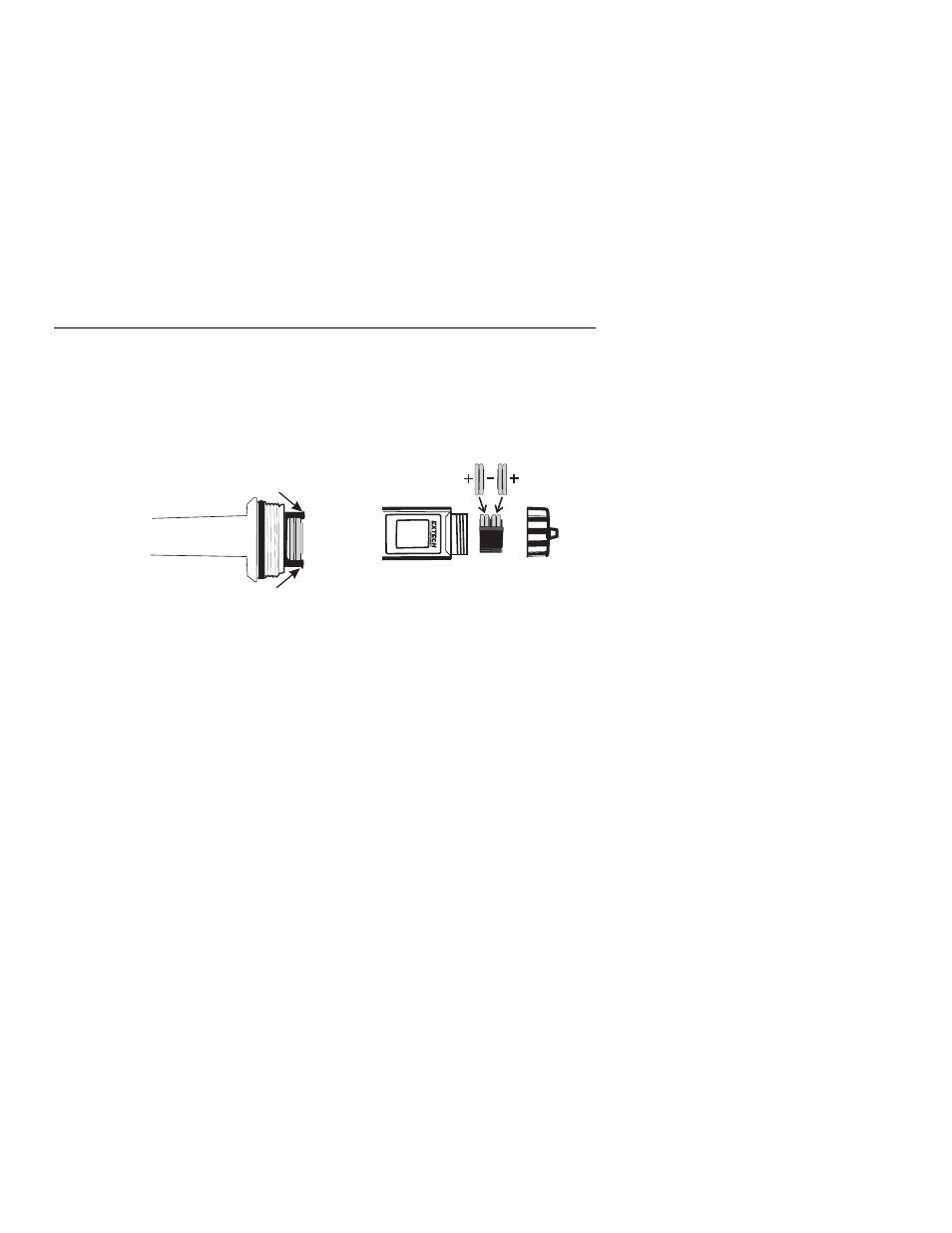
DO600 - Version 5.0 8/05
6
Measurement and Display Considerations
•
The DO600 uses a polarographic sensor, which consumes oxygen at the sensing surface.
This requires a constant movement of the sample across the membrane to maintain a
constant dissolved oxygen level. It is recommended that the probe be moved in the
sample as the measurement is made, or if in a laboratory environment, the sample be
stirred using a stir plate.
•
If the unit appears to be locked (display frozen). It is possible that the Data Hold mode
has been inadvertently accessed by a press of the MODE/HOLD button (HOLD will be
displayed in the bottom left of the LCD). Simply press the MODE/HOLD button again or
turn the meter off and back on again.
•
If the meter does latch up and no button presses revive it, remove the batteries and
restart.
•
For maximum accuracy, allow sufficient time for the temperature of the probe to reach the
temperature of the sample before taking a reading. This will be indicated by a stable
temperature reading on the display.
Maintenance
Battery Replacement
1.
Twist off the battery compartment cover.
2.
Holding the battery housing in place with a finger, pull out the battery carrier using the two
small tabs.
3.
Replace the four (4) CR2032 batteries observing proper polarity.
4.
Replace the battery carrier, reattach the battery compartment cap and tighten securely.
Electrode Replacement
1.
To remove the electrode, first turn the instrument OFF and then unscrew and remove the
electrode retaining collar. (turn the collar counter-clockwise to remove).
2.
Gently rock the electrode from side to side, pulling it away from the meter until it
disconnects.
3.
To attach an electrode, align the positioning “keys” on the electrode and the main body
housing and then carefully push the electrode into the meter socket until it is fully seated.
4.
Tighten the electrode retaining collar firmly enough to seal the electrode with the meter.
