H-340 sdi – Xylem H-340SDI User Manual
Page 22
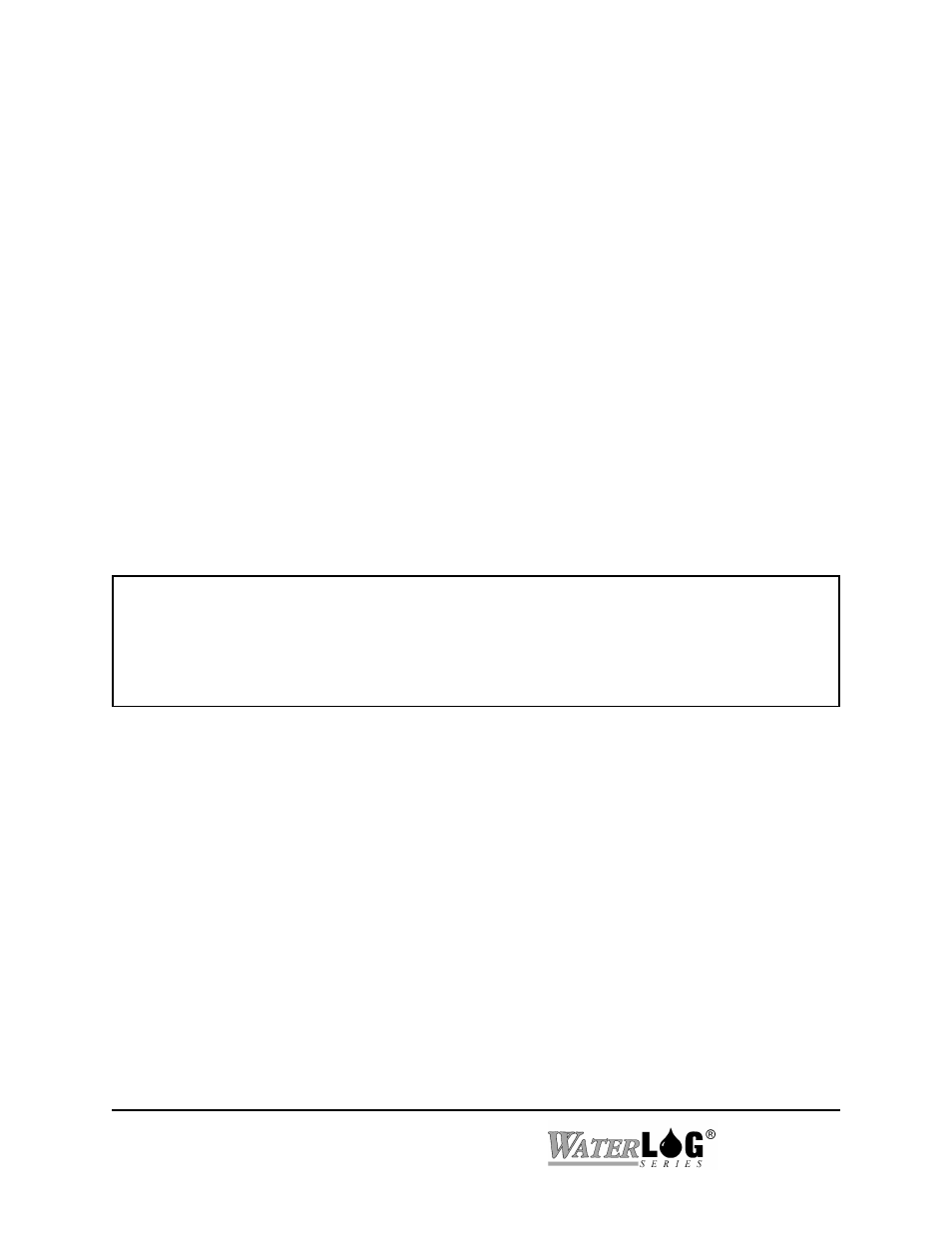
2-8 SDI-12 Command and Response Protocol
H-340SDI
Example of a "Change Sensor Address" command:
Command
Response
Description
-------------
------------------------
----------------------------
"aA2!"
"2
Change sensor address to "2"
2.9 Change Sensor Address
The Change Sensor Address Command allows the sensor address to be changed. The address is
stored in non-volatile EEPROM within the sensor. The H-340SDI will not respond if the command
was invalid, the address was out of range, or the EEPROM programming operation failed.
Command
Response
Description
-------------
-------------------------
---------------------------
"aAn!"
"n
Change sensor address
Where:
a
is the current (old) sensor address ("0-9", "A-Z", "a-z", "*", "?"). An ASCII
"*" may be used as a "wild card" address if the current address is unknown
and only one sensor is connected to the bus.
A
is an upper-case ASCII character.
n
is the new sensor address to be programmed ("0-9", "A-Z", "a-z", "*", "?").
NOTE: To verify the new address use the "Identify Command."
2.10 Extend “Read Slope” Command
The H-340SDI processes the rainfall accumulation values with a “mX” equation. The slope (m) term
is programmable, allowing the user to scale the rainfall value into other engineering units. This
command allows the user to read the current slope term. At the factory the slope is set to 1.000
which provides output data in “inches” of rainfall.
Command
Response
Description
-------------
-------------------------
-----------------------------
"aXRS!"
"a0011
Read Slope
Where:
a
is the sensor address ("0-9", "A-Z", "a-z", "*", "?").
XRS
are upper case characters
