H-310 – Xylem H-310 User Manual
Page 28
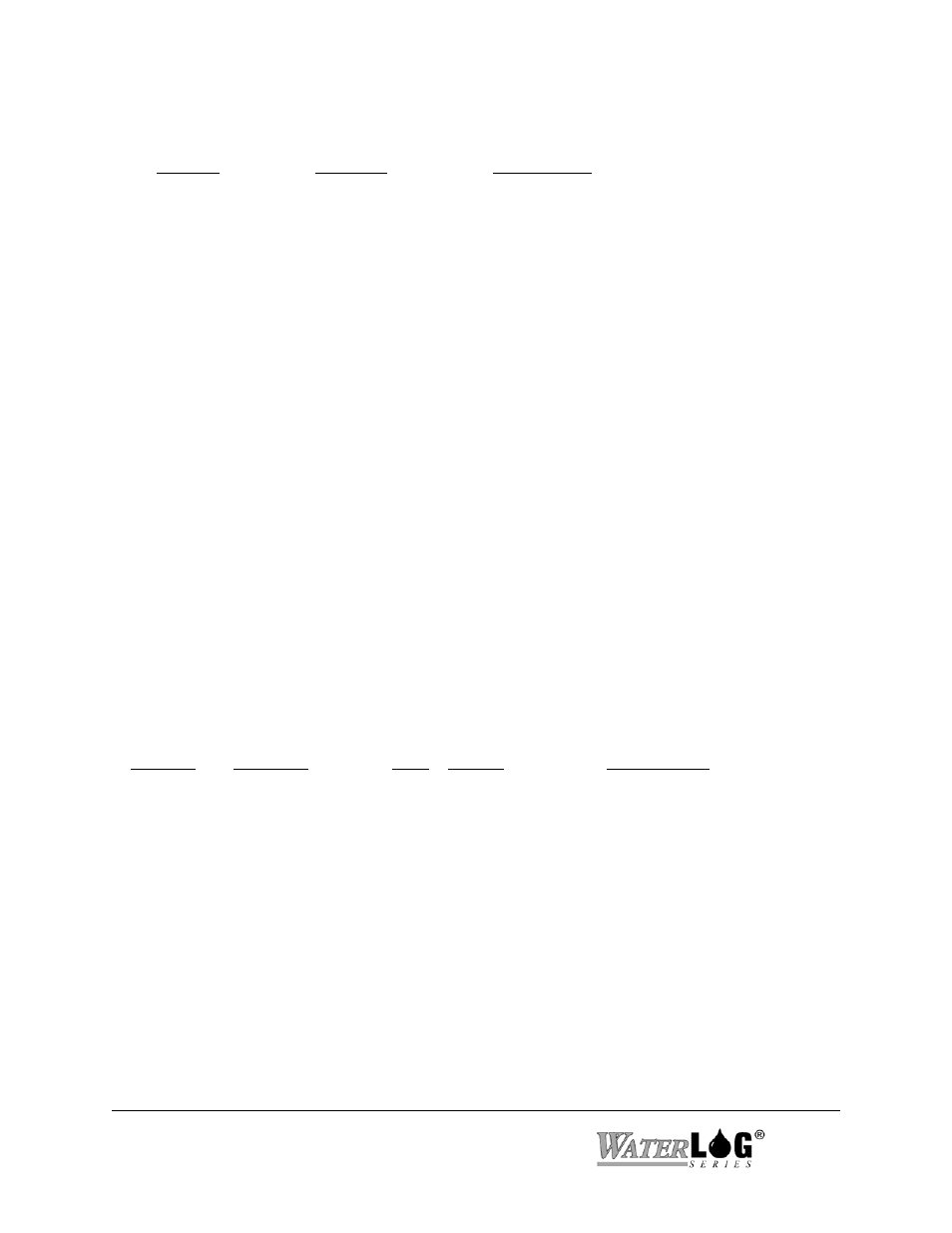
C-2 Appendix C SDI-12 Command and Response Protocol
H-310
C.2 Initiate Measurement Command
Command
Response
Description
"aM!" "atttn
"aM1!" - "aM9!" "atttn
Where :
a
is the sensor address (0-9,*).
M
(or M1 thru M9) are upper-case ASCII characters
ttt
is a three digit integer (000-999) specifying the maximum time, in seconds, the sensor will take to
have measurement data available in its buffer.
n
is a single digit integer (0-9) specifying the number of values that will be placed in the data buffer. If
"n" is zero (0), no data will be available using subsequent "D" commands.
The Initiate Measurement command causes a measurement sequence to be performed. Data
values generated in response to this command are stored in the sensor's buffer for subsequent
collection using "D" commands. The data will be retained in the sensor until another "M" or "V"
command is executed.
Upon completion of the measurement, a service request "a
indicating the sensor data is ready. If the service request is not received properly before the
specified processing time has elapsed, the data recorder may wake the sensor with a break and
collect the data.
The following table lists the measure commands supported by the W
ATER
LOG
®
H-310 and the
responses from the sensor.
H-310 supported Initiate Measurement commands:
Command Response Time Values Description
"aM!" "a0082
Initiate pressure and
temperature measurement
"aM1!" "a0084
Initiate diagnostic pressure and
temperature measurement
"aM2!" "a0081
Initiate temperature only
measurement
"aM3!" "a0081
Initiate pressure only
measurement
"aM4!" "a0081
Initiate +12V power supply
measurement
Response times are 1 second in "fast measure" mode, see Appendix D.
