2 exterior cleaning, Exterior cleaning -3, Es (see section 6.2 e – YSI IQ SensorNet NitraLyt Sensor User Manual
Page 43: Xterior, Cleaning
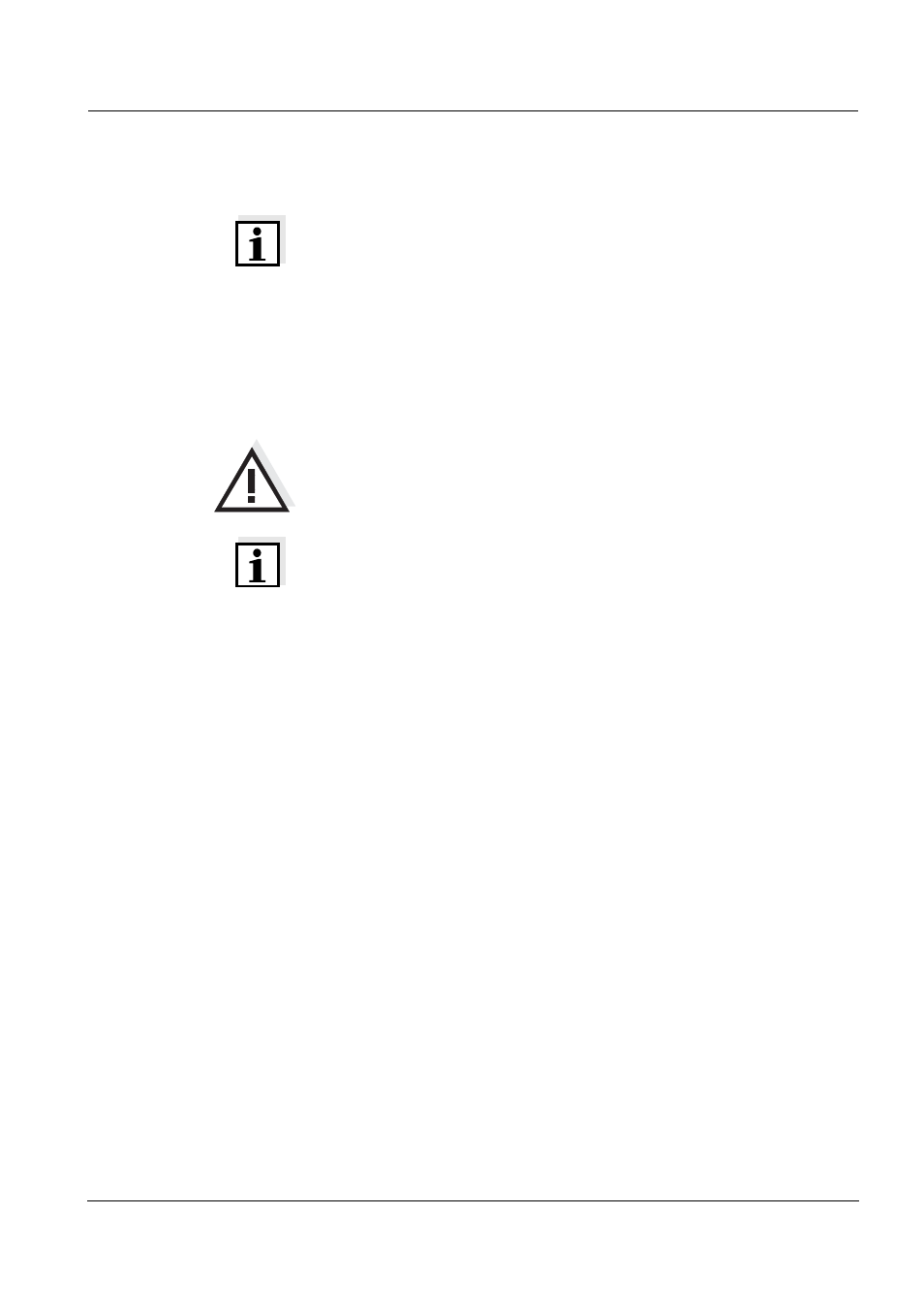
NitraLyt
®Plus
700 IQ
Maintenance and electrode exchange
6 - 3
ba76004e01
01/2012
6.2
Exterior cleaning
Note
To keep the electrodes clean, we recommend to use the CH cleaning
head (see chapter 7 R
With normal operation (e.g. municipal wastewater) we strongly
recommend to clean the outside of the sensor and calibrate:
when it is strongly contaminated (after visual check)
if erroneous measured values are suspected
each time before removing or exchanging an electrode
Caution
Do not use any detergents for cleaning. Detergent residues can
seriously affect the function of the electrodes.
Note
We recommend to clean the sensor shaft and electrodes while the
sensor is still connected to the sensor connection cable. Otherwise,
moisture and/or dirt can get into the plug connection where it can cause
contact problems.
If you would like to disconnect the sensor from the sensor connection
cable, please note the following points:
Before disconnecting the sensor from the SACIQ sensor connection
cable, remove any larger pieces of contamination from the sensor,
particularly in the area of the plug connection (brush it off in a bucket
of tap water, wash it off with a hose or wipe it off with a cloth).
Unscrew the sensor from the SACIQ sensor connection cable.
Always place a protective cap on the plug head of the sensor and on
the SACIQ sensor connection cable so that no moisture or dirt can
get into the contacting surfaces.
In corrosive environments, close the socket of the sensor
connection cable with the screwable SACIQ-Plug when it is dry in
order to protect the electrical contacts from corrosion. The protective
plug is available as an accessory (see section 7.2 G
).
Cleaning the sensor
Clean the sensor shaft with tap water and a soft sponge or brush.
Remove the protective hood. The electrodes are best cleaned under
running tap water using a soft toothbrush or brush.
