7 what to do if, What to do if -1, 7what to do if – YSI IQ S ENSOR N ET NitraVis 70x IQ TS User Manual
Page 43
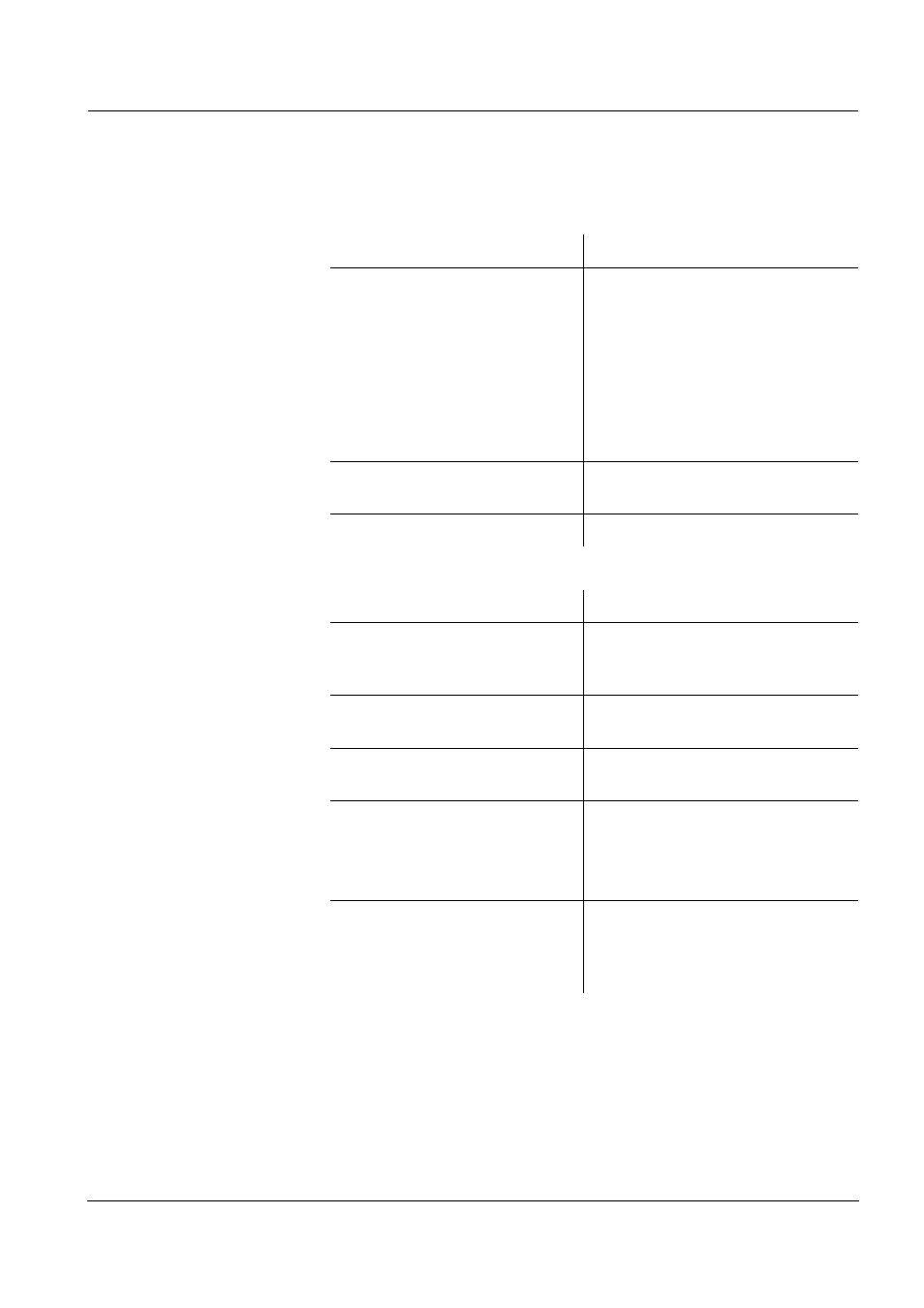
NitraVis 70x IQ TS
What to do if...
7 - 1
ba75950e02
11/2012
7
What to do if...
"----" display
(invalid measured value)
Implausible measured
values
Cause
Remedy
– User calibration values
entered incorrectly
*
Sensor check (H2O dest.)
or
*
Zero adjustment
or
*
Sensor check (standard)
defective
– Correct the entry and enter
once again (section 4.3.2)
Repeat
*
Sensor check (H2O dest.)
or
*
Zero adjustment
or
*
Sensor check (standard)
.
Check conditions, especially
cleanliness (section 4.3.3)
–
Zero adjustment
still errone-
ous after several trials
– Contact WTW
– Unknown
– See log book
Cause
Remedy
– Erroneous user calibration
– Repeat user calibration. Make
sure the samples for compari-
son are representative.
– Substantial change of test
sample (sample matrix)
– Carry out new user calibration
– Measurement windows dirty
– Clean the measurement win-
dows
– Sensor setting wrong
– Check and, if necessary, cor-
rect the
Measuring mode
,
Mea
-
suring location
sensor settings
– Carry out new user calibration
– Optical system maladjusted,
e. g. due to inadmissible
mechanical shock
– Carry out
*
Sensor check (H2O dest.)
or
*
Zero adjustment
or
*
Sensor check (standard)
