YSI 3100 User Manual
Page 22
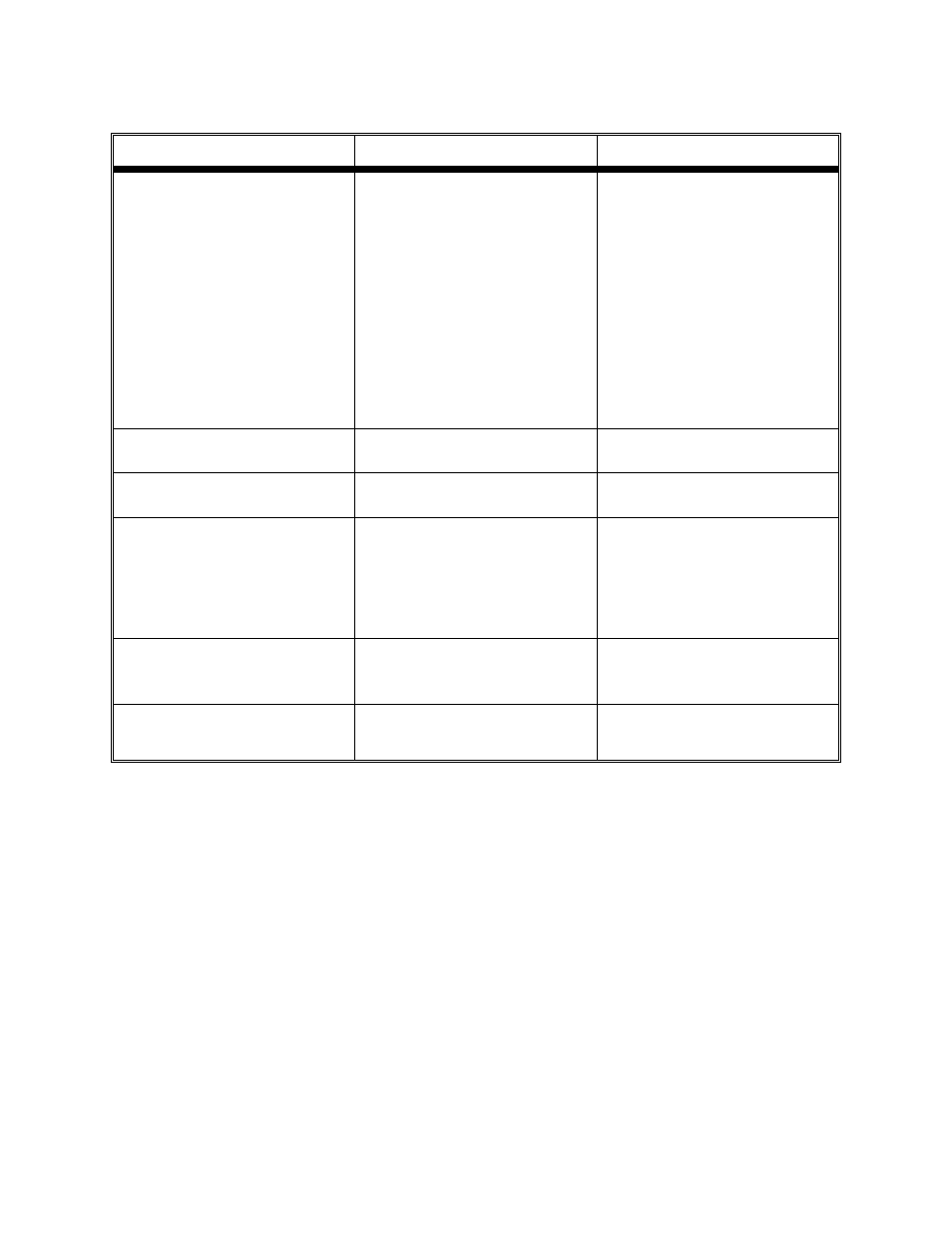
18
SYMPTOM
POSSIBLE CAUSE
ACTION
8.
Main Display reads “LErr”
•
In temperature compensated
conductivity mode, temperature
exceeds the values computed using
user defined temperature coefficient
and/or reference temperature.
•
In cell constant cal mode,
temperature exceeds the values
computed using user defined
temperature coefficient and/or
reference temperature.
•
The user has selected Temperature
Compensated Conductivity or
Salinity and the current cell does
not contain a temperature sensor.
•
Adjust user defined temperature
coefficient (see 4.2 Temperature
Coefficient) or reference
temperature (see 4.3 Reference
Temperature)
•
Use a YSI 3200 series cell or turn
off temperature compensation.
9.
Secondary Display reads “Err ra”
•
System has failed its RAM test
check procedure
•
Turn instrument OFF and back ON.
•
Return the system for service.
10.
Secondary Display reads “Err ro”
•
System has failed its ROM test
check procedure
•
Turn instrument OFF and back ON.
•
Return the system for service.
11.
Secondary Display reads “udr”
•
Current cell does not contain a
temperature sensor (such as YSI
3400 series).
•
Temperature is < -5
o
C
•
Use a YSI 3200 series cell if
temperature readings or
compensation are required
•
Read solution of higher temperature
•
Replace Cell/Cable assy
•
Return system for service
12.
Secondary Display reads “ovr”
•
Temperature is > 95
o
C
•
Read solution of lower temperature
•
Replace Cell/Cable assy.
•
Return system for service
13.
Secondary Display reads “rEr”
•
Temperature jumper is set to
o
F
and reading is >199.9
o
F but < 203
o
F
•
Set jumper to read
o
C.
•
Return system for service
