2 automatic calibration (autocal), Automatic calibration (autocal) – Xylem Lab 850, starting from serial number 09470315 User Manual
Page 28
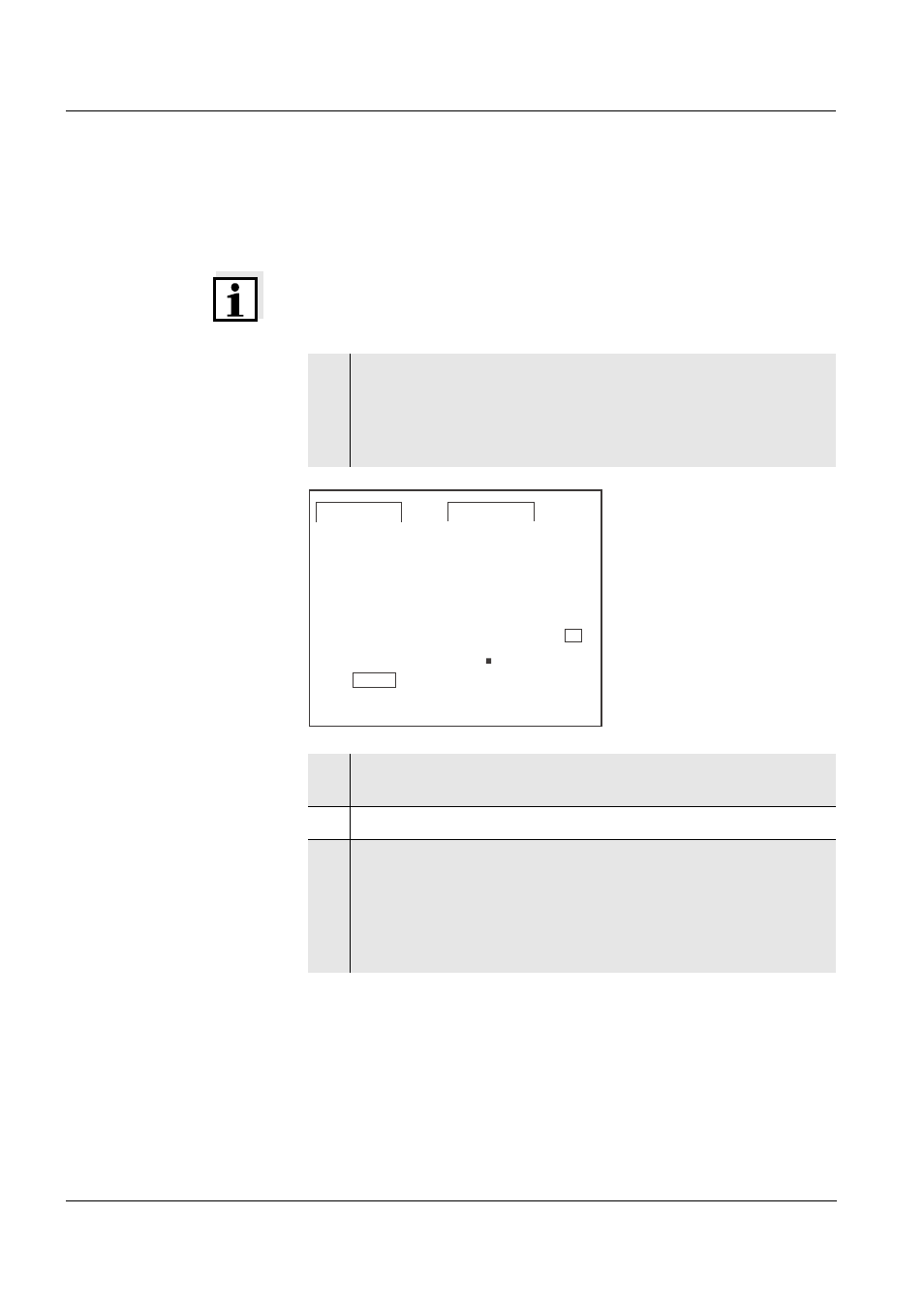
Operation
Lab 850
28
ba75890e01
11/2009
4.4.2
Automatic calibration (AutoCal)
For this procedure, use one, two or three buffer solutions of the
selected buffer set in any order.
Note
The steps 2, 6 and 10 are not necessary if you use a temperature
sensor.
1
Start the calibration with
The number of the specified buffer set is displayed (SET 1 ...
16).
The first buffer (BUFFER 1) of the buffer set (SET_x) is
requested.
2
If necessary, set the temperature of the buffer solution with
<
▲><▼>.
3
Immerse the pH electrode in the first buffer solution.
4
Start the measurement with
The SC display indicator flashes.
Depending on the setting, the display shows the nominal pH
value for the recognized buffer or the electrode voltage (mV).
As soon as a stable value is recognized, the next buffer
(BUFFER 2) is requested.
8
5
2
1
1
°C
TP
AutoCal
pH
SET
BUFFER
