Bios utility – Acer TravelMate C100 User Manual
Page 67
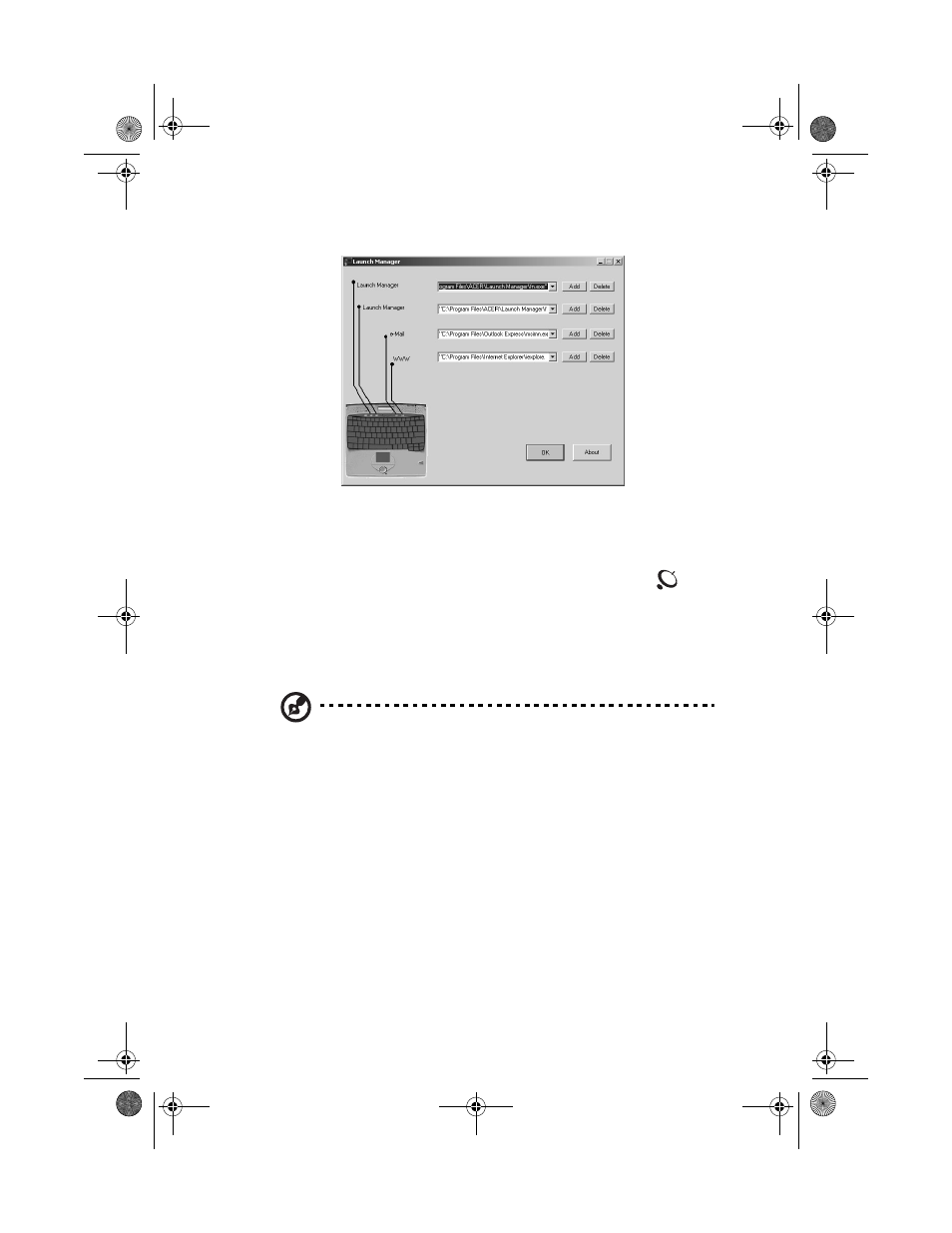
57
Launch Manager and 802.11b Wireless LAN
By default, the 802.11b wireless LAN is set
off at star up. You can
manually switch on the 802.11b wireless LAN by pressing the
button. Manually turning on 802.11b wireless LAN does not change
this default setting which is re-enabled when you restart your
computer. You have to go to the BIOS Utility during POST to
change
the setting, so that when you turn on your computer, 802.11b
wireless LAN will be on.
Note: The built-in Ethernet port is automatically disabled when
the 802.11B Wireless LAN is enabled. You have to disable the
802.11B Wireless LAN to be able to use the built-in Ethernet port.
BIOS Utility
The BIOS Utility is a hardware configuration program built into your
computer’s BIOS (basic input/output system).
Your computer is already properly configured and optimized, and you
do not need to run this utility. However, if you encounter
configuration problems, you may need to run it.
TMC100-e.book Page 57 Thursday, September 5, 2002 10:30 AM
