Using software, Installing memory, Playing dvd movies – Acer TravelMate 6460 User Manual
Page 106
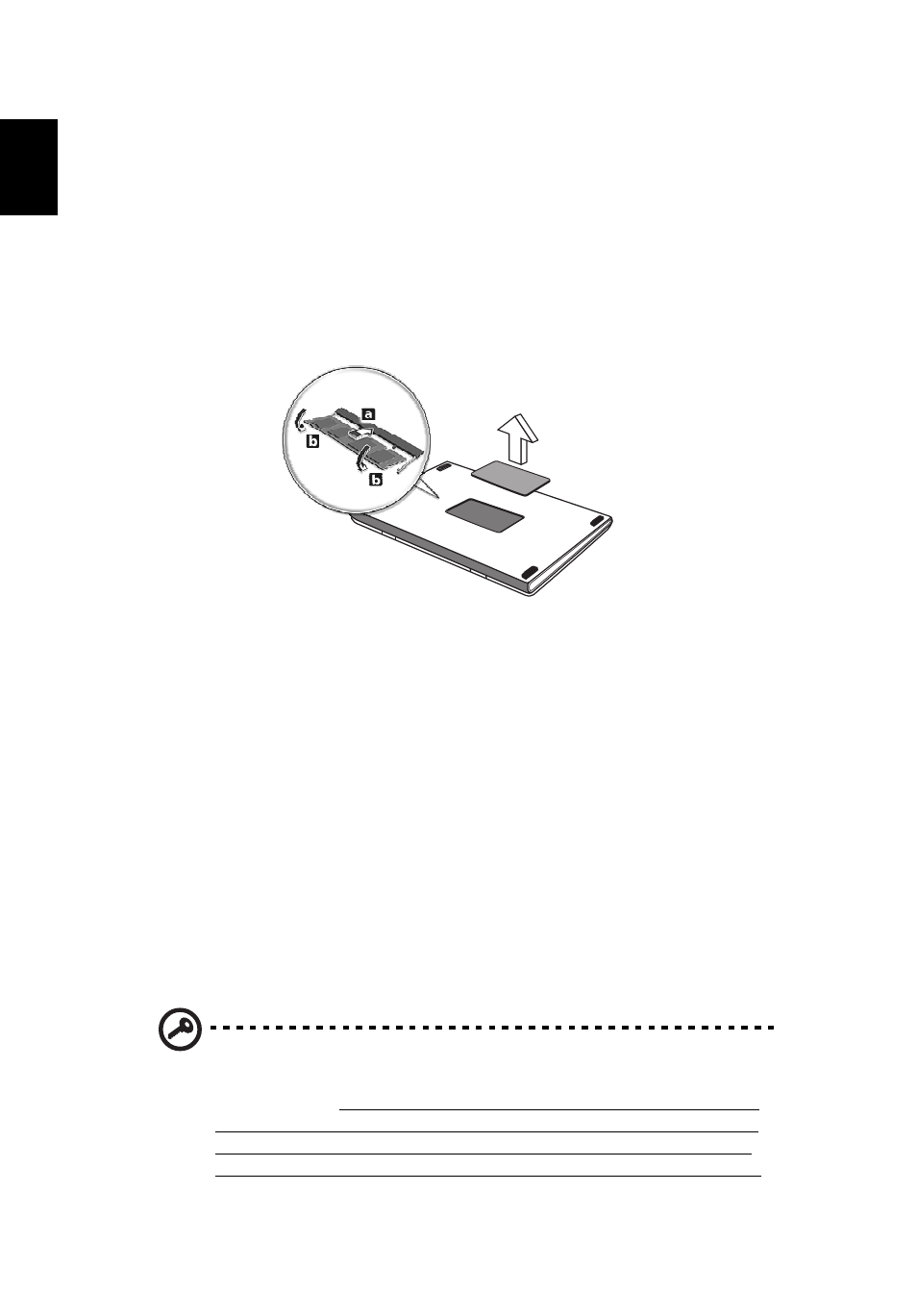
88
English
Installing memory
Follow these steps to install memory:
1
Turn off the computer, unplug the AC adapter (if connected) and remove
the battery pack. Then turn the computer over to access its base.
2
Remove the screws from the memory cover; then lift up and remove the
memory cover.
3
(a) Insert the memory module diagonally into the slot, then (b) gently press
it down until it clicks into place.
4
Replace the memory cover and secure it with the screw.
5
Reinstall the battery pack, and reconnect the AC adapter.
6
Turn on the computer.
The computer automatically detects and reconfigures the total memory size.
Please consult a qualified technician or contact your local Acer dealer.
Using software
Playing DVD movies
When the DVD drive module is installed in the optical drive bay, you can play
DVD movies on your computer.
1
Eject the DVD tray and insert a DVD movie disk; then close the DVD tray.
Important! When you launch the DVD player for the first time, the
program asks you to enter the region code. DVD disks are divided
into 6 regions. Once your DVD drive is set to a region code, it will
play DVD disks of that region only. You can set the region code a
maximum of five times (including the first time), after which the
last region code set will remain permanent. Recovering your hard
