Notebook manager – Acer TravelMate C110 User Manual
Page 60
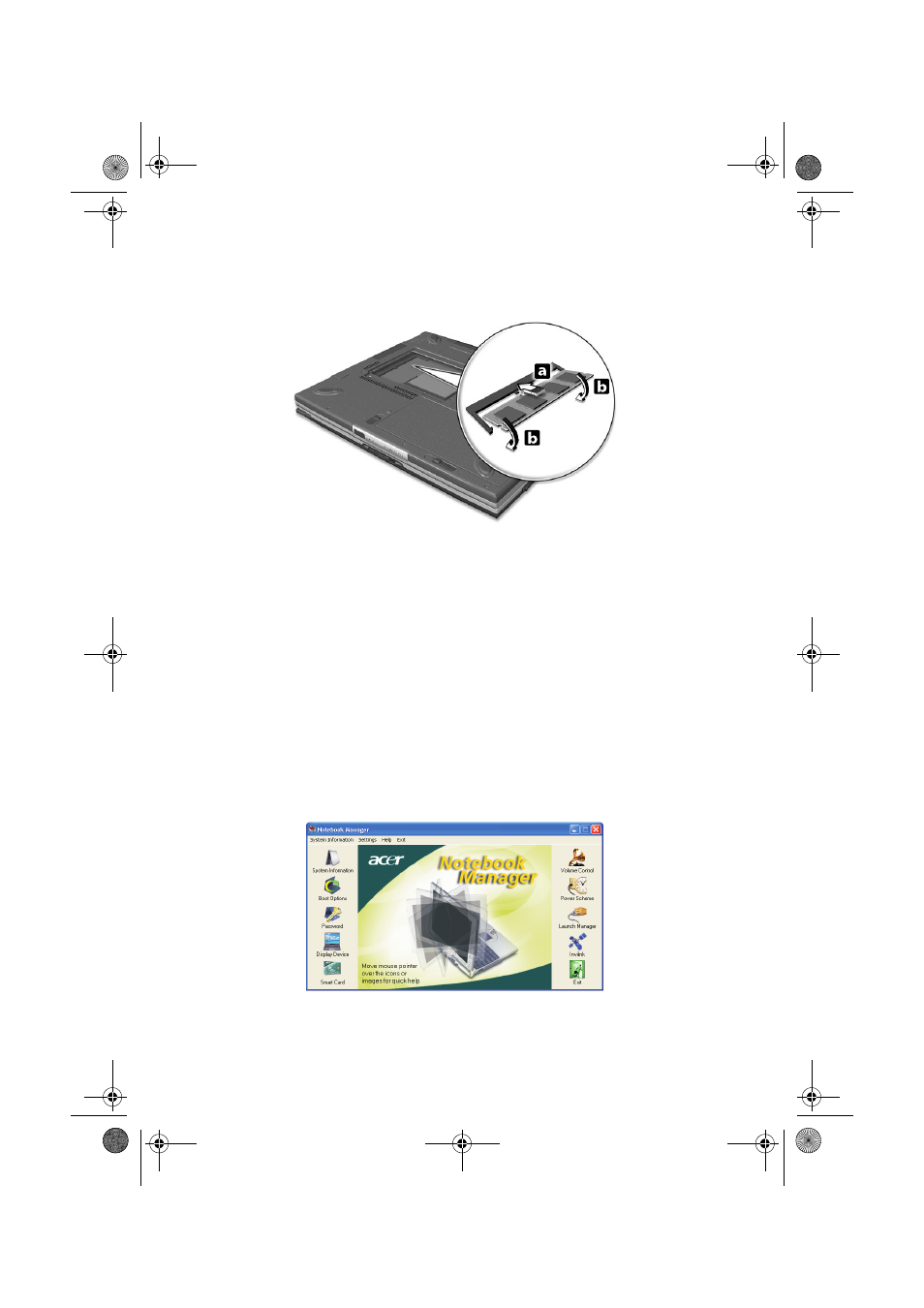
2 Customizing your computer
50
3
Insert the memory module diagonally into the slot (a), then gently
press it down (b) until it clicks into place.
4
Replace the memory cover and secure it with the screw.
The computer automatically detects and reconfigures the total
memory size.
Notebook Manager
The computer has a built-in system setup program called Notebook
Manager. The Windows-based Notebook Manager allows you to set
passwords, the startup sequence of the drives, power management
and other settings. It also shows current hardware configurations.
To start the Notebook Manager, press Fn-F2 or follow these steps:
1
Click on Start, All Programs, then Acer.
2
Select the Notebook Manager application to run the program.
Please click on Help for online help information.
TMC110-en.book Page 50 Monday, March 17, 2003 3:36 PM
- ICONIA (110 pages)
- ICONIA (66 pages)
- easyStore H340 (148 pages)
- AT350 F2 (37 pages)
- AT350 F2 (20 pages)
- ASPIRE 5625 (326 pages)
- Aspire 4820TG (1 page)
- 5330 (152 pages)
- Aspire ASE360 (164 pages)
- Altos G610 (156 pages)
- Aspire T100 (30 pages)
- 6000 (103 pages)
- 7800 Series (96 pages)
- AT350 (23 pages)
- Aspire X3812 (26 pages)
- 3200 (96 pages)
- 7315 (200 pages)
- 7600 series (116 pages)
- 500L (91 pages)
- Altos G701 (124 pages)
- Altos MU.R230E.001 (146 pages)
- Altos G320 Series (132 pages)
- Aspire T600 (22 pages)
- Aspire T330 (21 pages)
- Altos R710 (214 pages)
- Altos R910 (192 pages)
- Altos R910 Series (192 pages)
- Altos G520 series (186 pages)
- ASM 7 (32 pages)
- Altos G710 (198 pages)
- Altos G5450 Series (150 pages)
- 4730Z (198 pages)
- Aspire X1440 (32 pages)
- Altos 1100 Series (114 pages)
- Altos G300 (108 pages)
- Altos G510 series (134 pages)
- 3610 (93 pages)
- Altos G700 (14 pages)
- Altos G700 (122 pages)
- AN1600 (17 pages)
- Altos G540 Series (146 pages)
- AZ5700-U2102 Desktop BTS 2010 (3 pages)
- Altos R700 (130 pages)
- Aspire R3600 (36 pages)
- Aspire R3600 (30 pages)
