To remove a memory dimm, To install a memory dimm – Acer Veriton M265 User Manual
Page 22
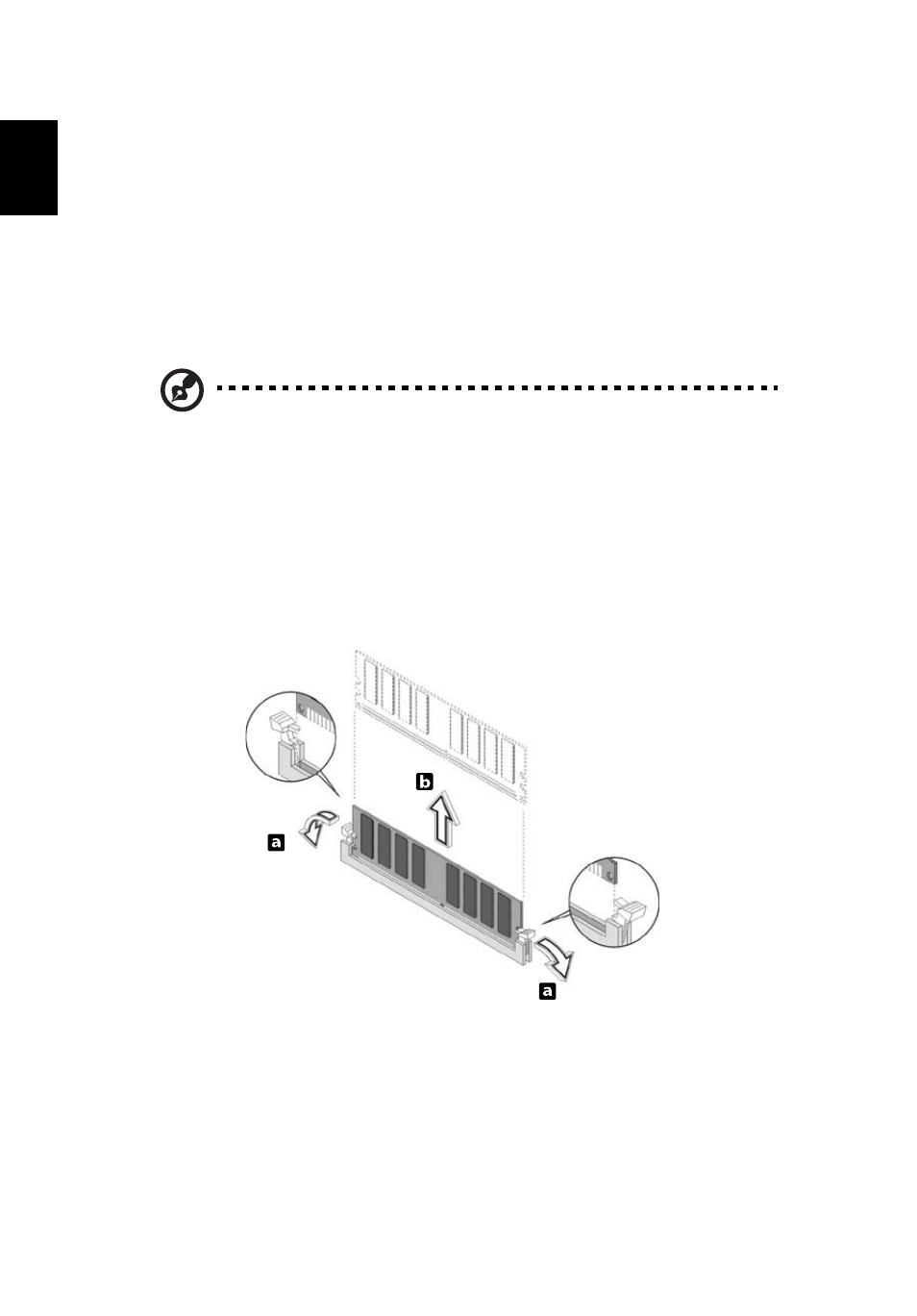
3 Upgrading your computer
12
English
Certain components of your computer are upgradeable, such as the
memory, the hard disk, the CPU and the expansion cards. You need to
observe the "Installation precautions" on page 10 when installing or
removing a computer component. However, for safety purposes, we do
not recommend that you perform these upgrades yourself. If you want
to replace or upgrade any of these components, contact your dealer or
a qualified service technician for assistance.
To remove a memory DIMM
Note: The memory DIMM has only one notch located toward the
center of the module.
1
Remove the side panel.
2
Locate the memory DIMM socket on the mainboard.
3
Press the holding clips on both sides of the memory DIMM socket
outward to release the memory DIMM (a). Gently pull the memory
DIMM out of the socket (b).
To install a memory DIMM
1
Locate the memory DIMM socket on the mainboard.
- ICONIA (110 pages)
- ICONIA (66 pages)
- easyStore H340 (148 pages)
- AT350 F2 (37 pages)
- AT350 F2 (20 pages)
- ASPIRE 5625 (326 pages)
- Aspire 4820TG (1 page)
- 5330 (152 pages)
- Aspire ASE360 (164 pages)
- Altos G610 (156 pages)
- Aspire T100 (30 pages)
- 6000 (103 pages)
- 7800 Series (96 pages)
- AT350 (23 pages)
- Aspire X3812 (26 pages)
- 3200 (96 pages)
- 7315 (200 pages)
- 7600 series (116 pages)
- 500L (91 pages)
- Altos G701 (124 pages)
- Altos MU.R230E.001 (146 pages)
- Altos G320 Series (132 pages)
- Aspire T600 (22 pages)
- Aspire T330 (21 pages)
- Altos R710 (214 pages)
- Altos R910 (192 pages)
- Altos R910 Series (192 pages)
- Altos G520 series (186 pages)
- ASM 7 (32 pages)
- Altos G710 (198 pages)
- Altos G5450 Series (150 pages)
- 4730Z (198 pages)
- Aspire X1440 (32 pages)
- Altos 1100 Series (114 pages)
- Altos G300 (108 pages)
- Altos G510 series (134 pages)
- 3610 (93 pages)
- Altos G700 (14 pages)
- Altos G700 (122 pages)
- AN1600 (17 pages)
- Altos G540 Series (146 pages)
- AZ5700-U2102 Desktop BTS 2010 (3 pages)
- Altos R700 (130 pages)
- Aspire R3600 (36 pages)
- Aspire R3600 (30 pages)
