Acer DW271HL User Manual
Page 24
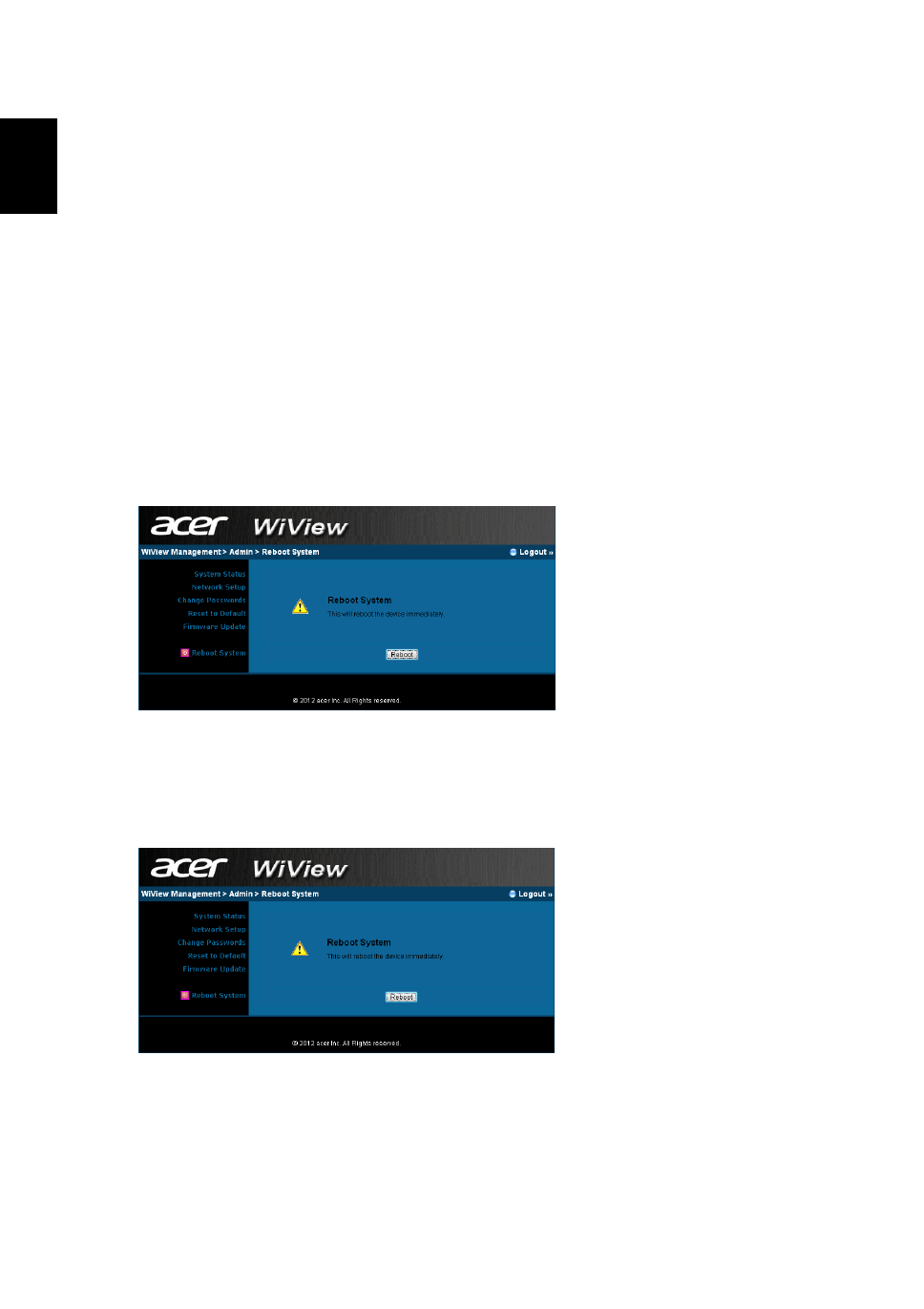
Click “Firmware Update” to upgrade the monitor’s firmware.
1. Download the latest firmware image file from the
Acer download website.
2. Click [Browse…] to find the downloaded firmware file
(e.g. acer.display-xxxx.awi or similar).
3. Click [Update] to start the update process. The update
process takes about five minutes. The WiView monitor
will reboot automatically when the process is
completed.
Warning: Do not power off your WiView monitor while the
firmware update is in process. This may damage your WiView
monitor so that it must be returned for repair.
Reboot System
Click “Reboot System” to restart system using saved settings.
Reboot: Start the restart process.
Logout
Click “Logout” to return to main page.
English
24
See also other documents in the category Acer Monitors:
- S240HL (2 pages)
- S242HL (27 pages)
- P226HQV (2 pages)
- P216H (23 pages)
- S212HL (28 pages)
- S211HL (2 pages)
- S211HL (27 pages)
- P186HV (2 pages)
- P186HV (23 pages)
- P196HQV (23 pages)
- P186H (2 pages)
- X163W (23 pages)
- X163W (3 pages)
- V223W (28 pages)
- V233H (26 pages)
- P235H (24 pages)
- P201W (2 pages)
- AL1917X (11 pages)
- 3230 (100 pages)
- AL1713bm (11 pages)
- ADEY (24 pages)
- X243HQ (51 pages)
- X233HZ (26 pages)
- X233HZ (3 pages)
- AL1751 (20 pages)
- AL2021 (130 pages)
- AL1917C (10 pages)
- 41L1500-786-1A (20 pages)
- AL2032 (9 pages)
- X243W (21 pages)
- AL2017 (11 pages)
- 41L1700-786-7A (20 pages)
- AL1917T (16 pages)
- X263W (24 pages)
- AL1703 (9 pages)
- AL1731 (3 pages)
- al200 (19 pages)
- AL1911 (10 pages)
- AF 707 (5 pages)
- AL1712 (10 pages)
- AC 711 (7 pages)
- AL1502 (17 pages)
- AL1932 (10 pages)
- X223W (26 pages)
- X223W (25 pages)
