Overview – Acer DW271HL User Manual
Page 13
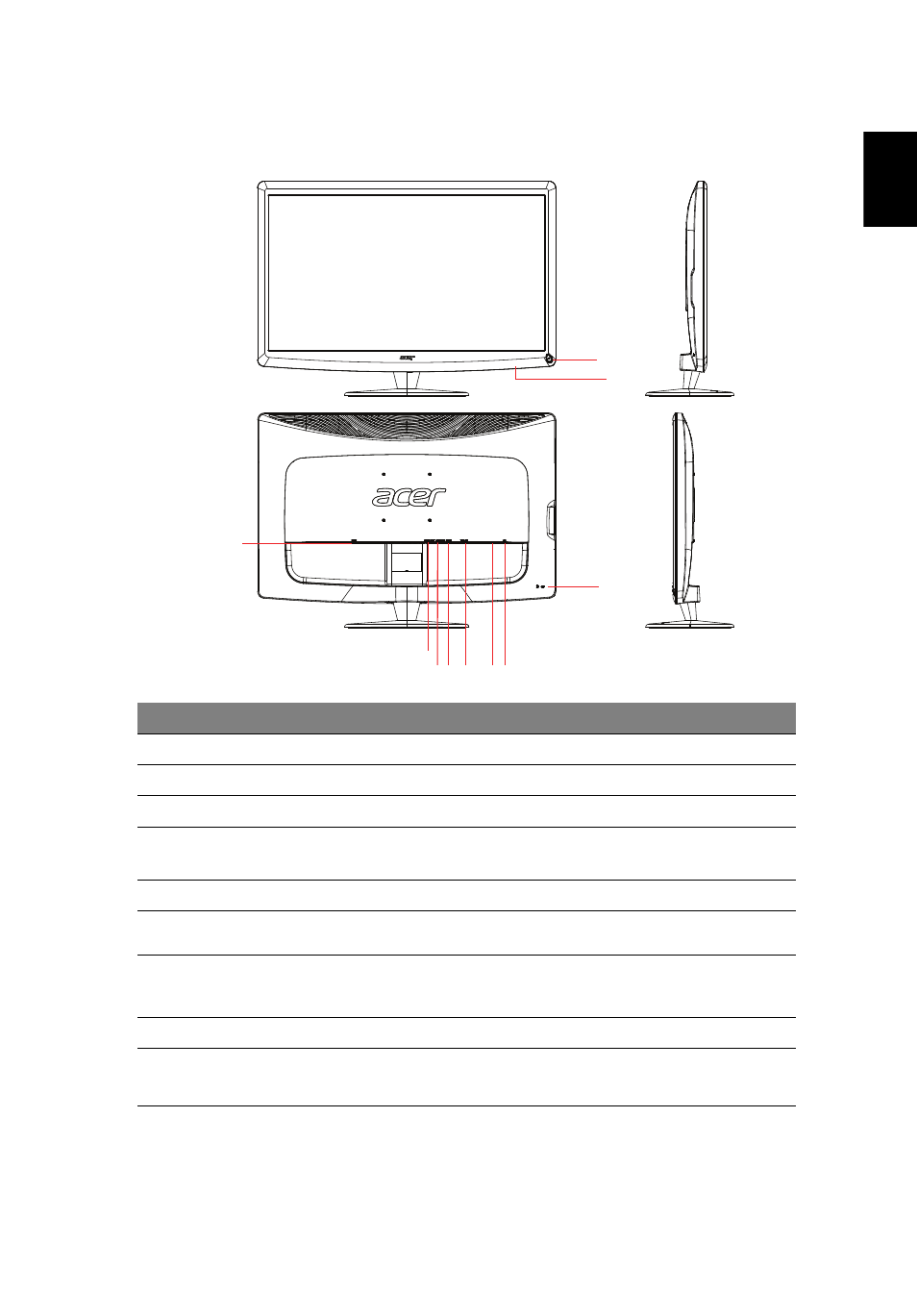
13
Eng
lis
h
Overview
10
1
7
9
2
34 5 6 8
Number Item
Description
1
DC-
in
Connects to an AC adapter.
2
Audio-out
Connects to external speakers.
3
Audio-in
Accepts audio line-in devices.
4
HDMI
Supports high-definition digital video
connections.
5
VGA-in
Connects to a PC.
6
Reset button
Recovers WiView settings.
7
Kensington lock
slot
Connects to a Kensington-compatible security
lock.
8
Connects to a keyboard or mouse on WiView mode.
9
10
Shortcut buttons Onscreen control buttons. / Switches between
/ Source key
WiView mode and PC mode.
Power button
Turns the device on and off.
USB port
See also other documents in the category Acer Monitors:
- S240HL (2 pages)
- S242HL (27 pages)
- P226HQV (2 pages)
- P216H (23 pages)
- S212HL (28 pages)
- S211HL (2 pages)
- S211HL (27 pages)
- P186HV (2 pages)
- P186HV (23 pages)
- P196HQV (23 pages)
- P186H (2 pages)
- X163W (23 pages)
- X163W (3 pages)
- V223W (28 pages)
- V233H (26 pages)
- P235H (24 pages)
- P201W (2 pages)
- AL1917X (11 pages)
- 3230 (100 pages)
- AL1713bm (11 pages)
- ADEY (24 pages)
- X243HQ (51 pages)
- X233HZ (26 pages)
- X233HZ (3 pages)
- AL1751 (20 pages)
- AL2021 (130 pages)
- AL1917C (10 pages)
- 41L1500-786-1A (20 pages)
- AL2032 (9 pages)
- X243W (21 pages)
- AL2017 (11 pages)
- 41L1700-786-7A (20 pages)
- AL1917T (16 pages)
- X263W (24 pages)
- AL1703 (9 pages)
- AL1731 (3 pages)
- al200 (19 pages)
- AL1911 (10 pages)
- AF 707 (5 pages)
- AL1712 (10 pages)
- AC 711 (7 pages)
- AL1502 (17 pages)
- AL1932 (10 pages)
- X223W (26 pages)
- X223W (25 pages)
