Music, Snapshot, Background mode – Acer Aspire 6920G User Manual
Page 76
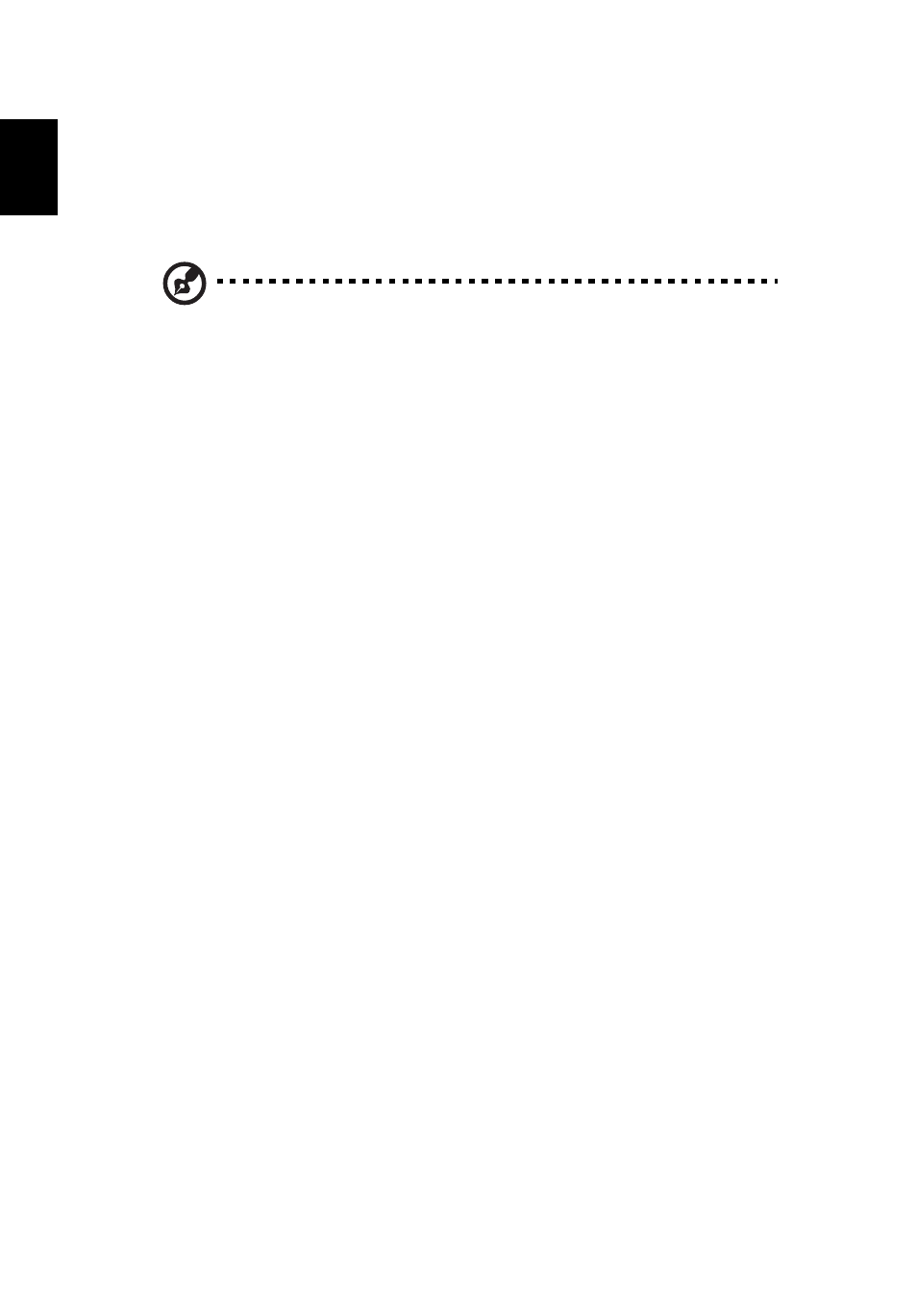
56
English
Snapshot
Snapshot mode is available in Cinema mode. This function can be used to
capture the onscreen image at any time.
A single frame image will be captured and stored in a user-designated
directory. The destination directory can be changed from the "Settings"menu.
Note: For more details on editing video and all the associated
features, please refer to the Acer Arcade help menu.
Music
For convenient access to your music collection, click Music to open the Music
homepage.
Select the folder, CD or category that contains the music you want to listen to.
Click Play to listen to the entire content from the beginning, or select the song
that you want to hear from the list.
The songs in the folder are shown as a list with album information at the top of
the page, while the toolbar at the bottom of the page has controls for Play,
Shuffle, Repeat All, Visualize volume and Menu. Visualize allows you to watch
computer-generated visuals while you listen to music.
Background mode
With Acer Arcade you can continue listening to music while you perform certain
other functions. Press the onscreen Stop button to stop the playback at
anytime.
