Albums, Editing pictures, Slideshow settings – Acer Aspire 6920G User Manual
Page 75
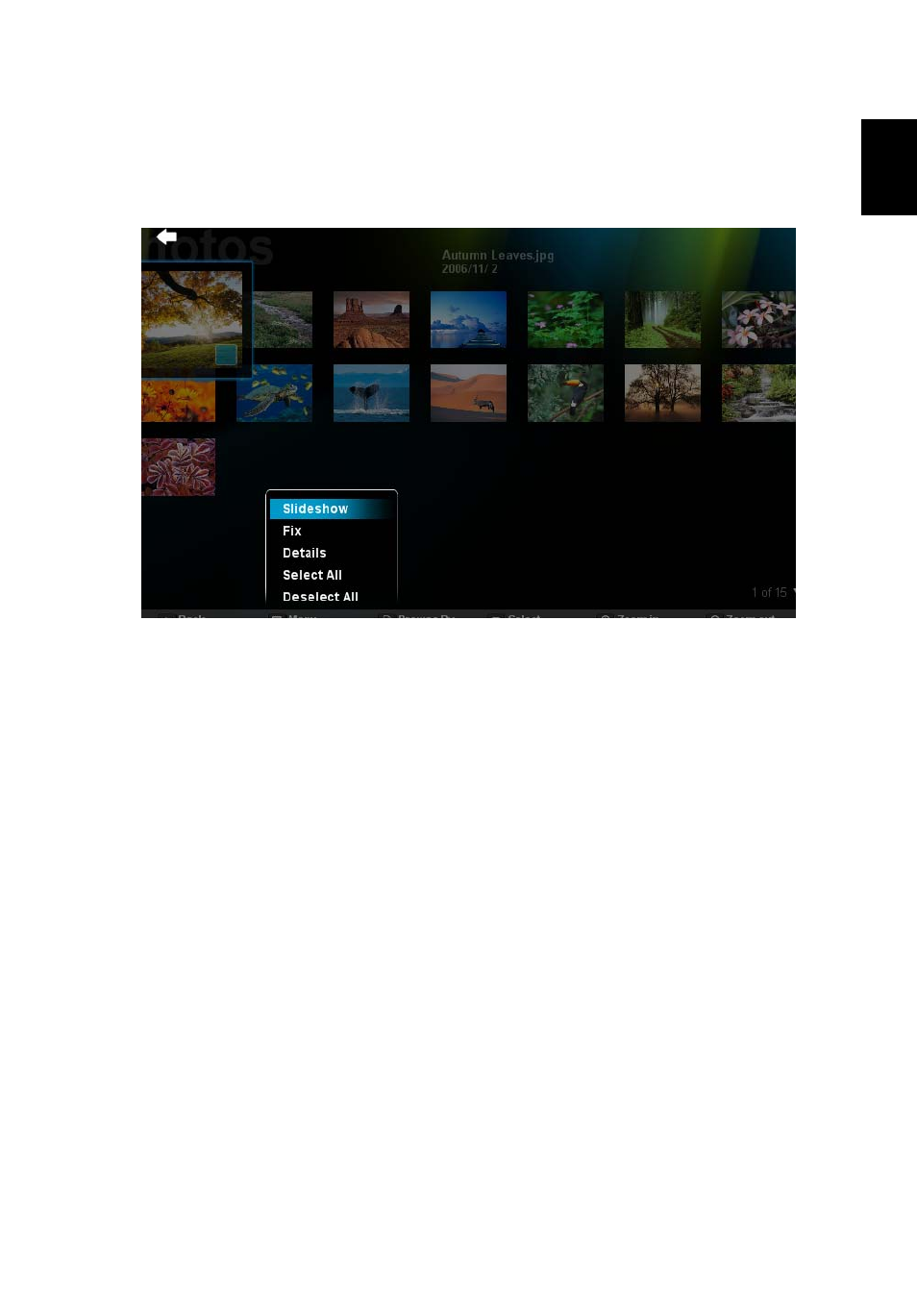
55
Eng
lis
h
Albums
Acer Arcade Deluxe lets you view digital photos individually or as a slideshow,
from any available drive on your computer. Click Albums to open the main
page.
Click Photos to open a folder browser that shows both individual pictures and
folders. Click on a folder to open it.
To view a slideshow, open the folder containing the pictures you wish to view,
select all or some of the pictures and click Menu > Slideshow. The slideshow is
played at fullscreen resolution. Use the pop-up control panel to control the
slideshow.
You can also view a single picture by clicking on it. This opens the picture at
fullscreen resolution.
You can then use the onscreen controls to zoom in and out, and to pan in four
directions.
Editing Pictures
Choose Menu and you can Rotate, Remove Red Eye, and Auto Fix (optimize the
brightness and contrast) pictures to improve the appearance of your images.
Slideshow settings
To change slideshow settings refer to the Arcade section above.
