Eng lis h – Acer TravelMate 4100 User Manual
Page 33
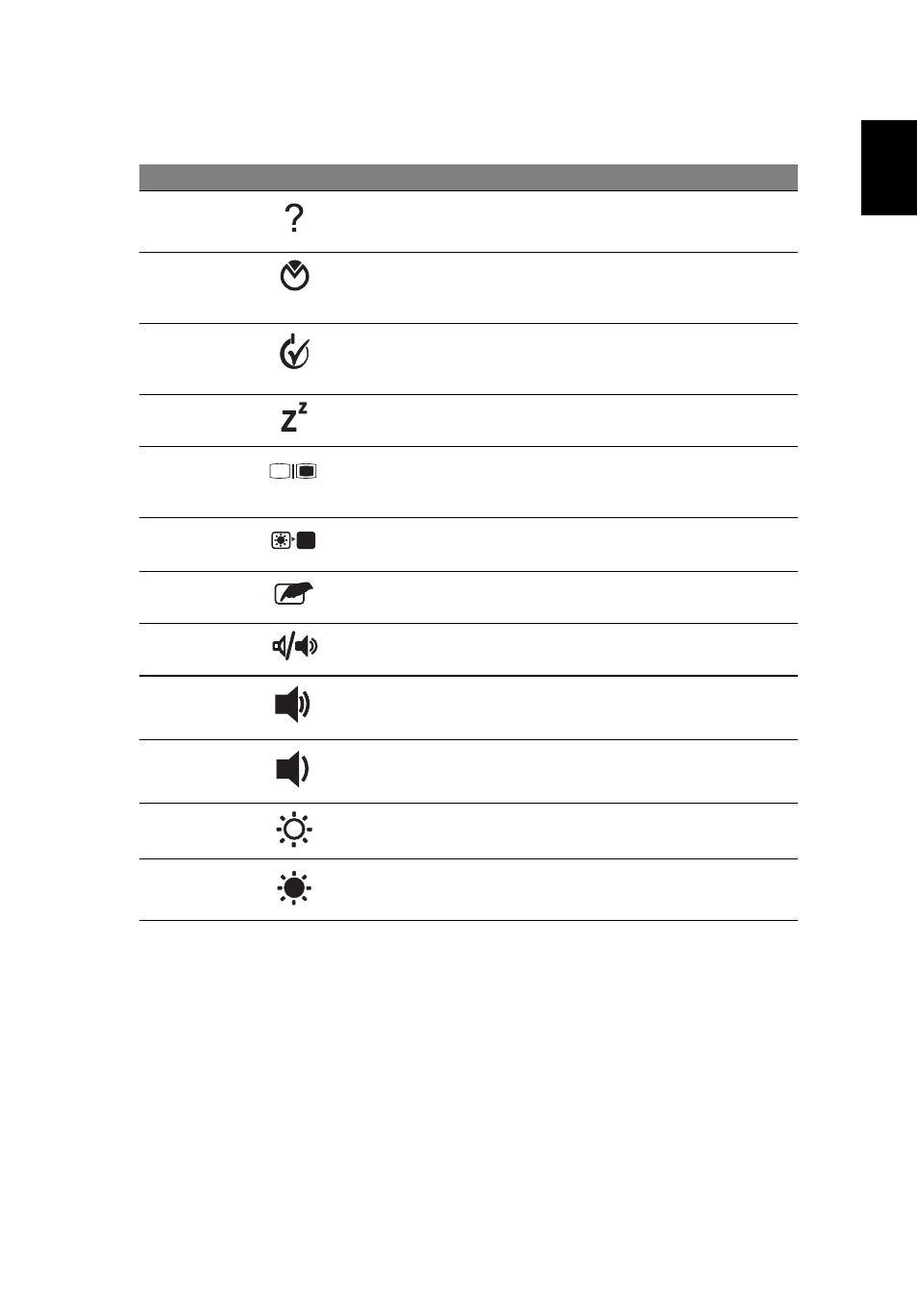
23
Eng
lis
h
hotkey
Icon
Function
Description
hotkey help
Displays help on hotkeys.
Acer
eSettings
Launches Acer eSettings in Acer
Empowering Technology. See "Acer
Empowering Technology" on page 1.
Acer
ePowerMana-
gement
Launches Acer ePower Management in
Acer Empowering Technology. See "Acer
Empowering Technology" on page 1.
Sleep
Puts the computer in Sleep mode.
Display
toggle
Switches display output between the
display screen, external monitor
(if connected) and both.
Screen blank Turns the display screen backlight off to
save power. Press any key to return.
Touchpad
toggle
Turns the internal touchpad on and off.
Speaker
toggle
Turns the speakers on and off.
Volume up
Increases the sound volume.
Volume down Decreases the sound volume.
Brightness up Increases the screen brightness.
←>
Brightness
down
Decreases the screen brightness.
