Settings – Acer TravelMate P645-V User Manual
Page 34
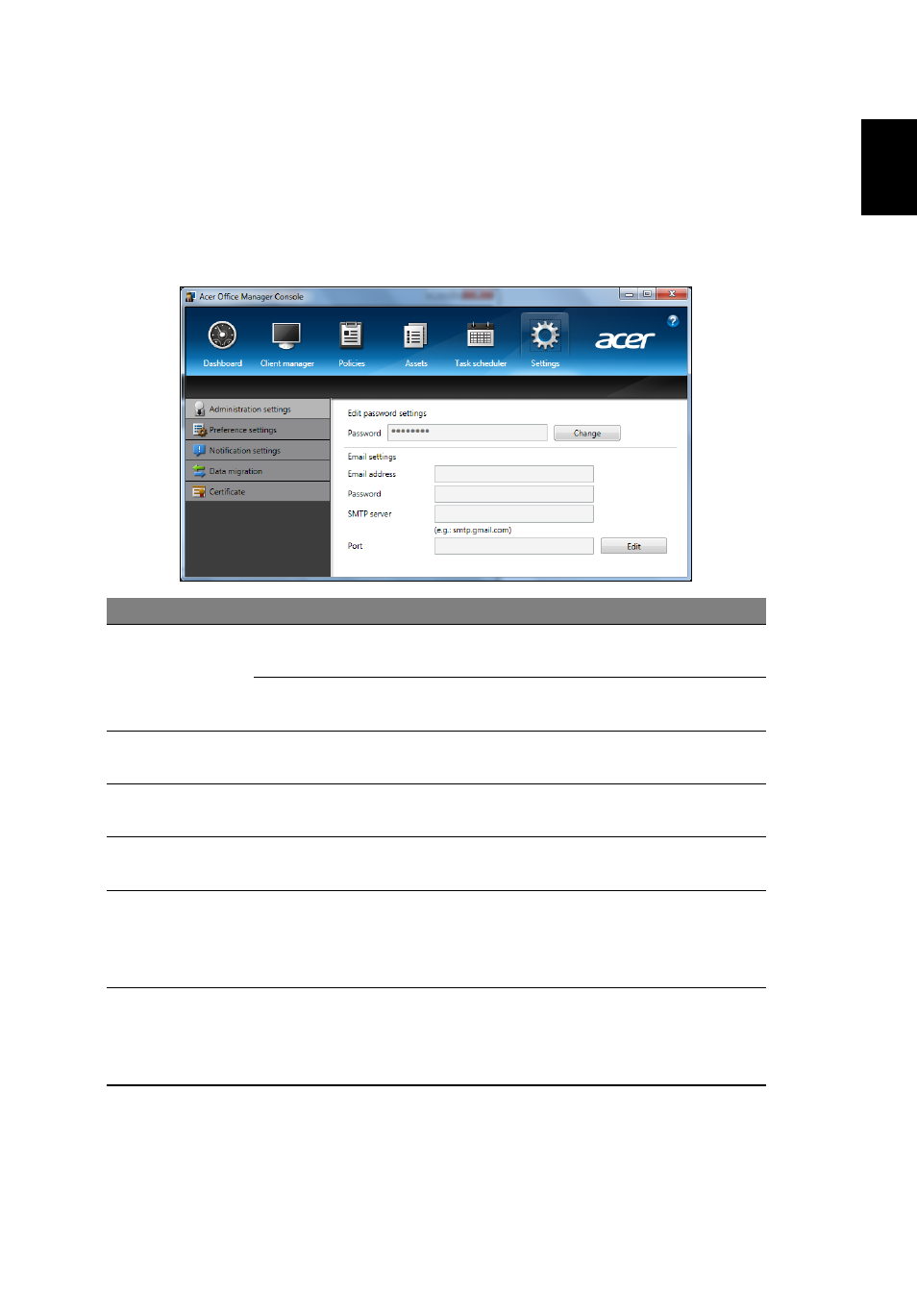
22
Engl
ish
You will need to enter a Task name, select the Frequency, Time, Date, Action,
the Policies to be deployed (if appropriate) and the group(s) or client(s).
Once you have entered the necessary information, click Save.
Settings
On the Settings page, you can change your settings as desired.
Tab
Item
Function
Administration
settings
Edit password
settings
Change your Acer Office Manager
Console password
Email settings
Set up an email account to receive email
notifications.
Preference
settings
Set up your program launch and lock
preferences.
Notification
settings
Set up what time-related notifications
should show on the Dashboard.
Data migration
Export your Acer Office Manager Console
settings for use on another machine.
Certificate
Create new
certificate
Create a certificate that you can import to
another machine. Certificates ensure that
the client can only be managed from a
single console.
Import certificate
Import a certificate from another machine.
This will allow the console to manage a
remote client that has a trusted
relationship with another console.
