C2G 29572 WIRELESS USB TO VGA ADAPTER KIT User Manual
Page 12
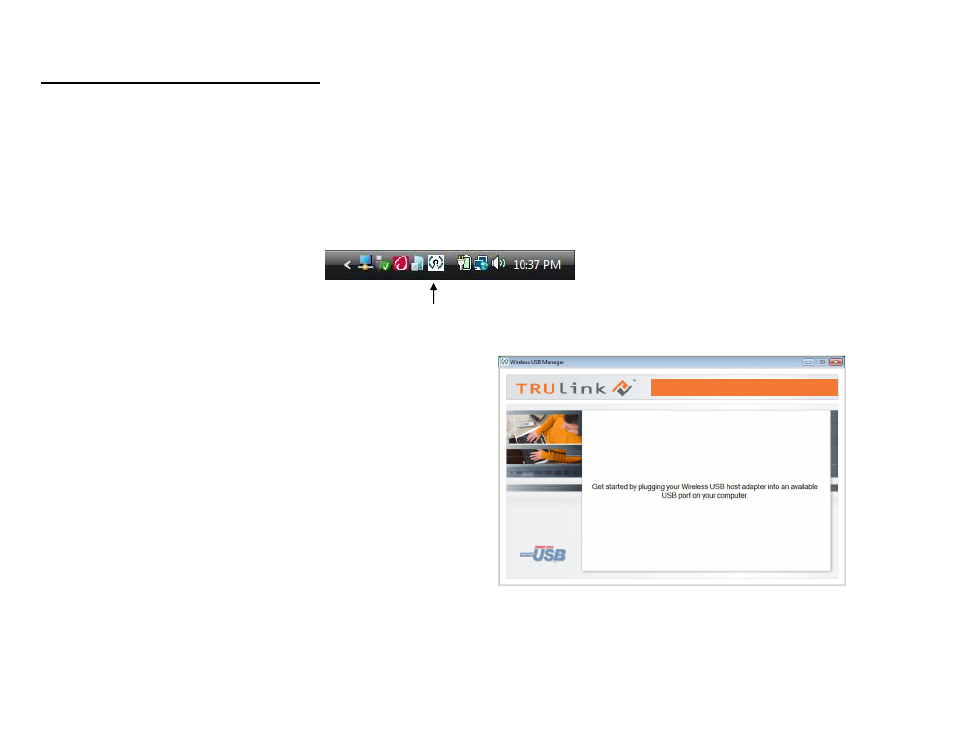
11
S
TEP
2
-D
RIVER
I
NSTALLATION FOR THE
W
IRELESS
USB
H
OST
A
DAPTER
Your Wireless USB to VGA Adapter Kit has been pre-associated for you meaning the Wireless USB Host
Adapter will automatically recognize the Wireless VGA Device Adapter upon being powered. After
software installation you should see the Wireless USB Manager icon in your Windows icon tray. Double-
click on this icon to open the manager utility.
The Wireless USB Manager will open and instruct you on
what to do next. Screw on one of the supplied dipole
antennas to the Wireless USB Host Adapter and connect
the Wireless USB Host Adapter to an available USB port
on your computer. You also have the option to connect
the Wireless USB Host Adapter to the USB Cradle
provided in the package if you need to make the adapter
more mobile.
S
OFTWARE
/D
EVICE
I
NSTALLATION
Figure: Wireless USB Manager
