AVSL 178.840 QR10 User Manual
Page 5
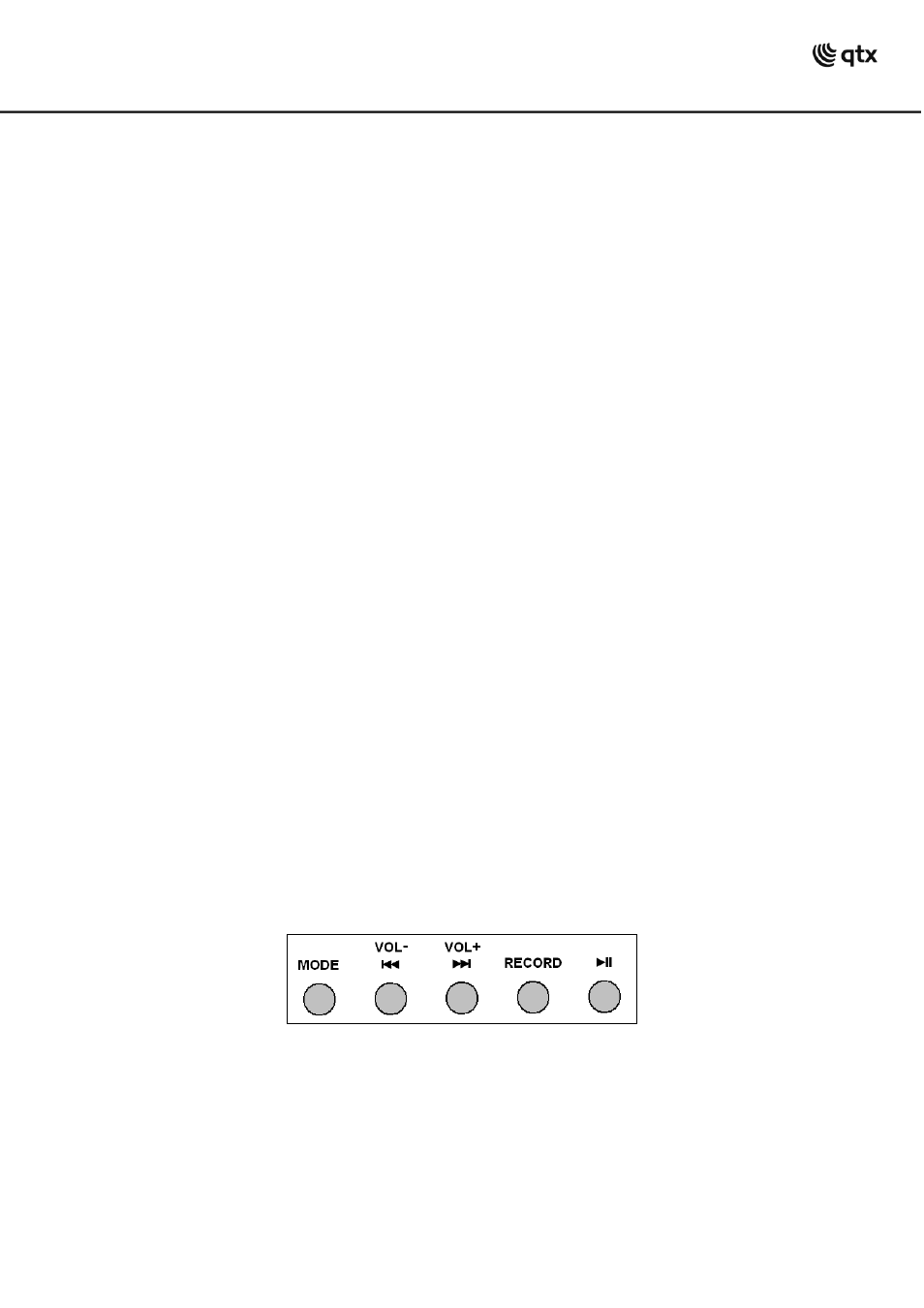
178.840 User Manual
VHF Neckband Microphone
Connect the neckband microphone to the bodypack via the 3.5mm jack, slide open the bodypack and insert the supplied 9V battery,
observing the correct polarity.
With the wireless receiver VOL control turned down, press the VHF ON/OFF button in so that the VHF POWER LED lights.
Switch on the beltpack transmitter fully (2 clicks as the centre position is “MUTE”) – the RF LED should light as a result.
Turn up the volume control on the beltpack fully – this can be turned down later if required
If the LED on the transmitter lights dimly, change the battery.
Gradually increase VOL control, testing the neckband microphone for output through the speaker.
Take care not to incur “feedback” (howling or screeching sound through the speaker) by keeping the microphone a sensible distance
from the speaker and pointing away from the speaker so that it doesn’t
hear
the speaker output.
Turning the ECHO control clockwise introduces a pre-set echo function for singing and special effects. BASS and TREBLE can be cut by
turning anti-clockwise or boosted by turning clockwise.
When not in use, switch the beltpack transmitter off.
External Inputs
In addition to the unit’s own VHF microphones, 6.3mm jack inputs are provided to connect external microphones (or guitar for MIC1),
which are both governed by the MIC VOLUME control.
If required, the music level can be automatically muted when speaking into a microphone by switching the VCV on.
Also, an AUX twin RCA input is provided for line input sources such as CD player or ipod.
To use these inputs, select the AUX input mode using the media player MODE button
The AUX input is governed by the VOLUME control at the top of the panel and volume settings in the media player
Adjacent to this twin RCA input is a twin RCA line output carrying the overall main mix.
Internal USB/SD/FM player
Insert a USB memory stick or an SD card with compressed audio media stored on it into the relevant slot on the rear panel.
If the LCD display reads “LINE IN”, press the MP3/LINE button and check that the LCD display shows that media is being read from
the USB or SD device. If not, press the “>II” button or try removing and re-inserting the memory device.
Increasing the VOLUME control should result in the media being played through the speaker.
Panel controls are detailed below…
“MODE”
Switches music input between internal USB/SD/FM player and AUX input
Pressing “MODE” for 2 seconds opens Media Player Menus (see below)
“VOL – “
Press and hold to decrease volume
“I<<”
Momentary press for previous track (or station in FM mode)
“VOL +”
Press and hold to increase volume
“>>I”
Momentary press for next track (or station in FM mode)
“RECORD”
In any mode, press to record to USB or SD, press again to stop and save
“>II”
Play/Pause USB or SD track, Auto-scan FM tuner, MUTE AUX input
