AVSL 178.840 QR10 User Manual
Page 4
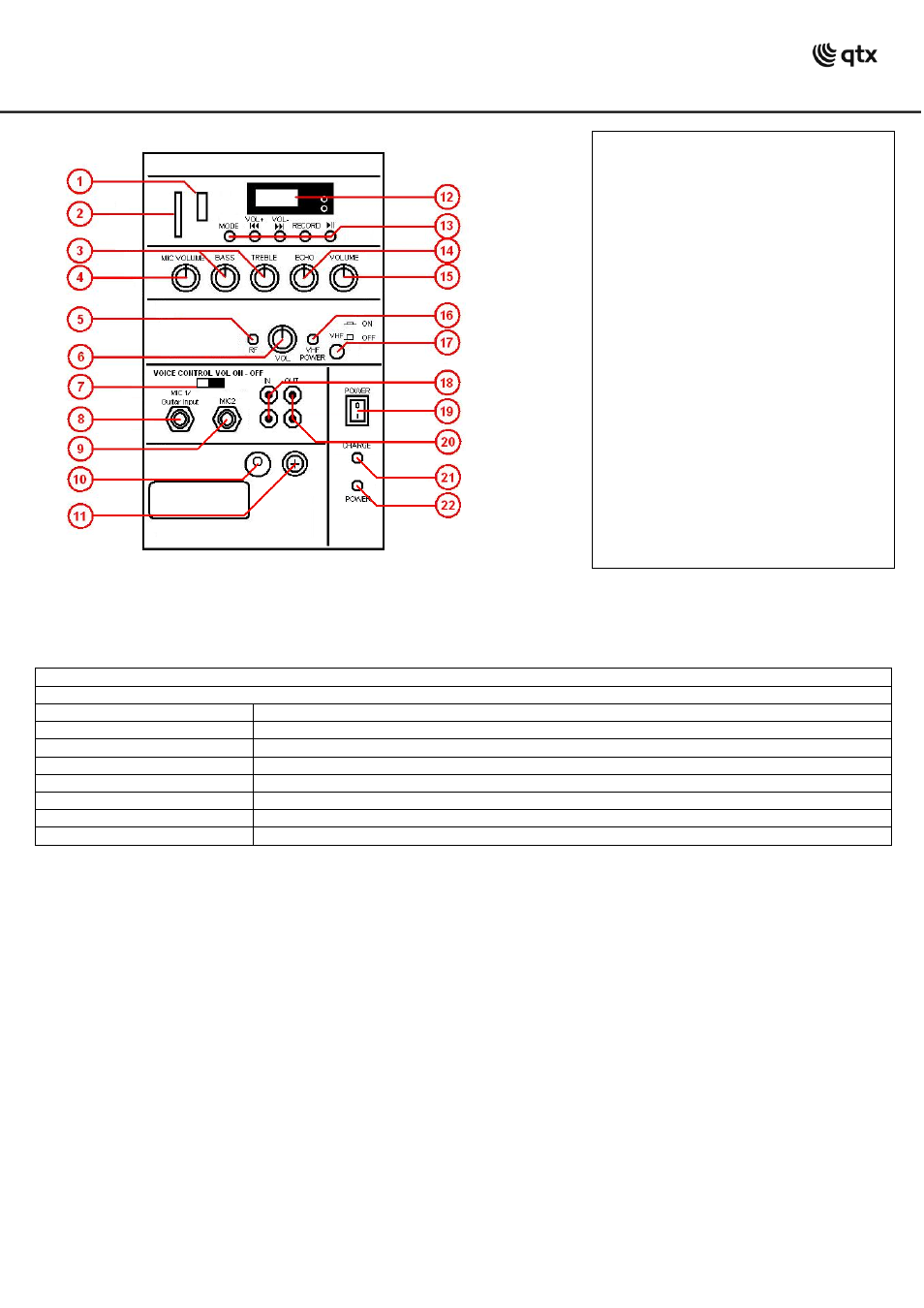
178.840 User Manual
Controls
Operation
Connection
Your new QR10PA portable PA unit may arrive with you with the internal battery charged. Before connecting the 12Vdc adaptor to the
mains, switch the unit on and see if the power LED lights. If not, you will need to charge the battery before using away from a mains
supply (see “Charging the battery” below)
Connect the QR-series portable PA unit to the mains using the 12Vdc adaptor and appropriate mains IEC lead supplied. You may
otherwise opt to use the internal battery if charged.
Power Up
Turn VOLUME, ECHO and MIC VOLUME controls down (anti-clockwise) and turn the POWER switch on (the power LED should light).
BASS and TREBLE controls should remain pointing vertically (12-o-clock position).
Switch VCV (voice controlled volume) off.
Your QR-series PA unit should now be ready to operate.
Specifications
Power supply
12Vdc adaptor / internal battery
Main driver
250mm (10”)
HF unit
25mm (1”) titanium compression driver
VHF mic frequency
174.1MHz
Output power
50W + 50W (LF + HF)
Battery life
Up to 8 hours
Dimensions
470 x 320 x 270mm
Weight
10.1kg
1) USB input
2) SD card slot
3) 2-band EQ controls (BASS + TREBLE)
4) MIC inputs volume control
5) Radio Frequency indicator (VHF carrier)
6) Wireless microphone volume control
7) VCV voice controlled volume switch
8) MIC1 / Guitar input – 6.3mm jack
9) MIC2 input – 6.3mm jack
10) 12Vdc power input
11) Internal fuse
12) Media player LCD display
13) Media player mode/transport controls
14) Microphone Echo level control
15) Music volume control
16) VHF receiver power indicator
17) VHF receiver power switch
18) AUX line input
19) Power switch
20) Line output
21) Charging indicator
22) Power indicator
