AVSL 952.409 PAV8 User Manual
Page 5
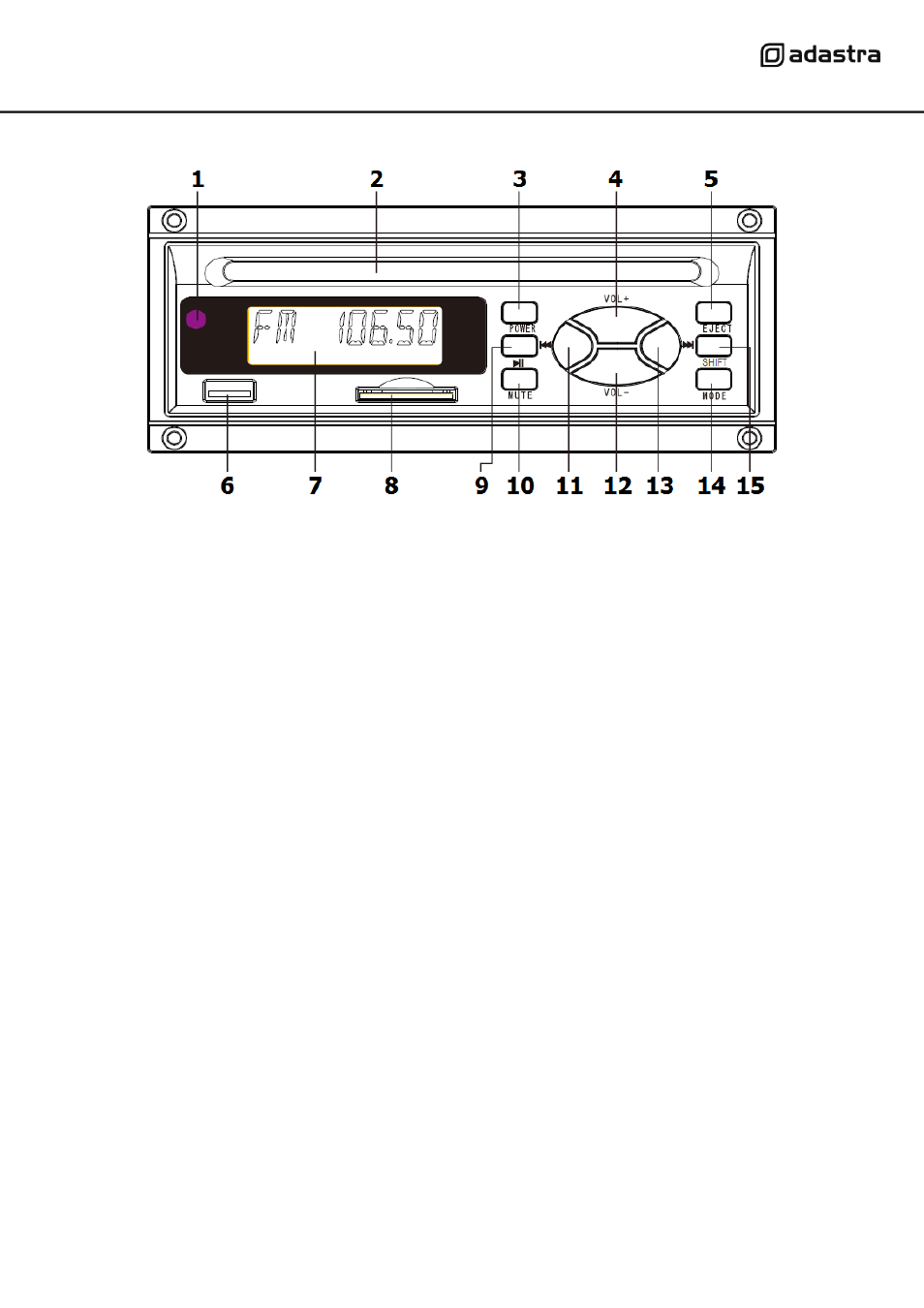
952.409UK User Manual
Internal DVD/CD/USB/SD/FM media player
1 IR remote receiver
9 Play/Pause button
2 DVD/CD disc slot
10 MUTE button
3 POWER button
11 Reverse/Previous button
4 VOL+ button
12 VOL- button
5 EJECT button
13 Forward/Next button
6 USB port
14 MODE button
7 LCD display
15 SHIFT button
8 SD card slot
Turn power on to the media player by pressing the POWER button (3) (pressing again switches the player off)
Output level of the media player is governed by the DVD VOL control on the top panel.
For DVD or CD playback, insert a disc (print side up) into the disc slot (2) part way and the mechanism will
drag the disc into the machine. Track information will be shown in the LCD display (7). To remove the disc,
press the EJECT button (5).
The media player also has an FM tuner function, which can be used to tune into radio stations.
For playback of compressed audio files on USB pen drive or SD card, insert the media into the appropriate
connector or slot (6, 8) and press the MODE button (14) to step through disc, USB, SD or FM player.
The PAV8 can play different compressed media files, which can be selected by pressing the SHIFT button (15)
Playback from disc, USB or SD card can be activated by the Play/Pause button (9) and tracks are navigated
using the Reverse/Previous button (11) and Forward/Next buttons (13). Press briefly for previous or next
track, press and hold for fast reverse or forward searching through a track.
In FM mode, pressing the Reverse/Previous and Forward/Next buttons will navigate through radio stations.
Press briefly to fine tune up or down in frequency or press and hold to search to auto-search the nearest
available radio station. Press Play/Pause to auto tune all available stations.
In addition to the DVD VOL rotary control, output level from the media player can be adjusted using the VOL+
and VOL- buttons (4, 12) and output can be temporarily muted completely by pressing the MUTE button (10).
Pressing MUTE again will un-mute the output.
IR Remote Control
