AVSL 100.060 DT2.18BT User Manual
Page 5
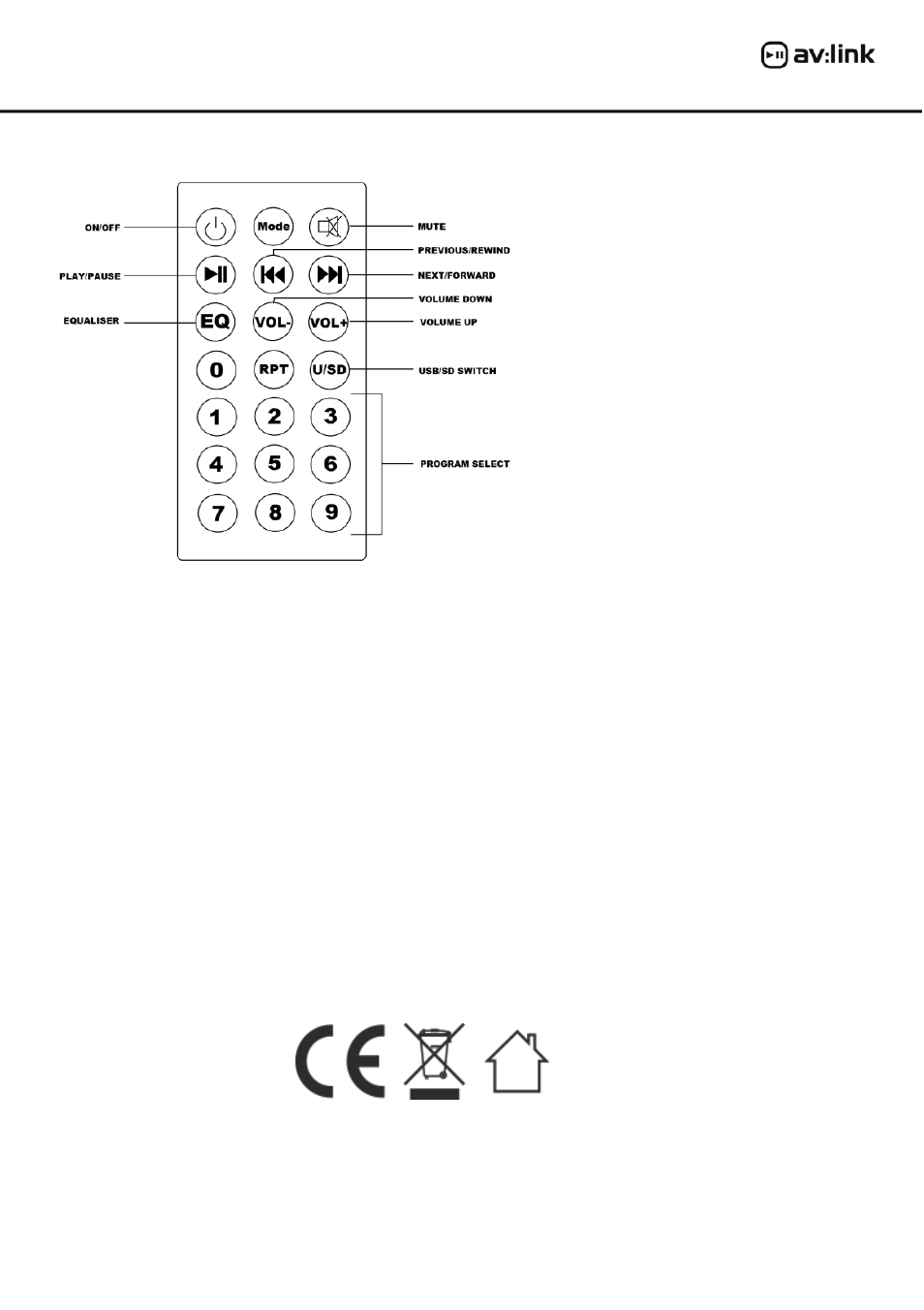
100.060UK User Manual
REMOTE CONTROL
ON/OFF – start up the speaker or set it to stand by.
PLAY/PAUSE – in MP3/Bluetooth mode it will play or pause the music playing. In FM radio mode, it will
establish a search for all available channels.
MODE – switch between different input modes.
EQUALISER – select between 4 different types of preset tones “NORMAL”, “ROCK”, “POP” and “JAZZ”.
MUTE – mutes the speakers
PREVIOUS/REWIND – in MP3/Bluetooth mode, press once will jump to previous played song, press and
hold will rewind playing song. In FM radio, it moves to next available station with lower frequency.
NEXT/FORWARD – in MP3/Bluetooth mode, press once will jump to next song, press and hold will fast
forward playing song. In FM radio, it moves to next available station with higher frequency.
VOLUME UP\DOWN – press vol- to reduce the volume and press vol+ to increase the volume.
USB/SD switch – switch between USB/SD card in MP3 mode.
PROGRAM SELECT – to select different radio channel or MP3.
This product is classed as Electrical or Electronic equipment and should not be disposed with other
household or commercial waste at the end of its useful life. The goods must be disposed of according
to your local council guidelines.
Errors and omissions excepted.
Copyright© 2013. AVSL Group Ltd.
