3–2 charging the camera, Charging the camera – Armasight TFT227MN9PS2400 FLIR Scout PS24 240x180 monocular 7.5Hz, NTSC User Manual
Page 10
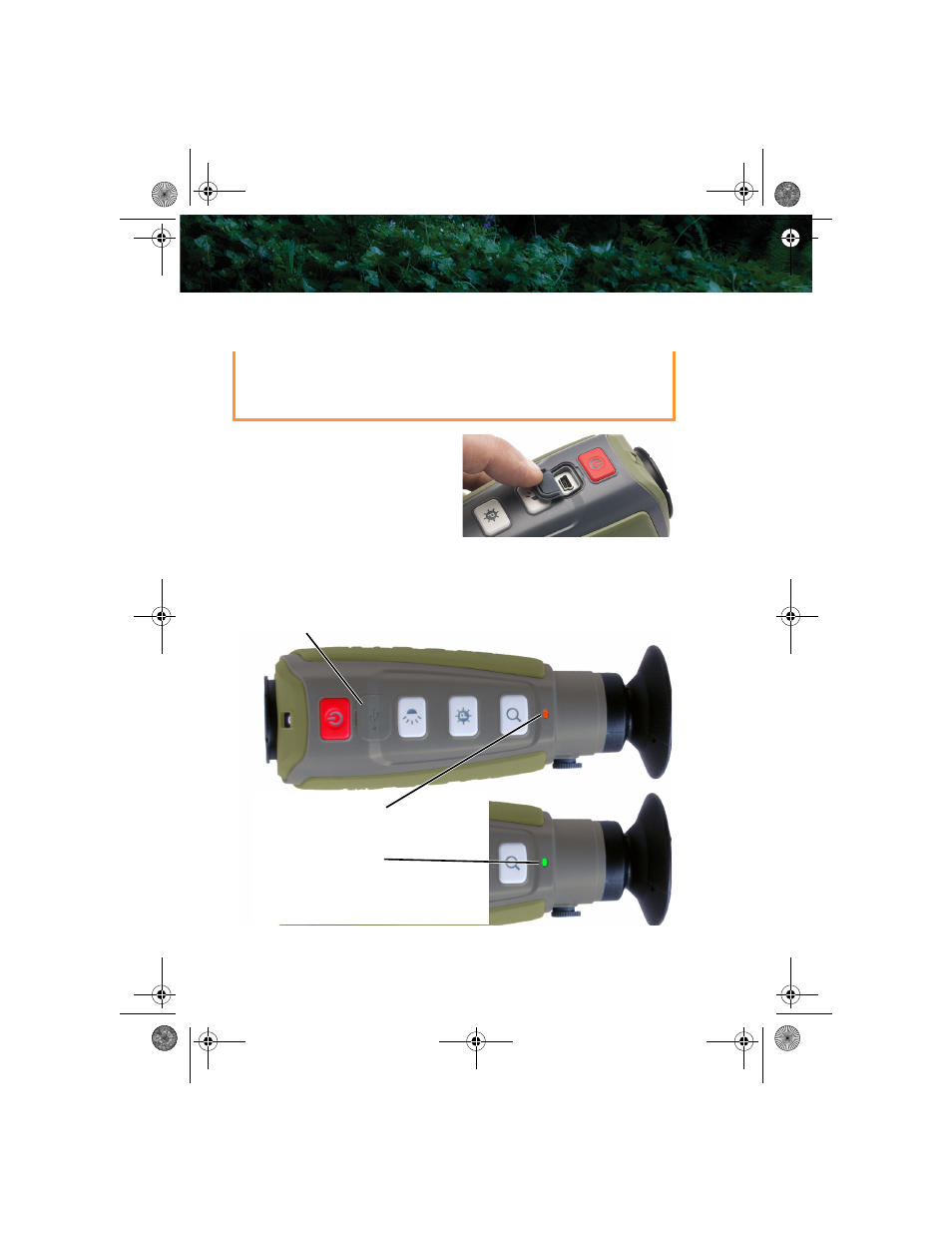
3—Operating Your Scout PS-Series Camera Scout PS-Series Operator’s
6
October 2011
3–2
Charging the Camera
Caution!
The battery in the camera should
be fully charged prior to use.
To charge the camera, lift the
cover from the USB port, plug in
the USB cable provided with the
camera, and also plug it into a USB
power source.
•
When charging correctly, the charging indicator will be lit orange.
•
When fully charged, the charging indicator will light solid green.
The initial charge time is approximately 5 hours.
To assure proper charging, Scout PS-Series cameras should be
turned OFF throughout the charging cycle. Charging MUST only be
done when the camera is at room temperature; 0 to 40°C (32 to
104°F) or battery damage may occur.
Plug in USB Charger
Charging indicator orange
Charging indicator green
when charging
when fully charged
Scout_Operators.book Page 6 Monday, October 10, 2011 12:33 PM
