Analytical Industries AII-4001 Helium Oxygen Trimix Analyzer User Manual
Page 6
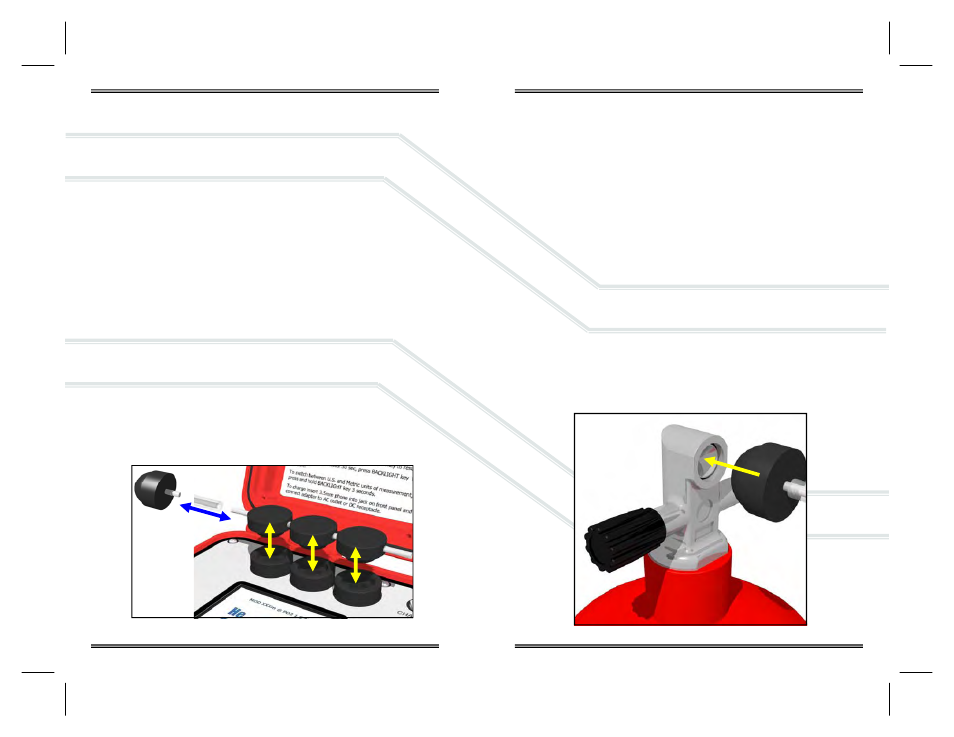
5.4 Analysis
Recommendations to ensure an accurate mix:
Adapters, tubing, flow manifold and all three (3) sensors must be free of
liquid before attempting to calibrate or use the AII-4001
Avoid high flow rates which may cause inaccurate readings
Expose the sensors to clean air for several minutes to vent previous mix
Calibrate the AII-4001 as described in Section 5.3
Follow established guidelines for allowing the mix to cool after each trans-
fer of helium and oxygen.
1) Install the flow manifold (Note: the flow manifold is bi-directional) as illus-
trated at left on page 7.
2) Connect tubing to the dome adapter and the flow manifold. (Note: Dome
adapter may be replaced by other optional equipment, in the case regu-
late pressure to <5 psi and control flow rate between 1-2 lpm.)
3) Open the tank valve very slowly until you hear the gas hissing out.
4) Press the dome adapter tightly against the tank outlet as illustrated below.
5) Allow sufficient time, approximately 30 seconds, for the readings helium,
oxygen and balance gas to stabilize.
6) Record your readings and close the tank valve.
7) For multiple cylinder checks,
a. Remove the bi-directional flow manifold.
b. Expose the sensors to clean air for several minutes to allow the
previous mix to vent into the atmosphere.
c. Repeat steps 1 through 7.
10
5.3 O
2
Calibration and He Zero
The AII-4001 employs proprietary maintenance free long life Helium and Oxy-
gen sensors that measure in the 0-100% range. The Oxygen sensor is auto-
matically compensated during calibration for temperature, relative humidity and
pressure, thereby eliminating the need for conversion charts. The Helium sen-
sor is characterized using a six point linearization curve. Further, the Helium
output is compensated for differences in thermal conductivity of Oxygen and
Nitrogen. Whether the source is ambient air or compressed gas, the AII-4001
enables the user to automatically calibrate the Oxygen sensor and zero the
Helium sensor with a single touch. The result is the most accurate analysis of
your trimix.
O2 Calibration/He Zero with Ambient Air:
1) Remove the flow manifold, if necessary, as illustrated below.
2) Expose sensors to clean ambient air for several minutes.
3) Press GREEN CAL O
2
ZERO He key.
O2 Calibration/He Zero with Span Gas:
1) Adapters, tubing, flow manifold and all three (3) sensors must be free of
liquid before attempting to calibrate or use the AII-4001.
2) Avoid high flow rates which may cause inaccurate readings
3) Install the bi-directional flow manifold as illustrated below.
4) Connect tubing to the dome adapter and the flow manifold. (Note: Dome
adapter may be replaced by other optional equipment, in that case regu-
late pressure to <5 psi and control flow rate between 1-2 lpm.)
5) Open the tank very slowly until you hear the gas hissing out.
6) Press the dome adapter tightly against the tank outlet as illustrated right
on page 8.
7) Allow the air to flow for several minutes.
8) Press the GREEN CAL O
2
ZERO He key.
9
