Advanced instruments inc – Analytical Industries GPR-28 Oxygen Analyzer User Manual
Page 26
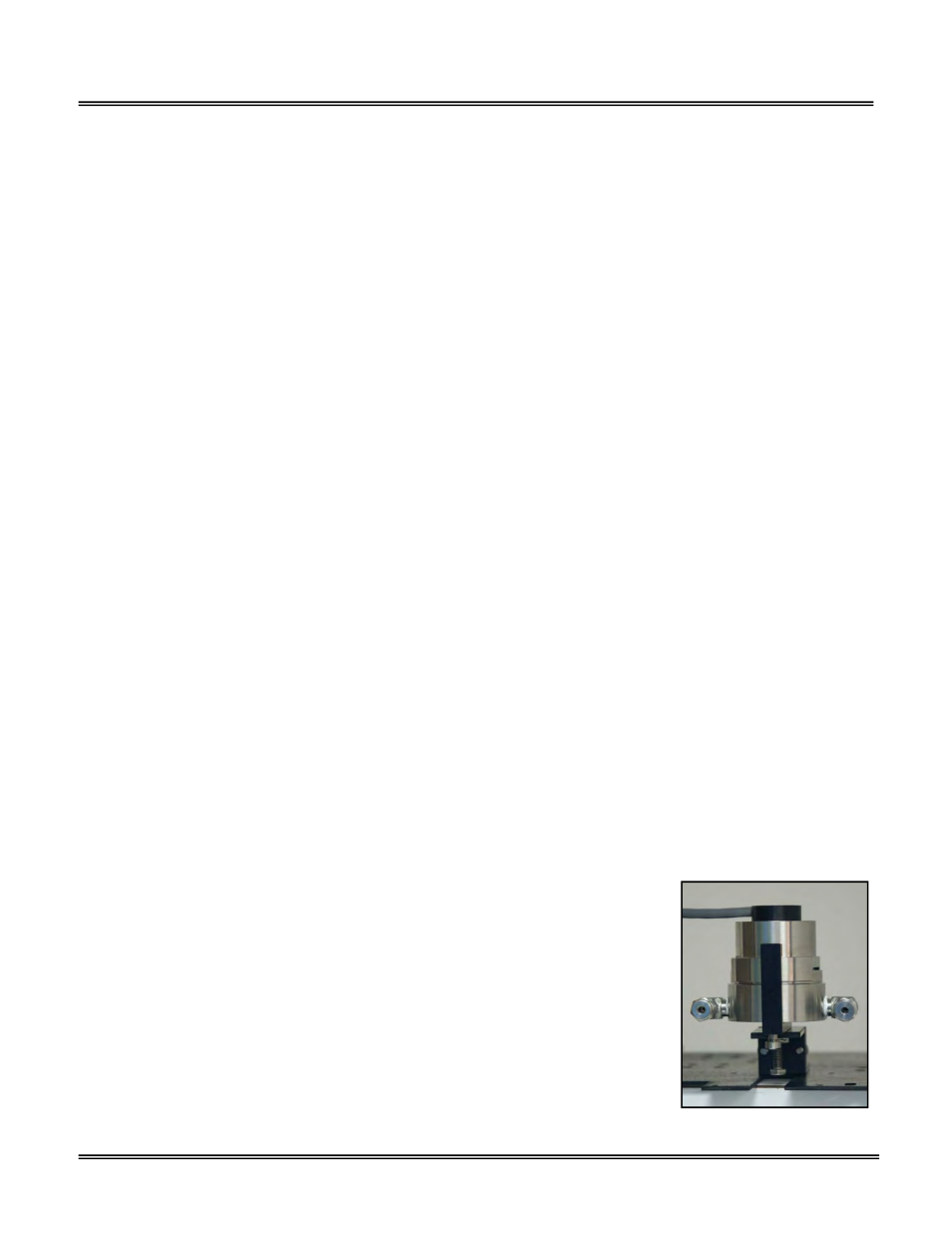
Advanced Instruments Inc.
26
Span Calibration
Adjustments:
Prematurely initiating the SPAN CALIBRATION function (when ZERO CALIBRATION has not
been performed) before the analyzer reading has stabilized can result in erroneous readings
as follows:
When purging an analyzer to lower ranges for span gas calibration: If the oxygen reading
reaches less than 2% of the intended calibration range, enter the value of the span gas. If
the oxygen reading is greater than 2% of the calibration range, add the O2 reading to the
value of the span gas (the impact of the offset on accuracy is minor but the addition allows
the oxygen sensor to continue to purge down and avoid negative readings).
Note: If ZERO CALIBRATION has been performed or the analyzer has been in service, the
analyzer reading should already be stable and below 2% of the calibration range.
When installing a new oxygen sensor and calibrating with air: Allow 5-10 minutes for the
sensor to equilibrate in ambient air from storage packaging. Failure to do so can introduce a
positive offset (electronic gain) that prevents the analyzer from displaying low ppm O2
readings.
Required components: Refer to Installing Span Gas section above.
Procedure Calibration with Span Gas or Instrument Air :
1. Refer to Display Mode and Range Selection and place the analyzer in the OXYGEN mode on the range dictated by the value
of the span gas.
2. If SPAN CALIBRATION follows ZERO CALIBRATION above, skip the next step.
3. Refer to the Gas Connections section above.
4. Refer to the Span Gas Selection and Span Gas vs. Air sections above.
5. Slowly open the FLOW control valve until the recommended flow rate is reached.
6. Allow the span gas to flow until the reading stabilizes before adjusting the SPAN actuator/potentiometer.
7. The analyzer should stabilize in 5-10 minutes.
8. If after 30 minutes the oxygen value displayed is not stable perform a complete check of all external sample system
connections before concluding the sensor is defective and notifying the factory.
9. After the reading stabilizes, turn the SPAN actuator/potentiometer ½ turn at a time until the LED display reads the desired
span gas value. Caution: Turning the potentiometer more the ½ turn recommended does not allow the electronics
sufficient time to keep pace with the adjustment. And since adjustments are rarely made in one consecutive turn – there is
a real possibility that the 2
nd
and 3
rd
part of the adjustment could unknowingly be based on “values that have not
stabilized” thereby resulting in an inaccurate calibration.
10. Close the FLOW control valve, disconnect the span gas line and connect the sample gas line (after purging as described
above).
11. Proceed to SAMPLING.
Procedure Ambient Air Calibration (Galvanic Sensors only):
1. Review the above Span Calibration procedure and the following instructions before
proceeding.
2. Refer to Display Mode and Range Selection and place the analyzer in the OXYGEN mode
on the 0-25% range dictated by the value of the span gas.
3. Access the interior of the analyzer by removing the bolts securing the front door.
4. Using the 5/16 wrench supplied loosen but do not remove the clamp bolt located in the
center of the bracket attached to bottom section with the elbow fittings.
5. Rotate the upper section of the sensor housing 90º to disengage from the clamp.
6. Remove the upper section by pulling it straight up and let it rest on your 1
st
and 2
nd
fingers.
