Internal connectors -22, Chapter 2, 7 internal connectors – Asus RAMPAGE IV GENE User Manual
Page 48
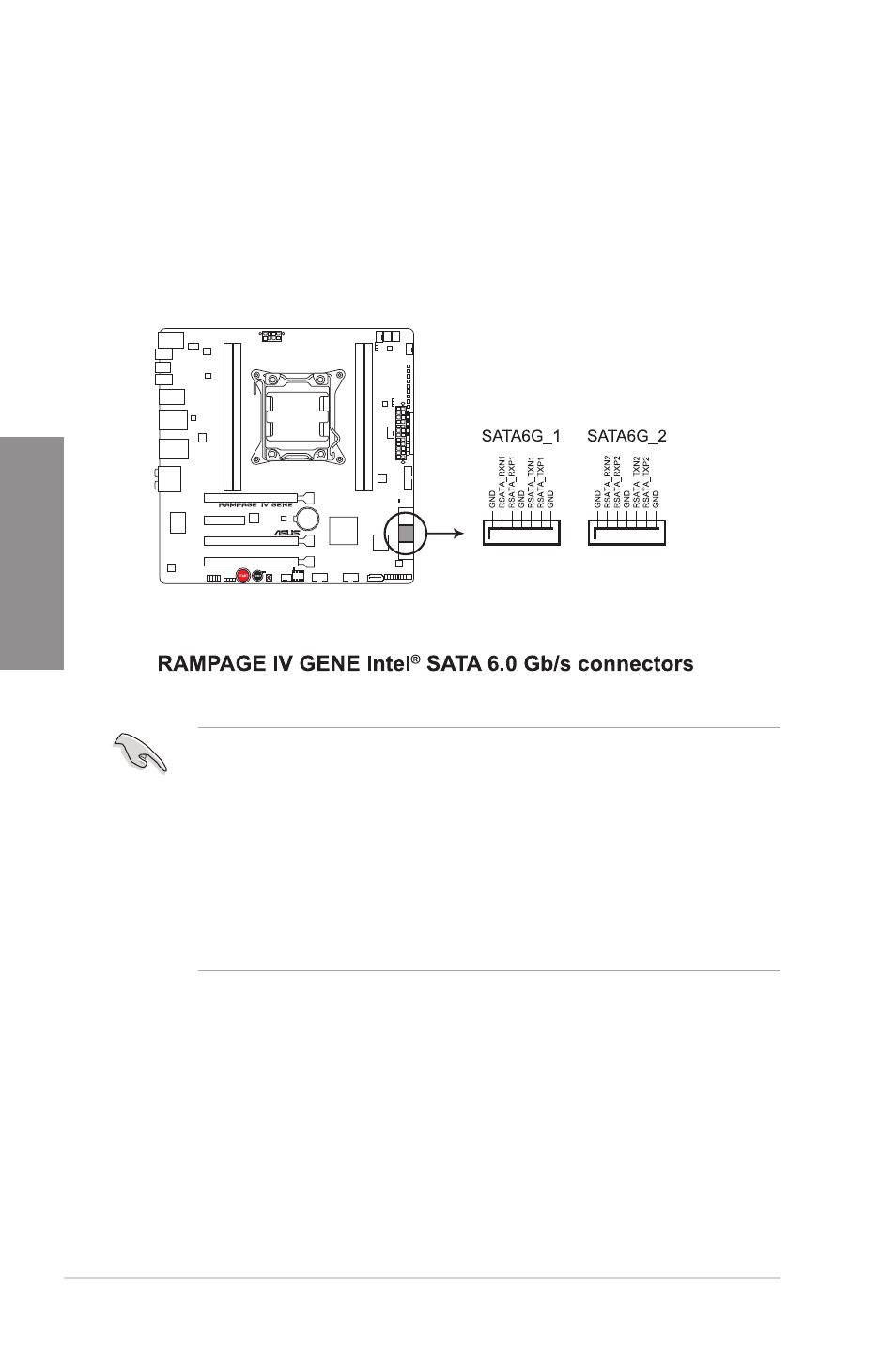
2-22
Chapter 2: Hardware information
Chapter 2
2.2.7
Internal connectors
1.
Intel
®
X79 Serial ATA 6.0 Gb/s connectors (7-pin SATA6G_1/2 [red])
These connectors connect to Serial ATA 6.0 Gb/s hard disk drives via Serial ATA 6.0
Gb/s signal cables.
If you installed Serial ATA hard disk drives, you can create a RAID 0, 1, 5, and 10
configuration with the Intel
®
Rapid Storage Technology through the onboard Intel
®
X79
chipset.
• These connectors are set to [AHCI Mode] by default. If you intend to create a Serial
ATA RAID set using these connectors, set the SATA Mode item in the BIOS to [RAID
Mode]. Refer to section 3.5.4 SATA Configuration for details.
•
Before creating a RAID set, refer to section 4.4 RAID configurations or the manual
bundled in the motherboard support DVD.
• When using NCQ, set the SATA Mode in the BIOS to [AHCI Mode]. Refer to section
3.5.4 SATA Configuration for details.
• You must install Windows
®
XP Service Pack 3 or later versions before using Serial
ATA hard disk drives. The Serial ATA RAID feature is available only if you are using
Windows
®
XP SP3 or later versions.
