7 event log configuration, Event log configuration -27, Resume on pme# (wake on lan) [disabled – Asus ESC2000 Personal SuperComputer User Manual
Page 101: Resume on rtc alarm [disabled, View event log, Clear event log
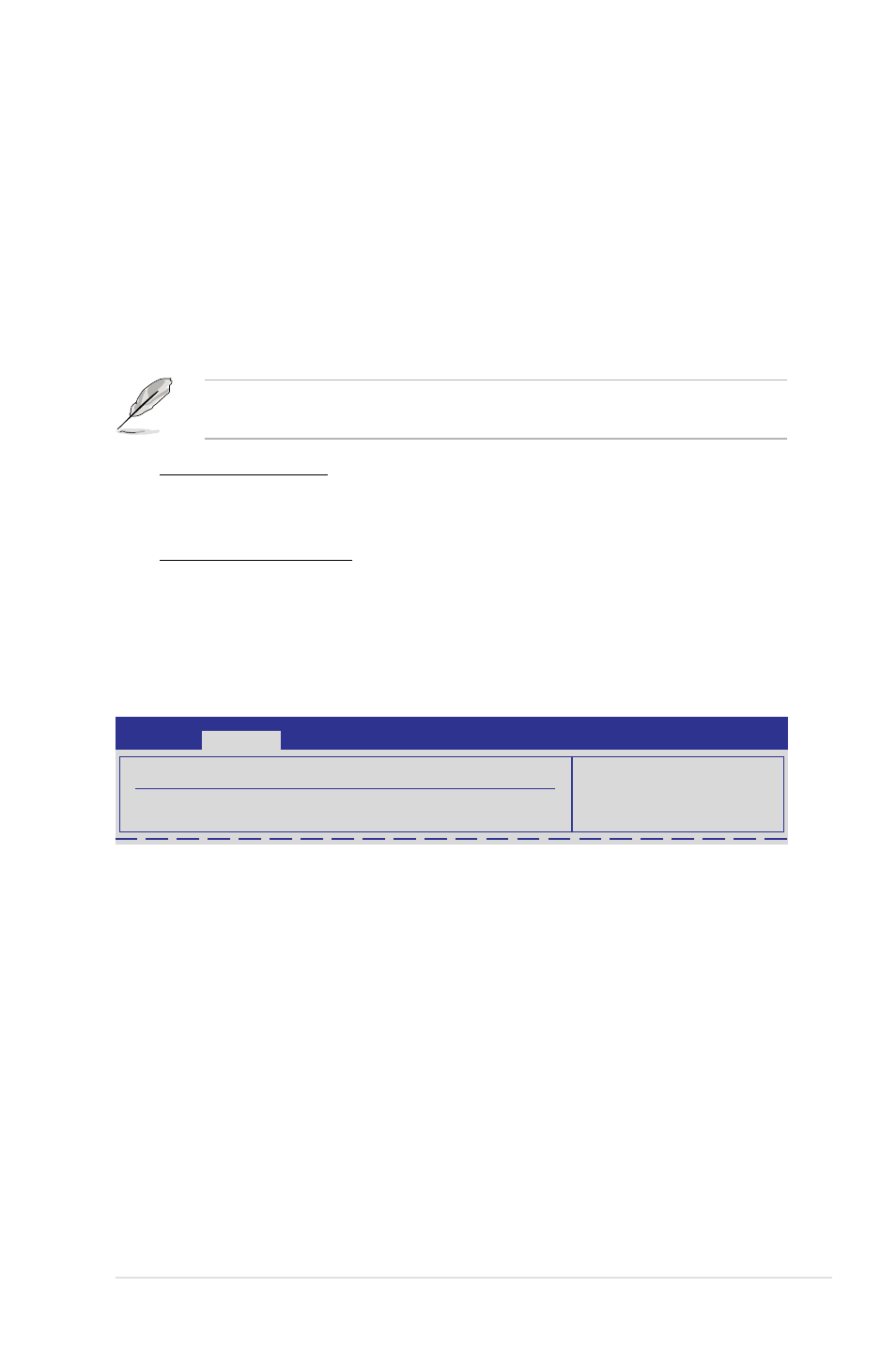
ASUS ESC2000
5-27
Resume On PME# (Wake On LAN) [Disabled]
When set to [Enabled], the system enables the PCI-E and PCI-X to generate a
wake event while the computer is in Soft-off mode.
Configuration options: [Disabled] [Enabled]
Resume On RTC Alarm [Disabled]
Allows you to enable or disable RTC to generate a wake-up event.
Configuration options: [Disabled] [Enabled]
The following items appear only when the
Resume On RTC Alarm item is set
to [Enabled].
RTC Alarm Date [15]
To set the alarm date, highlight this item and press the <+> or <-> key to
make the selection.
System Time [12:30:30]
Use the
or <-> key to configure alarm time.
5.4.7
Event Log Configuration
View Event Log
Press the
Clear Event Log
Press the
change.
BIOS SETUP UTILITY
Main Advanced
Event Logging details
View Event Log
Clear Event Log
View all unread events
on the Event Log.
