6 installing a cpu, 1 removing the cpu fan and heatsink assembly – Asus P1-PH1 User Manual
Page 21
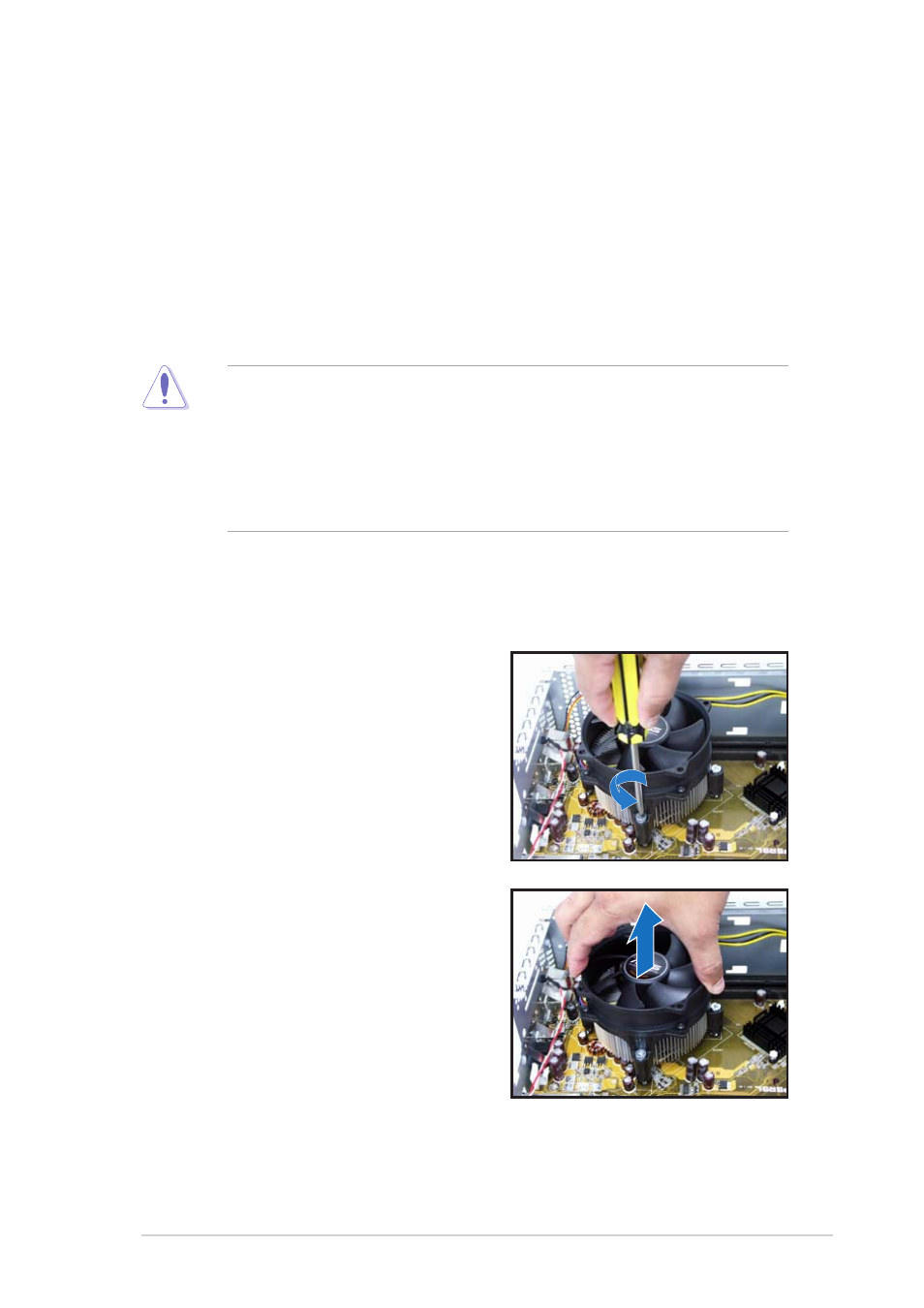
2-5
ASUS Pundit P1-PH1 system
2.6
Installing a CPU
The motherboard comes with a surface mount LGA775 socket designed
for Intel
®
Pentium
®
4 processor in the 775-land package.
2.6.1 Removing the CPU fan and heatsink assembly
The system package includes a pre-installed proprietary CPU fan and
heatsink assembly to provide an efficient thermal solution to the CPU.
1.
Disconnect the CPU fan cable from
the CPU fan connector on the
motherboard.
2.
Loosen the CPU fan and heatsink
assembly screws.
•
DO NOT replace the proprietary CPU fan and heatsink with other
models.
•
Remove the memory modules first before removing the CPU fan
and heatsink assembly to avoid damaging the retaining clips of the
DIMM sockets. Refer to the next section for details on how to
remove the memory modules.
3.
Lift the CPU fan and heatsink
assembly, then set aside.
You must remove the CPU fan and heatsink assembly before installing a CPU.
To remove the CPU fan and heatsink assembly:
