4 drivers menu – Asus P4B266-E User Manual
Page 110
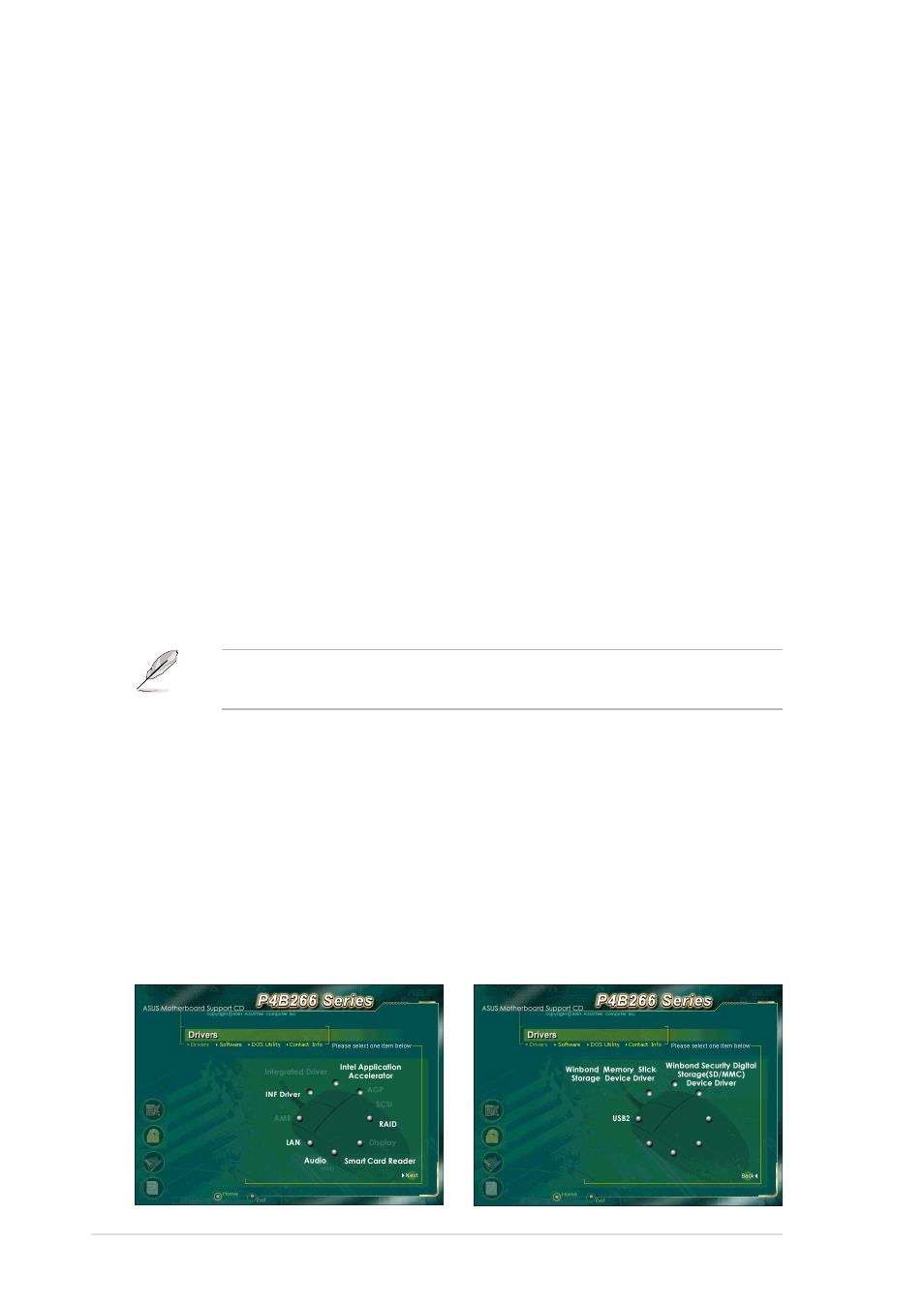
5-4
Chapter 5: Software support
5.2.4 Drivers menu
The drivers menu shows the available device drivers if the system detects
installed devices. Install the necessary drivers to activate the devices.
The drivers menu is composed of two screens. Click on the
Next
button on
the lower right corner of the first screen to display the second menu
screen. To return to the first menu screen, click on the
Back
button on the
lower right corner of the second screen.
Cyberlink Video and Audio Applications
This item installs the Cyberlink PowerPlayer SE 5.0 and Cyberlink
VideoLive Mail 4.0.
Direct X
This item installs the Microsoft V8.0a driver.
E-Color 3Deep
This item installs the 3Deep software. 3Deep is the first application that
gives online gamers the competitive edge in multi-player skirmishes. This
application removes dark washed-out graphics to deliver true vibrant
colors.
Acrobat Reader
This item installs the Adobe Acrobat Reader V5.0. The Acrobat Reader
software is for viewing files saved in Portable Document Format (PDF).
PC-cillin
This item installs the PC-cillin 2000 V7.61 anti-virus software. View the
PC-cillin online help for detailed information.
The above PC-cillin version supports Windows XP operating system
and maintains backward compatibility with Windows 95.
