2 using aflash to update the bios, Creating a bootable disk – Asus P4S800-X User Manual
Page 37
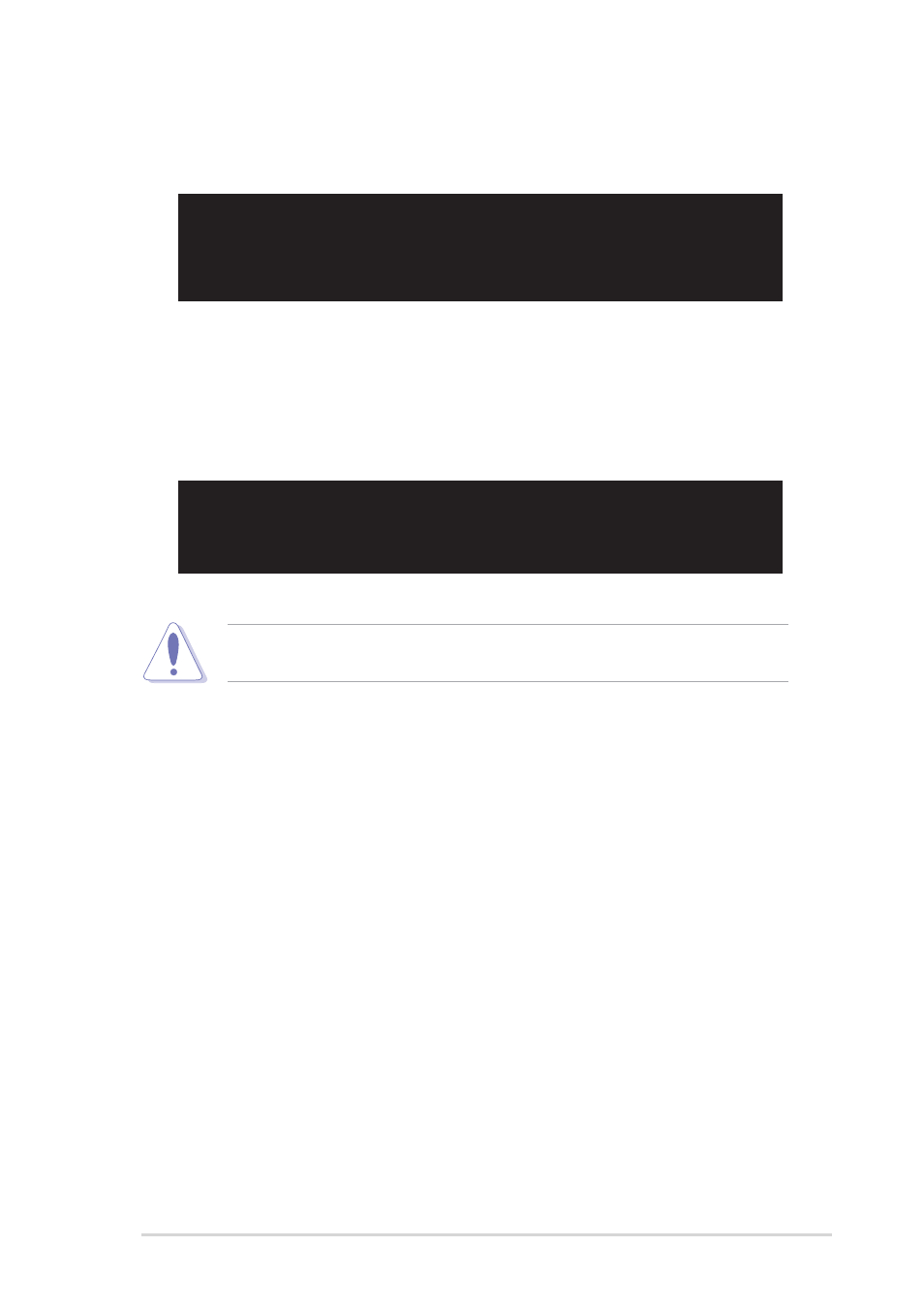
ASUS P4S800-X motherboard
2-3
2.1.2 Using AFLASH to update the BIOS
Creating a bootable disk
AFLASH.EXE is a Flash Memory Writer utility that updates the BIOS by uploading
a new BIOS file to the programmable flash ROM on the motherboard. This file
works only in DOS mode. To determine the BIOS version of your motherboard,
check the last four numbers of the code displayed on the upper left-hand corner of
your screen during bootup. Larger numbers represent a newer BIOS file.
To create a bootable floppy disk:
1. Insert a floppy disk to the floppy disk drive.
2. At the DOS prompt, type the command line:
FORMAT A:/S
then press
Wait for a few minutes to complete format process.
3. Copy AFLASH.EXE to the boot disk you created.
To copy, type the command line:
COPY D:\AFLASH.EXE\AFLASH.EXE A:\
then press
5. At the prompt, “Please Enter File Name for NEW BIOS: _”, type in the BIOS
file name that you downloaded from the ASUS website, then press
EZ Flash will automatically access drive A to look for the file name that you
typed. When found, the following message appears on screen.
If you accidentally typed in a wrong BIOS file name, the error message,
“WARNING! File not found.” appears. Press
message, then type in the correct file name and press
6. At the above prompt, type
The following prompt appears if you typed
7. Press
[BIOS Information in File]
BIOS Version: P4S800-X Boot Block
WARNING! Continue to update the BIOS (Y/N)? _
8. When finished, the message, “Press a key to reboot” appears. Press any
key to reboot the system with the new BIOS.
Flash Memory: SST 39SF020
Update Main BIOS area (Y/N)? _
DO NOT shutdown or reset the system while updating the BIOS area! Doing so
may cause system boot failure.
