7 tools menu, 1 asus ez flash 2, 2 ai net 2 – Asus P5G41T-M LX V2 User Manual
Page 58: Tools menu -20 2.7.1, Asus ez flash 2 -20, Ai net 2 -20
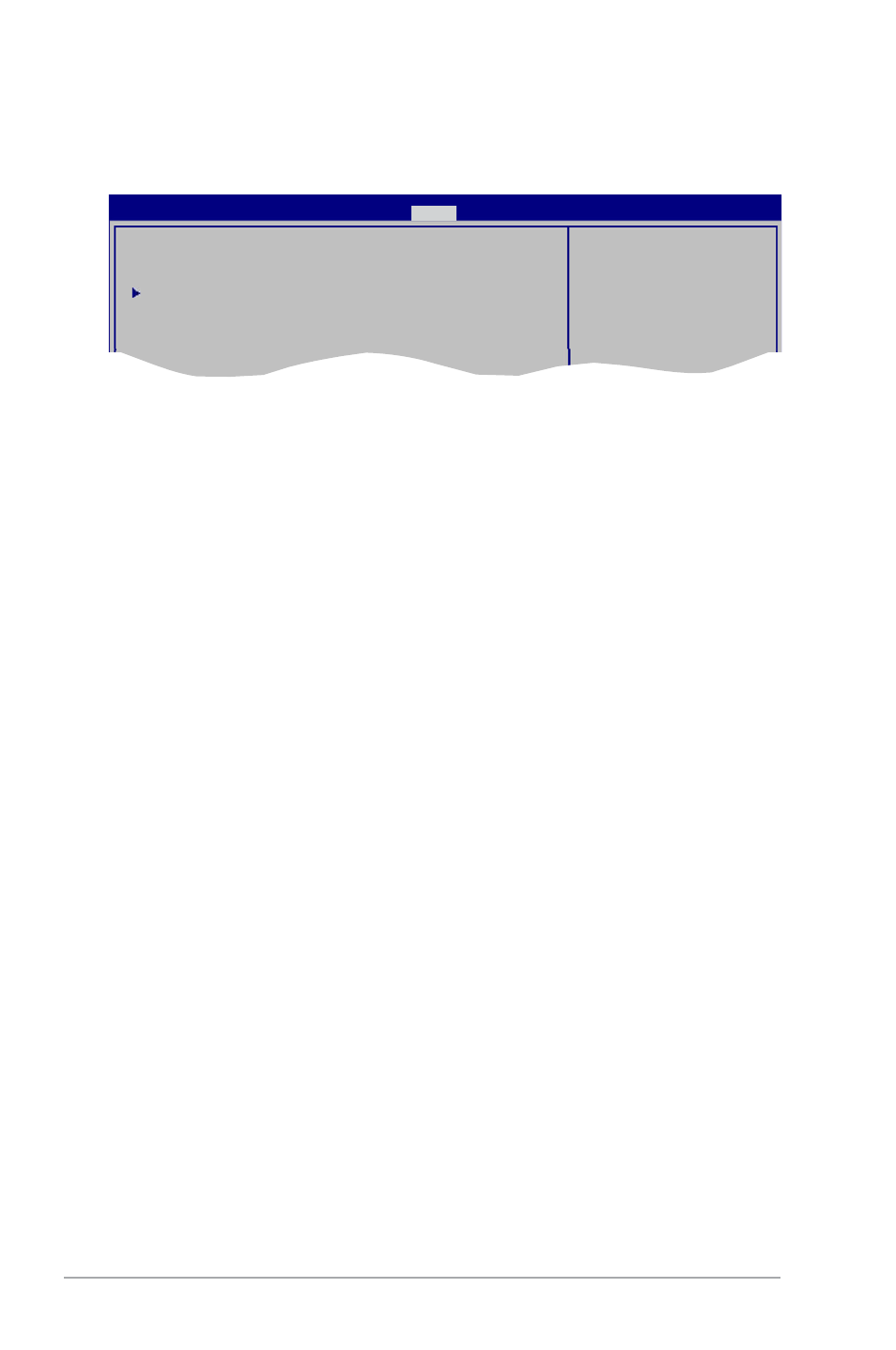
2-20
Chapter 2: BIOS information
2.7.1
ASUS EZ Flash 2
Allows you to run ASUS EZ Flash 2. When you press
appears. Use the left/right arrow key to select between [Yes] or [No], then press
confirm your choice. See section 2.1.2 ASUS EZ Flash 2 for details.
2.7.2
AI NET 2
Check Realtek LAN cable [Disabled]
Enables or disables checking of the Realtek LAN cable during the Power-On Self-Test
(POST). Configuration options: [Disabled] [Enabled]
ASUS EZ Flash 2
AI NET 2
BIOS SETUP UTILITY
Main Advanced Power Boot
Tools
Exit
Press ENTER to run
the utility to select
and update BIOS.
This utility supports
1.FAT 12/16/32 (r/w)
2.NTFS (read only)
3.CD-DISC (read only)
2.7
Tools menu
The Tools menu items allow you to configure options for special functions. Select an item
then press
