Asus V9999 Series User Manual
Page 52
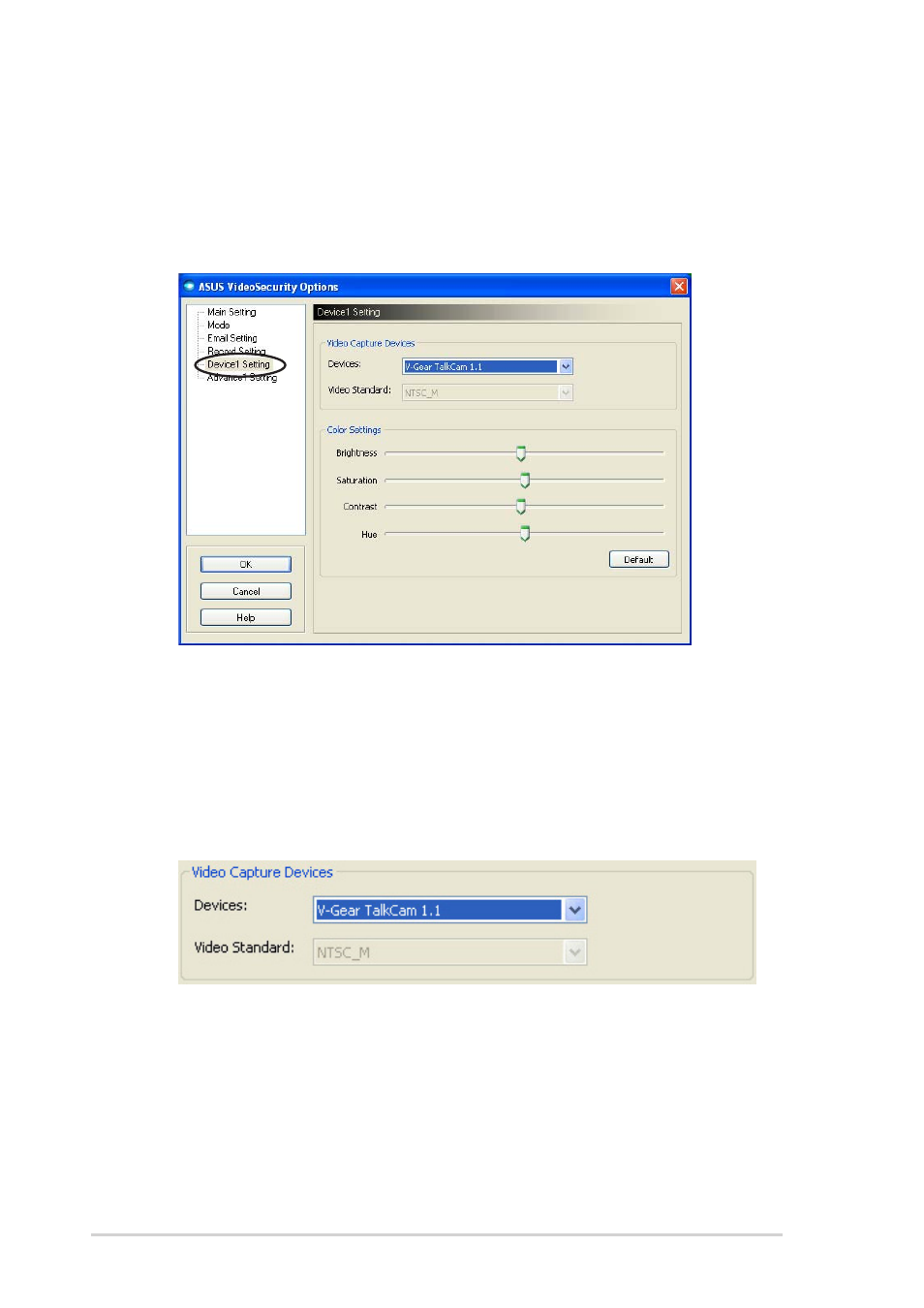
4 6
4 6
4 6
4 6
4 6
7 . 2 . 5
7 . 2 . 5
7 . 2 . 5
7 . 2 . 5
7 . 2 . 5
Device
Device
Device
Device
Device
The Device section allows you to set the video capture devices and color
settings. To select a video capture device or adjust color settings, click the
D e v i c e S e t t i n g
D e v i c e S e t t i n g
D e v i c e S e t t i n g
D e v i c e S e t t i n g
D e v i c e S e t t i n g item from the ASUS VideoSecurity setup dialog box. The
following sub-menu appears:
C o n f i g u r i n g c a p t u r e d e v i c e
C o n f i g u r i n g c a p t u r e d e v i c e
C o n f i g u r i n g c a p t u r e d e v i c e
C o n f i g u r i n g c a p t u r e d e v i c e
C o n f i g u r i n g c a p t u r e d e v i c e
To configure device:
1.
Click the D e v i c e s
D e v i c e s
D e v i c e s
D e v i c e s
D e v i c e s list box to select video capture device.
2.
Click the V i d e o S t a n d a r d
V i d e o S t a n d a r d
V i d e o S t a n d a r d
V i d e o S t a n d a r d
V i d e o S t a n d a r d list box to set the video standard in your
area.
