Asus V9999 Series User Manual
Page 28
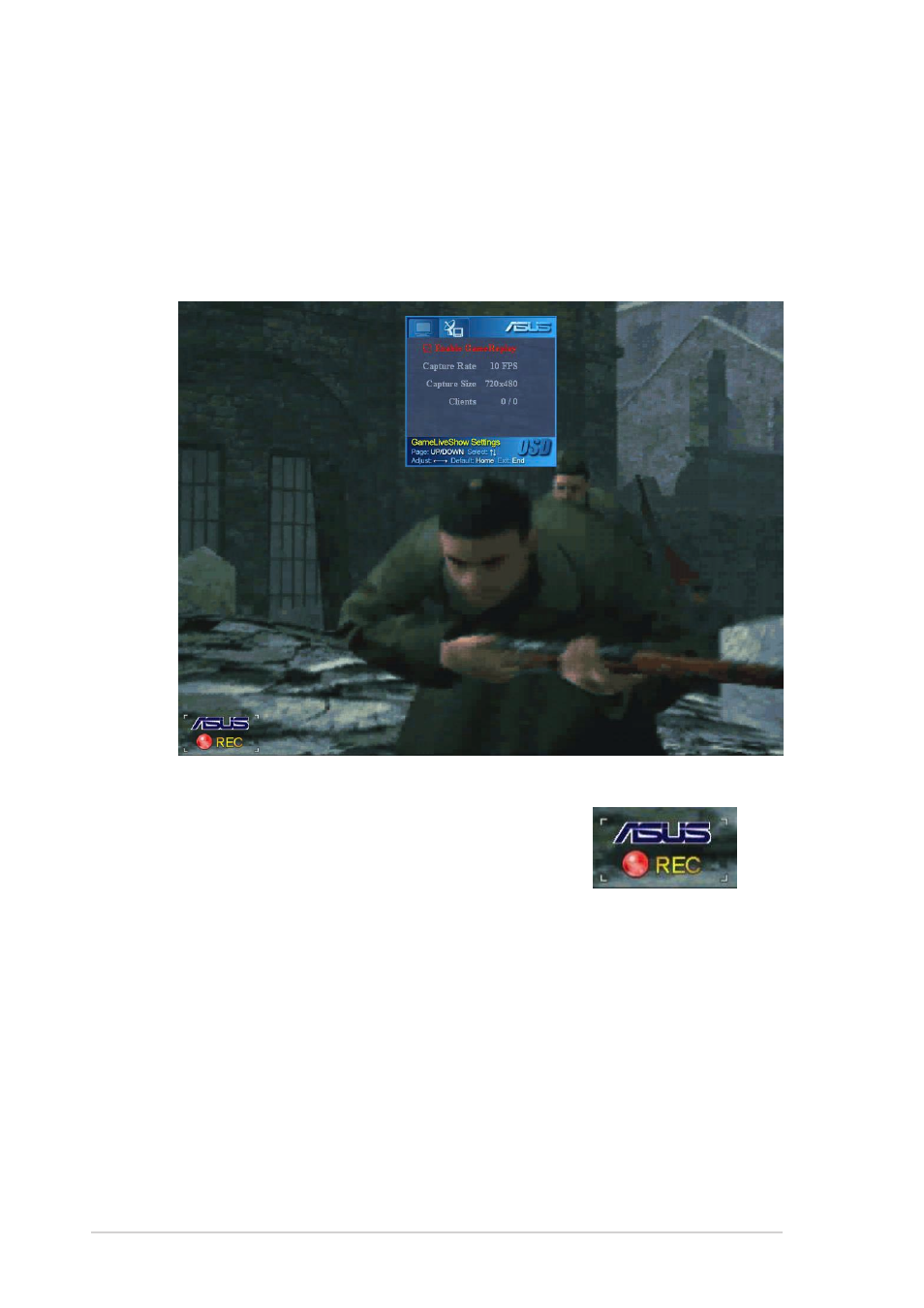
2 2
2 2
2 2
2 2
2 2
A S U S g r a p h i c s c a r d
A S U S g r a p h i c s c a r d
A S U S g r a p h i c s c a r d
A S U S g r a p h i c s c a r d
A S U S g r a p h i c s c a r d
4 . 2 . 5
4 . 2 . 5
4 . 2 . 5
4 . 2 . 5
4 . 2 . 5
Enabling GameReplay in OSD
Enabling GameReplay in OSD
Enabling GameReplay in OSD
Enabling GameReplay in OSD
Enabling GameReplay in OSD
To enable GameReplay in OSD:
1.
In a full-screen game, launch OSD using the OSD hotkeys.
2.
Select G a m e L i v e S h o w S e t t i n g s
G a m e L i v e S h o w S e t t i n g s
G a m e L i v e S h o w S e t t i n g s
G a m e L i v e S h o w S e t t i n g s
G a m e L i v e S h o w S e t t i n g s then check E n a b l e
E n a b l e
E n a b l e
E n a b l e
E n a b l e
G a m e R e p l a y
G a m e R e p l a y
G a m e R e p l a y
G a m e R e p l a y
G a m e R e p l a y.
3.
Press the GameReplay hotkeys (Ctrl+Alt+S)
to start or stop recording. A red blinking
dot appears on the bottom left corner of
your screen when recording.
