Asus V9999 Series User Manual
Page 17
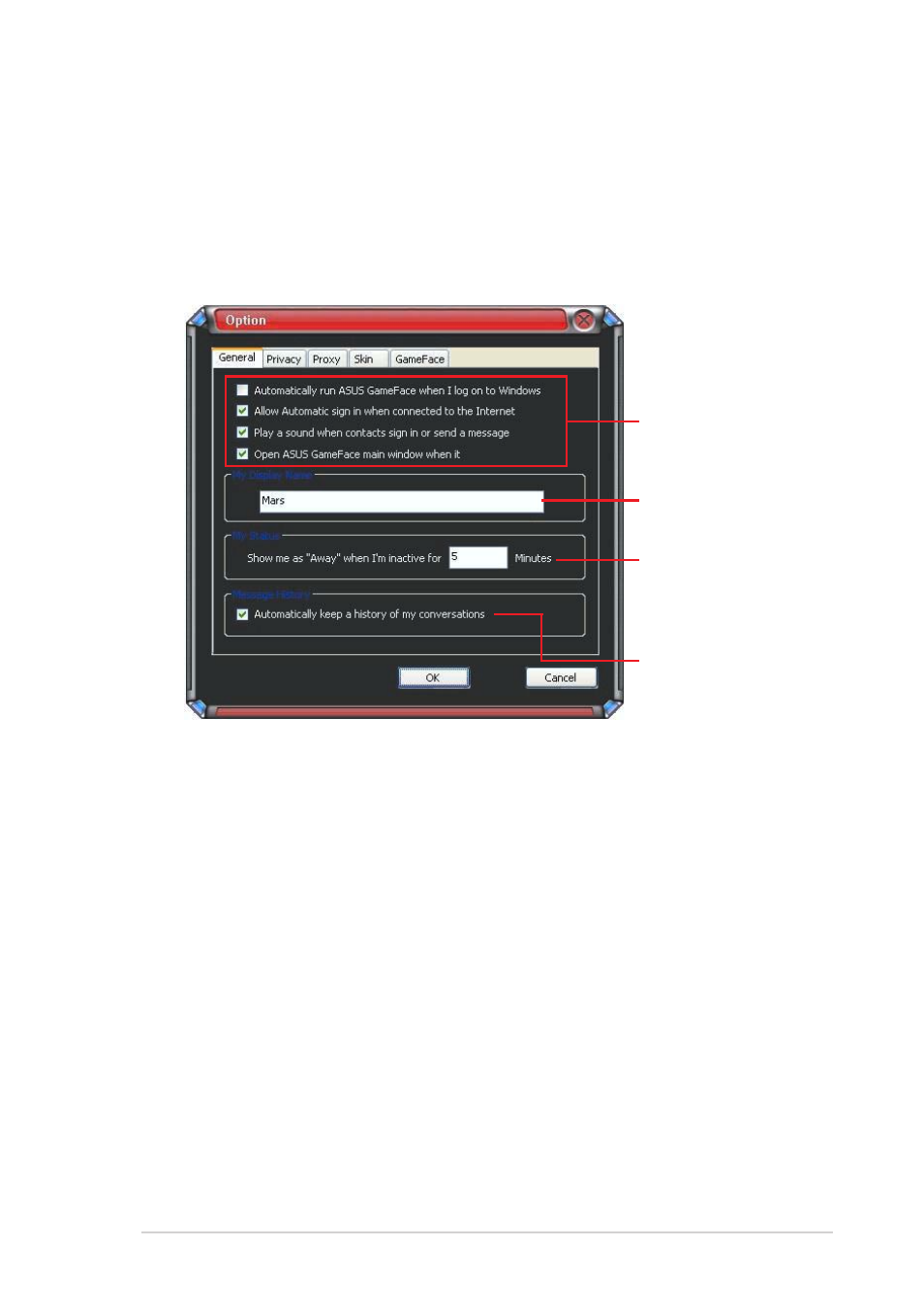
1 1
1 1
1 1
1 1
1 1
S o f t w a r e r e f e r e n c e
S o f t w a r e r e f e r e n c e
S o f t w a r e r e f e r e n c e
S o f t w a r e r e f e r e n c e
S o f t w a r e r e f e r e n c e
1 . 5
1 . 5
1 . 5
1 . 5
1 . 5 Settings
Settings
Settings
Settings
Settings
1 .
1 .
1 .
1 .
1 .5 . 1
5 . 1
5 . 1
5 . 1
5 . 1
General
General
General
General
General
To display general settings:
1.
From the GameFace Messenger menu, click T o o l s
T o o l s
T o o l s
T o o l s
T o o l s > O p t i o n
O p t i o n
O p t i o n
O p t i o n
O p t i o n >
G e n e r a l S e t t i n g
G e n e r a l S e t t i n g
G e n e r a l S e t t i n g
G e n e r a l S e t t i n g
G e n e r a l S e t t i n g. The following window appears.
2.
Click O K
O K
O K
O K
O K to apply settings or C a n c e l
C a n c e l
C a n c e l
C a n c e l
C a n c e l to disregard changes and return
to main menu.
C l i c k b o x t o
C l i c k b o x t o
C l i c k b o x t o
C l i c k b o x t o
C l i c k b o x t o
e n a b l e o r
e n a b l e o r
e n a b l e o r
e n a b l e o r
e n a b l e o r
d i s a b l e a n i t e m
d i s a b l e a n i t e m
d i s a b l e a n i t e m
d i s a b l e a n i t e m
d i s a b l e a n i t e m
K e y i n y o u r
K e y i n y o u r
K e y i n y o u r
K e y i n y o u r
K e y i n y o u r
d i s p l a y n a m e
d i s p l a y n a m e
d i s p l a y n a m e
d i s p l a y n a m e
d i s p l a y n a m e
K e y i n n u m b e r
K e y i n n u m b e r
K e y i n n u m b e r
K e y i n n u m b e r
K e y i n n u m b e r
o f m i n u t e s
o f m i n u t e s
o f m i n u t e s
o f m i n u t e s
o f m i n u t e s
b e f o r e y o u r
b e f o r e y o u r
b e f o r e y o u r
b e f o r e y o u r
b e f o r e y o u r
s t a t u s d i s p l a y s
s t a t u s d i s p l a y s
s t a t u s d i s p l a y s
s t a t u s d i s p l a y s
s t a t u s d i s p l a y s
“ A w a y ” .
“ A w a y ” .
“ A w a y ” .
“ A w a y ” .
“ A w a y ” .
C l i c k b o x t o
C l i c k b o x t o
C l i c k b o x t o
C l i c k b o x t o
C l i c k b o x t o
e n a b l e o r
e n a b l e o r
e n a b l e o r
e n a b l e o r
e n a b l e o r
d i s a b l e i t e m
d i s a b l e i t e m
d i s a b l e i t e m
d i s a b l e i t e m
d i s a b l e i t e m
