Asus P2-M2A690G User Manual
Page 65
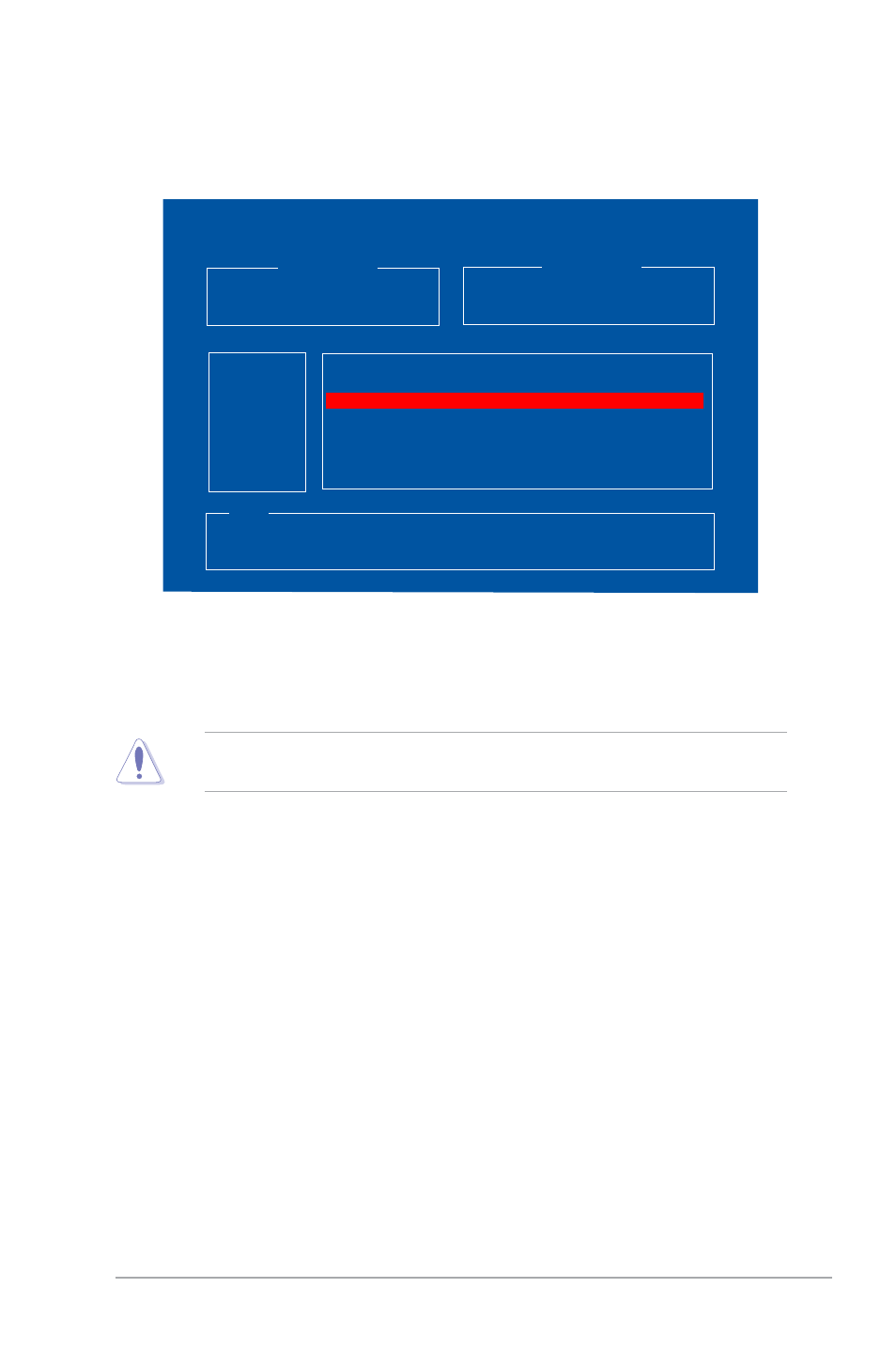
ASUS P2-M2A690G
5-7
Do not shut down or reset the system while updating the BIOS to prevent
system boot failure!
4. Select the floppy disk from the PATH: text box, then select the BIOS file’s
name from the text box on the right side (see figure below). Then press
ASUSTek EZ Flash 2 BIOS ROM Utility B312
FLASH TYPE: Winbond W25P/X80 (4MB)
BOARD: M2R68L
VER: 0105
DATE:05/04/2006
PATH: D:\
BOARD: Unknown
VER: Unknown
DATE: Unkonwn
A:
B:
C:
D:
E:
F:
G:
H:
[Enter] Select [S] Save [ESC] Exit
[Tab] Switch [Up/Down/Home/End] Move
TRASHE~1
P5B.ROM 1048576 2002-01-01 00:01:32
M2R68L.BIN 524288 2006-05-04 22:43:12
5. An “Are you sure to update BIOS?” message appears.Select “Yes”, press
update process. The process may take a few minutes to complete.
Current BOM
Update BOM
Note
- CG8565 (410 pages)
- CG8565 (246 pages)
- CS5111 (26 pages)
- CS5120 (1 page)
- ET1611PUK (38 pages)
- S2-P8H61E (80 pages)
- P2-P5945GCX (90 pages)
- P2-PH1 (80 pages)
- P1-P5945G (80 pages)
- CG8270 (362 pages)
- CG8270 (218 pages)
- CG8270 (536 pages)
- CG8270 (72 pages)
- CG8270 (76 pages)
- CG8270 (534 pages)
- P3-P5G31 (100 pages)
- P3-PH4 (80 pages)
- P2-M2A690G (80 pages)
- P2-M2A690G (8 pages)
- P4-P5N9300 (82 pages)
- P4-P5N9300 (1 page)
- P1-P5945GC (92 pages)
- P2-P5945GC (92 pages)
- P3-P5G33 (98 pages)
- T3-P5945GC (80 pages)
- T3-P5945GCX (80 pages)
- T3-PH1 (82 pages)
- T3-PH1 (80 pages)
- T5-P5G41E (76 pages)
- T5-P5G41E (82 pages)
- S1-AT5NM10E (68 pages)
- P6-P7H55E (67 pages)
- ES5000 (174 pages)
- T4-P5G43 (104 pages)
- T-P5G31 (92 pages)
- BT6130 (60 pages)
- BT6130 (54 pages)
- BT6130 (2 pages)
- CG8265 (210 pages)
- CG8265 (350 pages)
- CM1740 (330 pages)
- CM1740 (70 pages)
- CM1740 (198 pages)
- P6-M4A3000E (59 pages)
