Internal graphics, Alternate vid [auto, Internal graphics mode [uma – Asus M2A-MX User Manual
Page 72: Primary video controller [pcie/igfx/pci
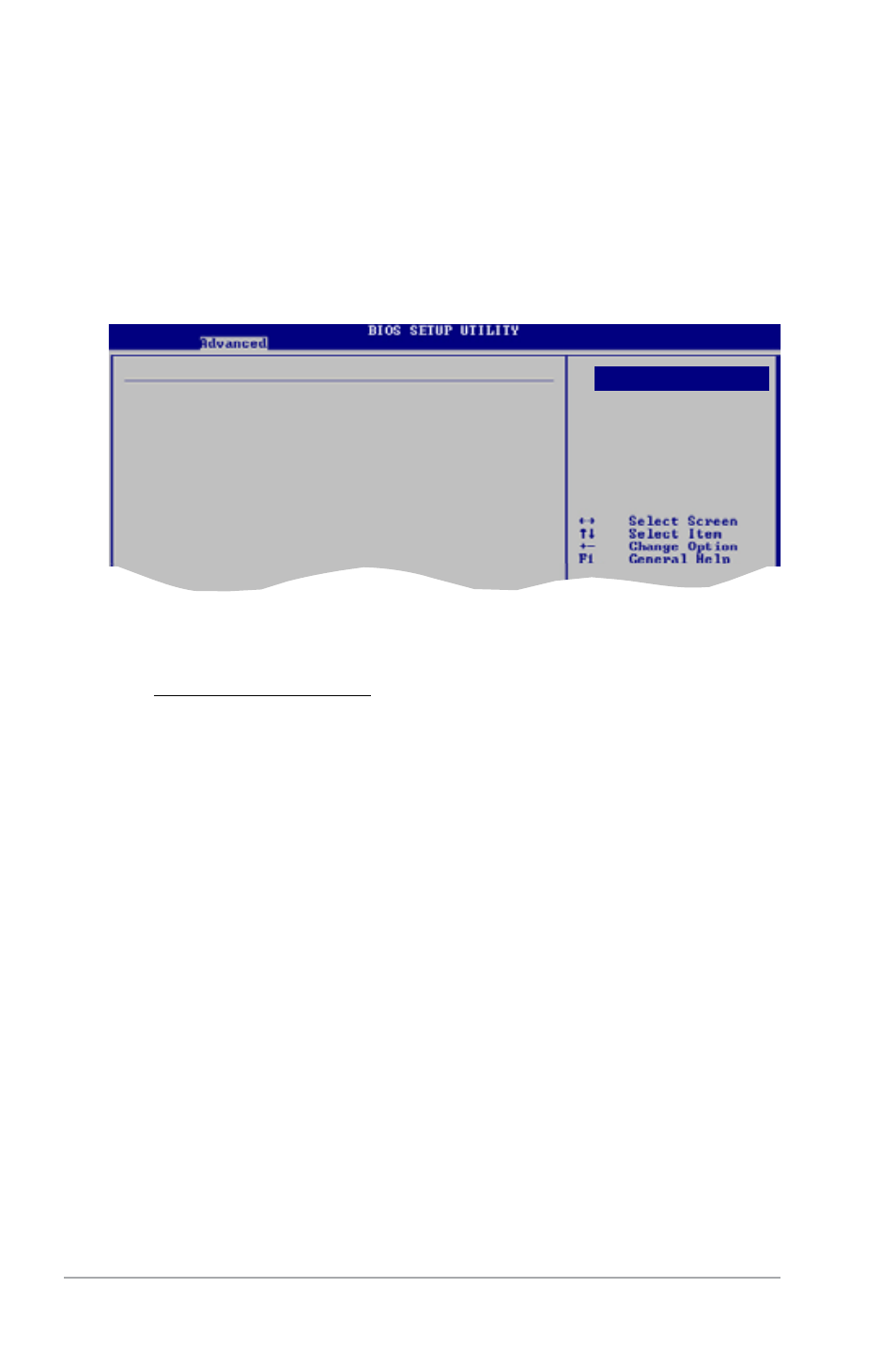
2-24
Chapter 2: BIOS setup
Alternate VID [Auto]
Allows you to specify the alternate VID while in low power states.
Configuration options: [1.000V] [0.975V] [0.950V] [0.925V] [0.900V] [0.875V]
[0.850V] [0.825V] [0.800V] [Auto]
Internal Graphics Mode [UMA]
Allows you to set the internal graphics mode. Configuration options: [UMA]
UMA Frame Buffer Size [Auto]
Allows you to select the UMA frame buffer size. Configuration options: [Auto]
[32MB] [64MB] [128MB] [256MB]
Primary Video Controller [PCIE/IGFX/PCI]
Allows you to set the primary video. Configuration options: [PCIE/IGFX/PCI]
[PCI/PCIE/IGFRX] [IGFX/PCIE/PCI]
Internal Graphics
Internal Grahpics
Internal Grahpics Mode
[UMA]
UMA Frame Buffer Size
[Auto]
Current UMA Size
[64MB]
Primary Video Controller
[PCIE/IGFX/PCI]
Surround View
[Disabled]
Options
UMA
- Nuvifone G60 (100 pages)
- MyPal A632N (104 pages)
- A696 (109 pages)
- P565 (190 pages)
- PadFone (8 pages)
- PadFone (10 pages)
- PadFone (106 pages)
- PadFone (4 pages)
- MyPal A639 (104 pages)
- MyPal A639 (106 pages)
- WAVI (197 pages)
- MyPal A600 (110 pages)
- MyPal A632 (6 pages)
- MYPAL 632 (142 pages)
- MyPal A632 (104 pages)
- MyPal A620BT (156 pages)
- PadFone Infinity (74 pages)
- PadFone Infinity (12 pages)
- PadFone Infinity (14 pages)
- PadFone Infinity (4 pages)
- PadFone Infinity (8 pages)
- The new PadFone Infinity (69 pages)
- MyPal A716 (6 pages)
- MyPal A716 (166 pages)
- R600 (10 pages)
- R300 (4 pages)
- R600 (109 pages)
- MeMO Pad FHD 10 LTE (98 pages)
- MyPal A730W (218 pages)
- MyPal A730W (6 pages)
- MeMO Pad FHD 10 (96 pages)
- MyPal A730 (6 pages)
- MyPal A730 (204 pages)
- R300 (89 pages)
- R300 (17 pages)
- P5WDG2 WS Professional (172 pages)
- P5WDG2 WS Professional (691 pages)
- P5WDG2 WS Professional (170 pages)
- P5VDC-X (92 pages)
- P7P55D-E Premium (134 pages)
- M2N-PLUS SLI Vista Edition (154 pages)
- H81M-A/BR (48 pages)
- P8H67-I (58 pages)
- P8P67 PRO (REV 3.1) (136 pages)
- H61M-F (74 pages)
