Asus M4A78LT User Manual
Page 51
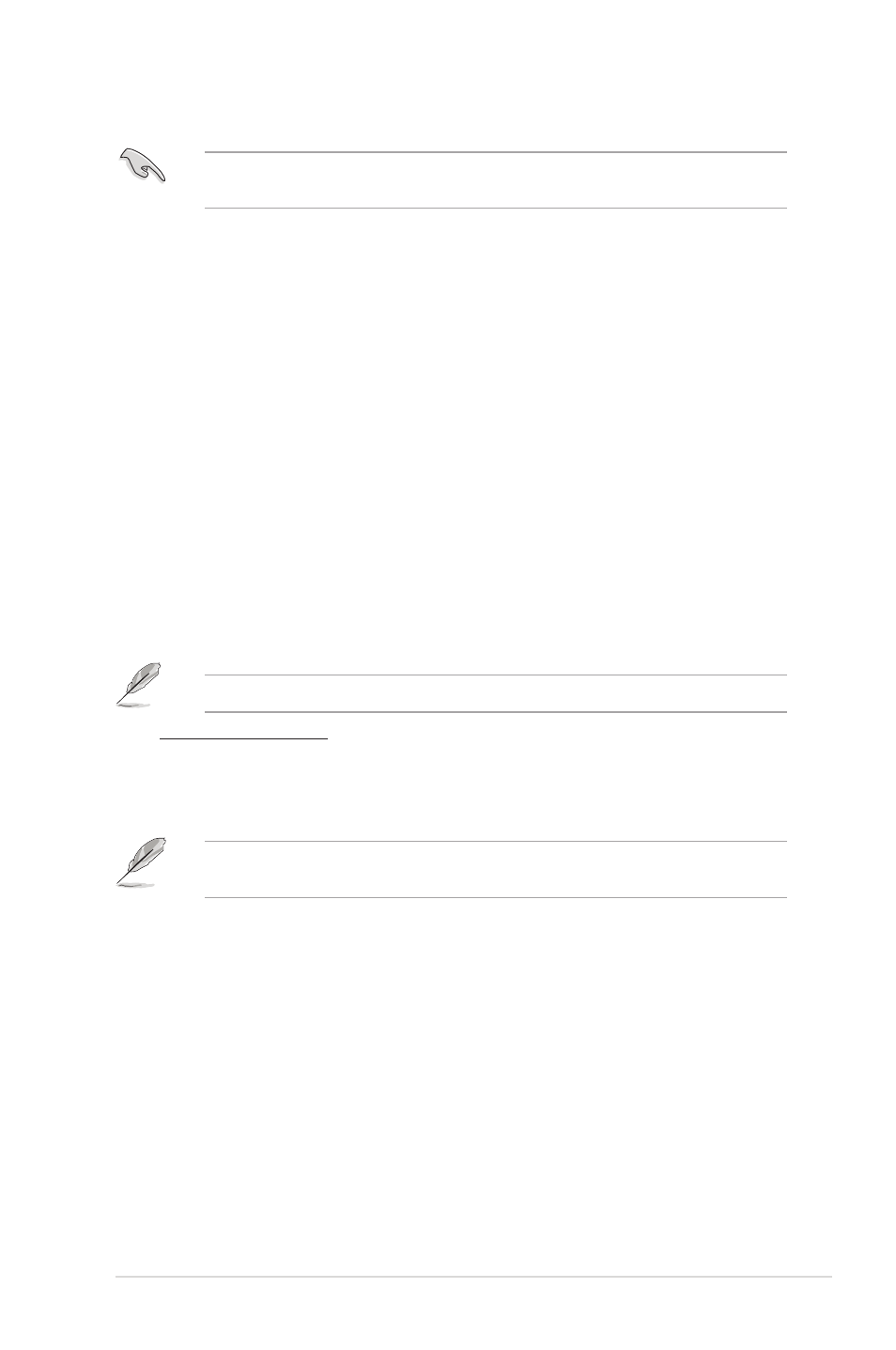
ASUS M4A78LT Series
2-11
If the system becomes unstable after changing the setting, set it back to [Auto] for safe
mode.
LoadLine Calibration [Auto]
Sets the LoadLine. Configuration options: [Auto] [0%] [3.225%] [6.450%] [9.675%] [12.90%]
[16.125%] [19.35%] [22.575%] [25.8%] [29.025%] [32.25%] [35.475%] [38.7%] [41.925%]
[45.15%] [48.375%] [51.6%] [54.825%] [58.05%] [61.275%] [64.5%] [67.725%] [70.95%]
[74.175%] [77.4%] [80.625%] [83.85%] [87.075%] [90.3%] [93.525%] [96.75%] [100%]
HT Link Speed [Auto]
Sets the HyperTransport link speed. Configuration options: [Auto] [200MHz] [400MHz]
[600MHz] [800MHZ] [1000MHz] [1200MHz] [1400MHz] [1600MHz] [1800MHz] [2000MHz]
HT Link Width [Auto]
Sets the HyperTransport link width. Configuration options: [Auto] [8 Bit] [16 Bit]
HT Over Voltage [Auto]
Sets the HT over voltage. The values range from 1.20000V to 1.38000V with a 0.01000V
increment. Use the <+> / <-> keys to adjust the value. Configuration options: [Auto]
[Max. = 1.38000V] [Min. = 1.20000V]
Memory Clock Mode [Auto]
Sets the memory clock mode. Configuration options: [Auto] [Manual]
The following item only appears when you set Memory Clock Mode to [Manual].
Memclock Value [400MHz]
Selects the DRAM frequency programming method.
Configuration options: [400MHz] [533MHz] [667MHz] [800MHz]
DRAM Timing Configuration
The configuration options for some of the following items vary depending on the DIMMs
you install on the motherboard.
DRAM CAS# Latency [Auto]
Configuration options: [Auto] [4 CLK] – [12 CLK]
DRAM RAS# to CAS# Delay [Auto]
Configuration options: [Auto] [5 CLK] – [12 CLK]
DRAM RAS# PRE Time [Auto]
Configuration options: [Auto] [5 CLK] – [12 CLK]
DRAM RAS# ACT Time [Auto]
Configuration options: [Auto] [15 CLK] – [30 CLK]
DRAM READ to PRE Time [Auto]
Configuration options: [Auto] [4 CLK] [5 CLK] [6 CLK] [7 CLK]
