Asus Pundit P2-PE2 User Manual
Page 21
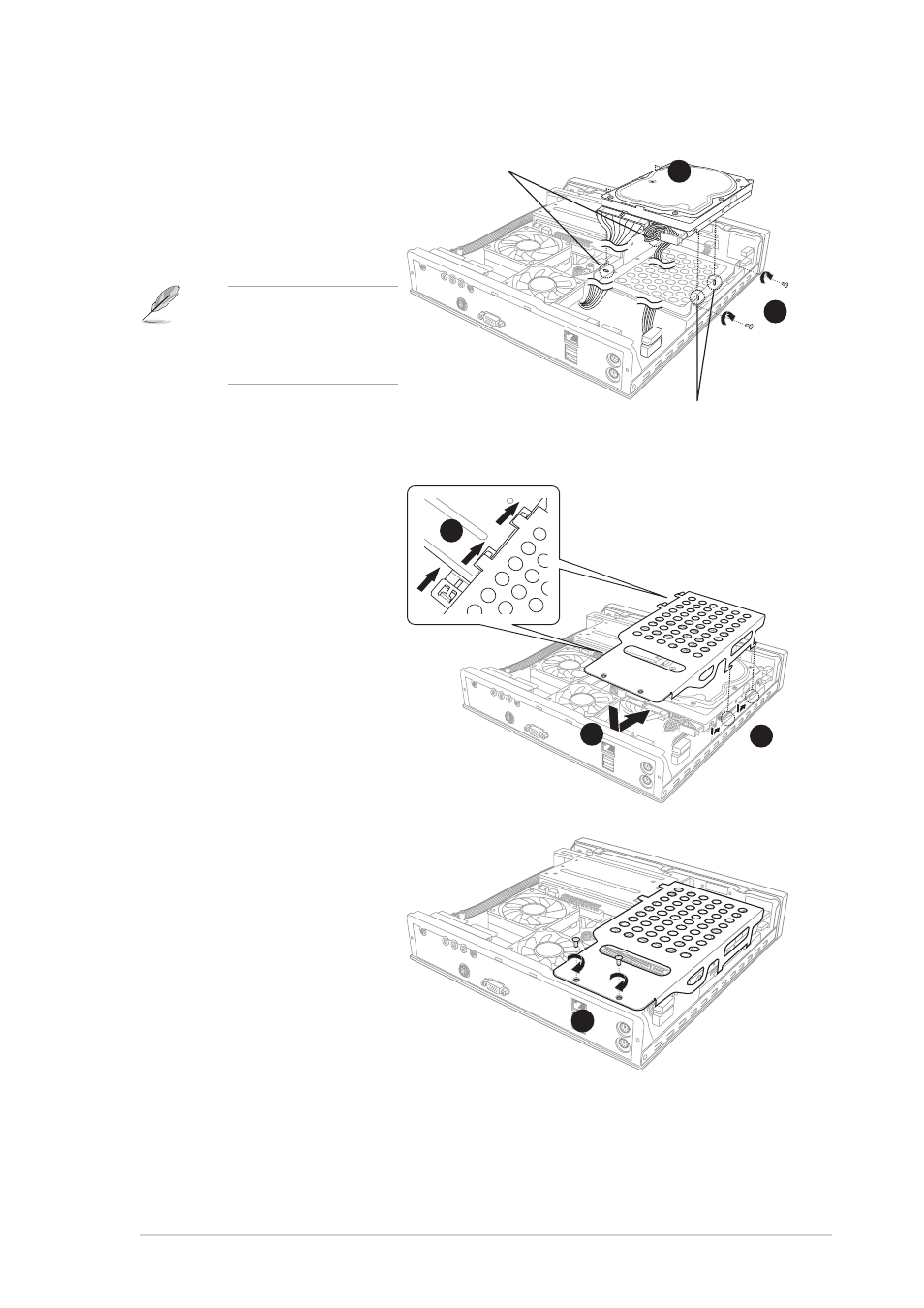
2 - 5
2 - 5
2 - 5
2 - 5
2 - 5
A S U S P u n d i t - P E 2
A S U S P u n d i t - P E 2
A S U S P u n d i t - P E 2
A S U S P u n d i t - P E 2
A S U S P u n d i t - P E 2
7.
Align the metal cover
side hooks with the HDD
metal tray and optical
drive shield tabs (A),
then slide the metal
cover toward the front
panel until it fits in place
(B).
5.
Place the drive on the
tray. Insert the tray
metal tacks into the
drive screw holes (two
at the side and two at
the bottom).
Insert the side metal
tacks before
inserting the bottom
metal tacks.
6.
Secure the drive with
two side screws.
M e t a l t a c k s
M e t a l t a c k s
M e t a l t a c k s
M e t a l t a c k s
M e t a l t a c k s
(To side of the drive)
M e t a l t a c k s
M e t a l t a c k s
M e t a l t a c k s
M e t a l t a c k s
M e t a l t a c k s
(To bottom of the drive)
5
5
5
5
5
6
6
6
6
6
A
A
A
A
A
8.
Secure the metal cover
with screws that you
removed earlier.
A
A
A
A
A
B
B
B
B
B
8
8
8
8
8
- CG8565 (410 pages)
- CG8565 (246 pages)
- CS5111 (26 pages)
- CS5120 (1 page)
- ET1611PUK (38 pages)
- S2-P8H61E (80 pages)
- P2-PH1 (80 pages)
- P1-P5945G (80 pages)
- P2-P5945GCX (90 pages)
- CG8270 (362 pages)
- CG8270 (218 pages)
- CG8270 (536 pages)
- CG8270 (72 pages)
- CG8270 (76 pages)
- CG8270 (534 pages)
- P3-P5G31 (100 pages)
- P3-PH4 (80 pages)
- P2-M2A690G (80 pages)
- P2-M2A690G (8 pages)
- P4-P5N9300 (82 pages)
- P4-P5N9300 (1 page)
- P1-P5945GC (92 pages)
- P2-P5945GC (92 pages)
- P3-P5G33 (98 pages)
- T3-P5945GC (80 pages)
- T3-P5945GCX (80 pages)
- P2-M2A690G (94 pages)
- T3-PH1 (80 pages)
- T3-PH1 (82 pages)
- T5-P5G41E (76 pages)
- T5-P5G41E (82 pages)
- S1-AT5NM10E (68 pages)
- P6-P7H55E (67 pages)
- ES5000 (174 pages)
- T4-P5G43 (104 pages)
- T-P5G31 (92 pages)
- BT6130 (60 pages)
- BT6130 (54 pages)
- BT6130 (2 pages)
- CG8265 (210 pages)
- CG8265 (350 pages)
- CM1740 (330 pages)
- CM1740 (70 pages)
- CM1740 (198 pages)
- P6-M4A3000E (59 pages)
