11 reinstalling the power supply unit – Asus T2-PH1 User Manual
Page 43
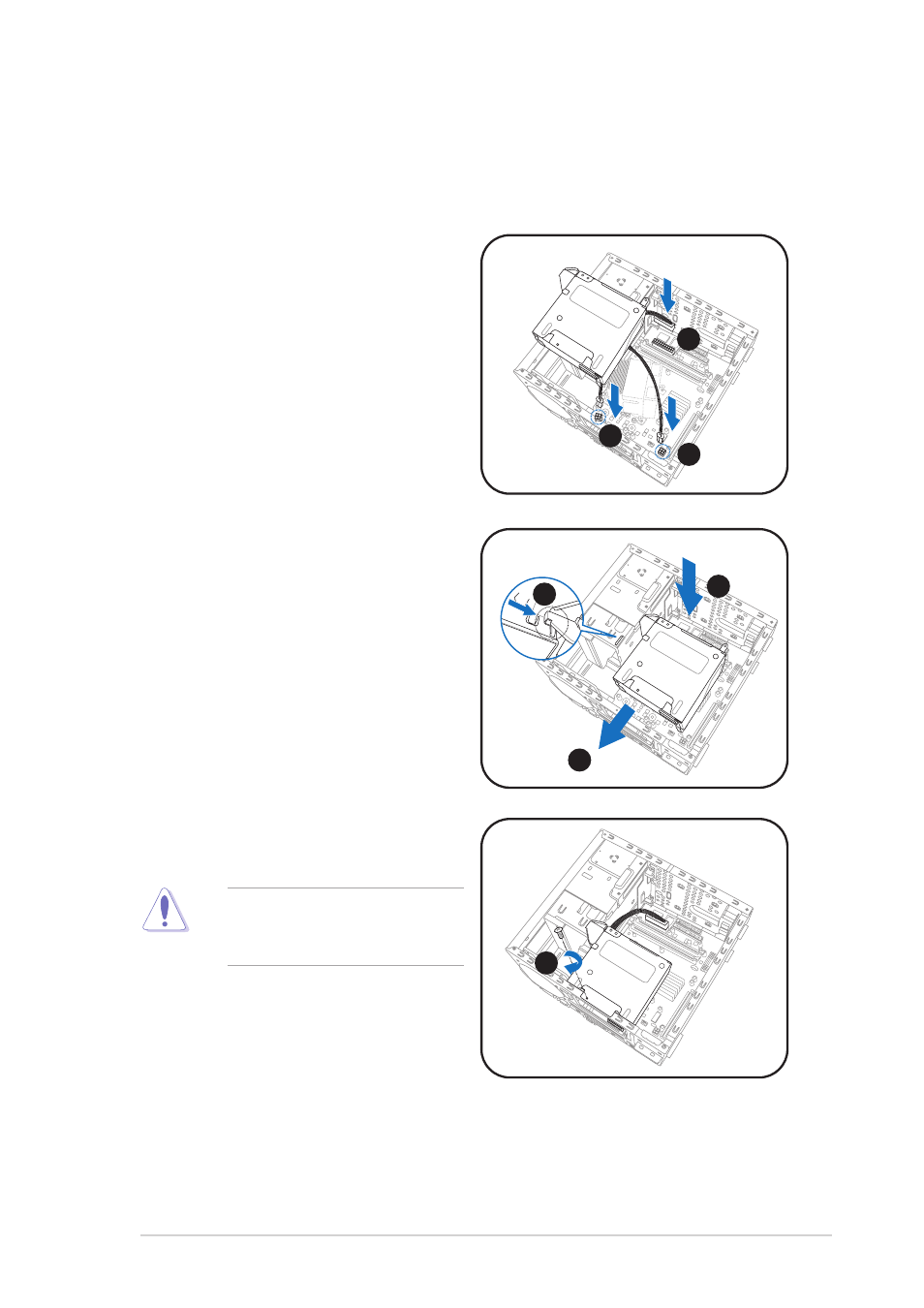
2 - 2 3
2 - 2 3
2 - 2 3
2 - 2 3
2 - 2 3
A S U S T 2 - P H 1
A S U S T 2 - P H 1
A S U S T 2 - P H 1
A S U S T 2 - P H 1
A S U S T 2 - P H 1
2.11
Reinstalling the power supply unit
Reinstall the power supply unit (PSU) after installing the system
components and reconnecting the cables, .
To reinstall the PSU:
1.
Connect the two 4-pin 12 V
power plugs to the ATX12V1 and
ATX12V2 connectors on the
motherboard.
2.
Connect the 24-pin ATX power
plug to the ATXPWR connector
on the motherboard. See page
4-10 for the location of power
connectors.
3.
Position the PSU over the
chassis.
4.
Align the PSU side hook with the
metal slot located on the side of
the optical drive bay.
5.
Slide the PSU toward the
direction of the rear panel until it
fits in place.
6.
Secure the PSU with the screw
you removed earlier.
Make sure the PSU cables do
not interfere with the CPU
and/or chassis fans.
4
4
4
4
4
3
3
3
3
3
5
5
5
5
5
6
6
6
6
6
1
1
1
1
1
1
1
1
1
1
2
2
2
2
2
- CG8565 (410 pages)
- CG8565 (246 pages)
- CS5111 (26 pages)
- CS5120 (1 page)
- ET1611PUK (38 pages)
- S2-P8H61E (80 pages)
- P2-PH1 (80 pages)
- P1-P5945G (80 pages)
- P2-P5945GCX (90 pages)
- CG8270 (218 pages)
- CG8270 (536 pages)
- CG8270 (72 pages)
- CG8270 (76 pages)
- CG8270 (534 pages)
- CG8270 (362 pages)
- P3-P5G31 (100 pages)
- P3-PH4 (80 pages)
- P2-M2A690G (80 pages)
- P2-M2A690G (8 pages)
- P4-P5N9300 (1 page)
- P4-P5N9300 (82 pages)
- P1-P5945GC (92 pages)
- P2-P5945GC (92 pages)
- P3-P5G33 (98 pages)
- T3-P5945GC (80 pages)
- T3-P5945GCX (80 pages)
- P2-M2A690G (94 pages)
- T3-PH1 (80 pages)
- T3-PH1 (82 pages)
- T5-P5G41E (82 pages)
- T5-P5G41E (76 pages)
- S1-AT5NM10E (68 pages)
- P6-P7H55E (67 pages)
- ES5000 (174 pages)
- T4-P5G43 (104 pages)
- T-P5G31 (92 pages)
- BT6130 (60 pages)
- BT6130 (54 pages)
- BT6130 (2 pages)
- CG8265 (350 pages)
- CG8265 (210 pages)
- CM1740 (330 pages)
- CM1740 (70 pages)
- CM1740 (198 pages)
- P6-M4A3000E (59 pages)
