3 mobile manager – Asus WL-160g User Manual
Page 33
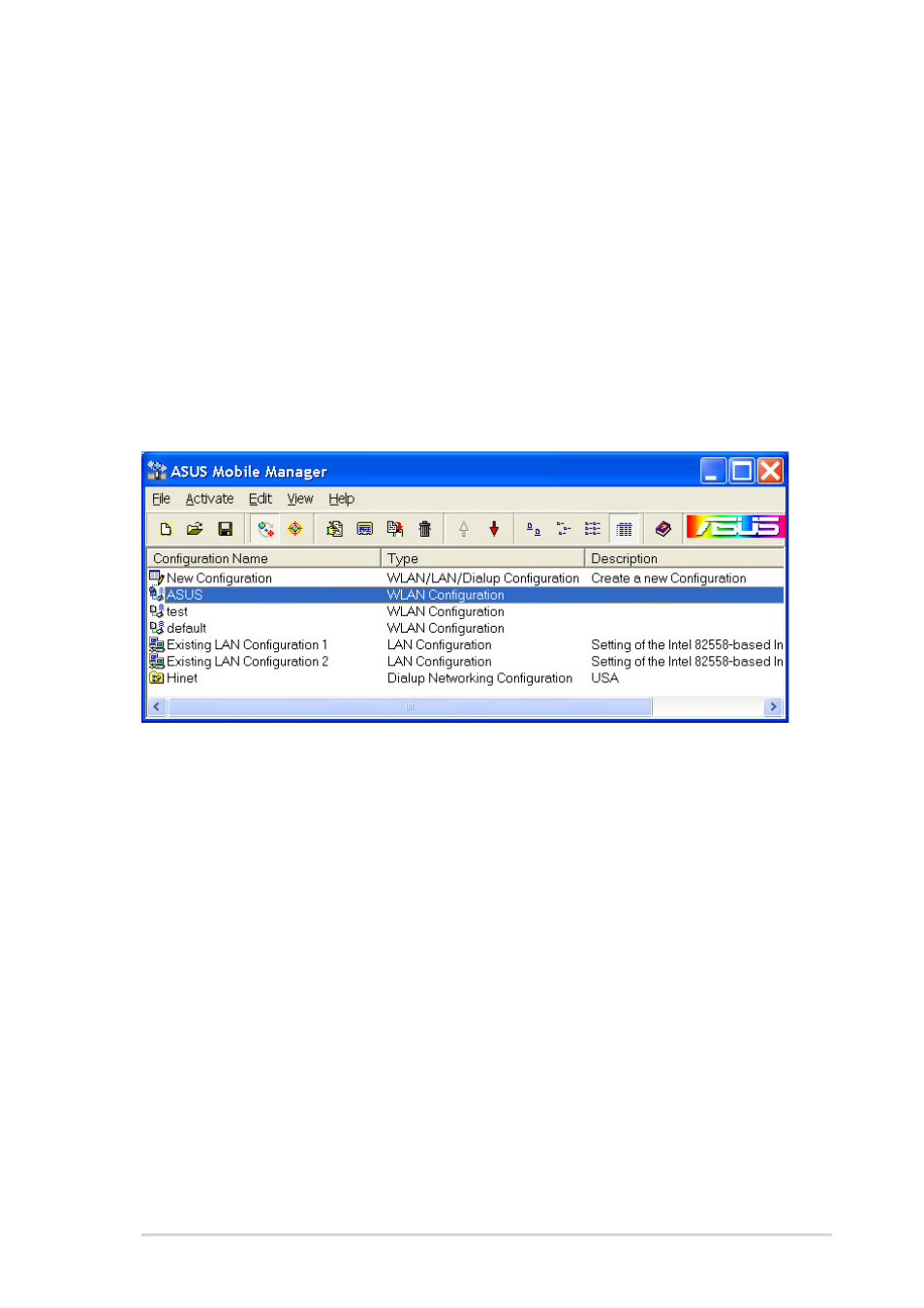
ASUS WL-160g USB wireless LAN adapter
3-13
3.3
Mobile Manager
The Mobile Manager is a convenient tool to setup and manage network
location settings. This utility allows users to configure multiple alternative
configurations for different locations. You need to set up this utility once so
you can easily switch configurations when you change your location.
To launch the Mobile Manager utility:
1. Click the Windows
®
Start button. Select Programs > ASUS Utility >
WLAN Card > Mobile Manager, or right-click the Control Center icon
on the Windows
®
taskbar, then select Mobile Manager.
2. The Mobile Manager main window appears.
You may use the Mobile Manager utility main window to create, edit, or
activate a configuration. The main window displays the menu bar, tool
bar, and existing configurations.
The toolbar buttons allow quick access to some common commands in
the Mobile Manager utility. All toolbar button commands are also
available from the menu bar.
- WL-AM602 (48 pages)
- RT-N11 (109 pages)
- RT-N11 (99 pages)
- RT-N11 (44 pages)
- RT-N11 (145 pages)
- RT-G31 (6 pages)
- RT-N11 (40 pages)
- RT-N56U (152 pages)
- RT-N56U (72 pages)
- RT-N56U (68 pages)
- RT-N56U (168 pages)
- RT-N16 (69 pages)
- RT-N16 (123 pages)
- RT-N16 (147 pages)
- RT-N16 (12 pages)
- RT-N16 (66 pages)
- RT-N16 (110 pages)
- RT-N16 (68 pages)
- WL-500gP V2 (88 pages)
- WL-500gP V2 (151 pages)
- WL-500gP V2 (11 pages)
- WL-500gP V2 (65 pages)
- WL-500gP V2 (55 pages)
- WL-500 (12 pages)
- WL-500gP V2 (64 pages)
- RT-N10LX (22 pages)
- RT-N10LX (46 pages)
- RT-N12 (VER.D1) (68 pages)
- RT-N12 (VER.D1) (68 pages)
- WL-600g (18 pages)
- WL-600g (57 pages)
- WL-600g (417 pages)
- WL-600g (227 pages)
- RT-N10E (46 pages)
- RT-N10E (26 pages)
- RT-N15U (60 pages)
- RT-N14UHP (107 pages)
- RT-N14UHP (2 pages)
- WL-320gE (77 pages)
- WL-320gE (172 pages)
- WL-320gE (74 pages)
- WL-320gE (361 pages)
- WL-320gE (20 pages)
- WL-320gE (71 pages)
- WL-320gE (58 pages)
