2 magnetic mounting, 1 wall mounting – Asus WL-160g User Manual
Page 20
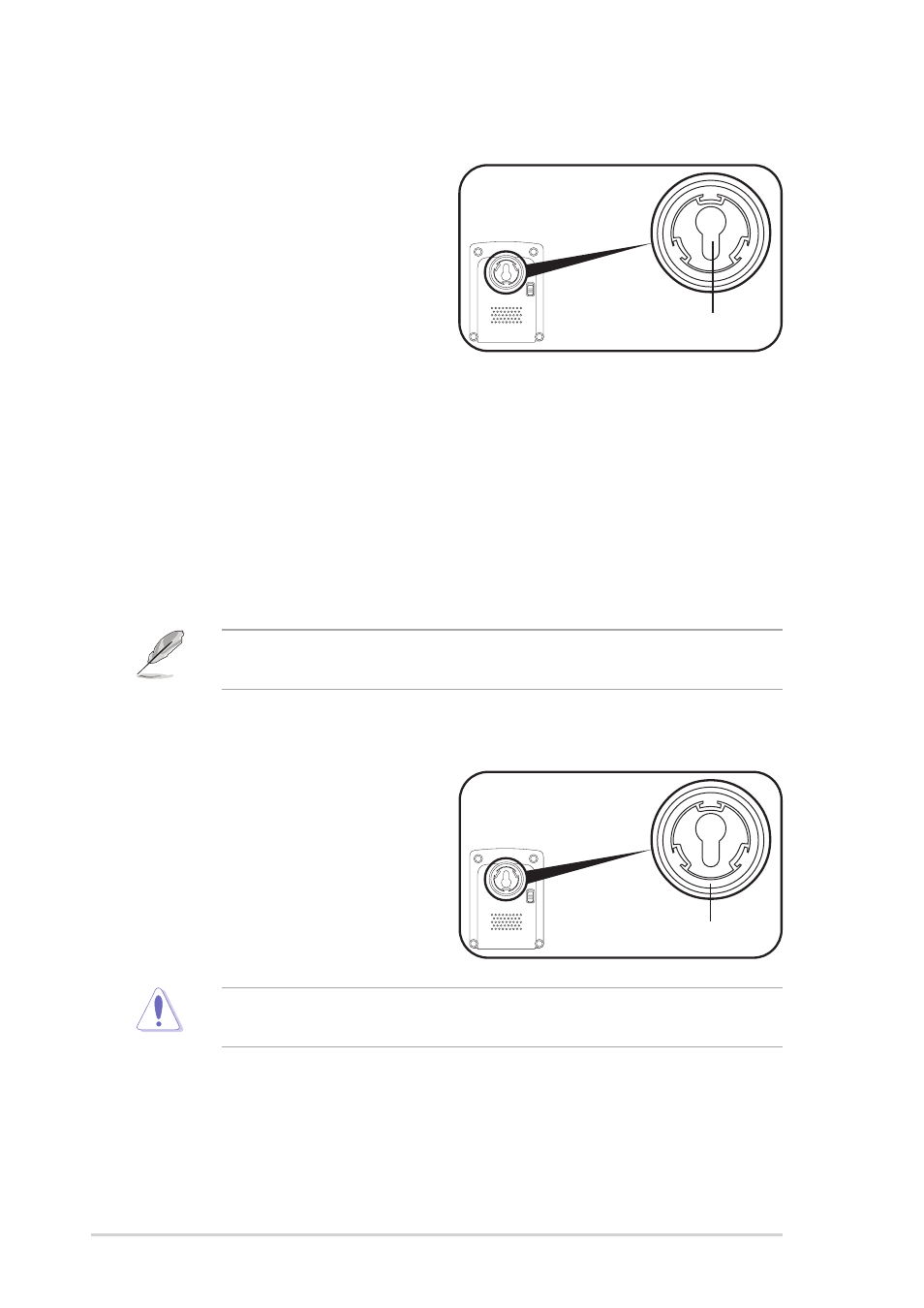
2-4
Chapter 2: Installation
2.3.2 Magnetic mounting
Use the magnetic ring on the
bottom of the device to mount it on
a flat, metal surface, such as the
side of your computer chassis or
office partition.
2.3.1 Wall mounting
Aside from desktop placement, you
may install the ASUS USB Wireless
LAN Adapter vertically on a
concrete or wooden wall using the
mounting hooks at the bottom of the
device and a mounting screw.
DO NOT place the magnetic ring near floppy or magnetic disks to
avoid data loss.
To mount the device on a concrete or wooden wall:
1. Locate the mounting hook at the bottom of the device.
2. Select an ideal location for the device following the considerations
mentioned above.
3. Tighten a round head screw on the concrete or wooden wall until only
1/4” is showing.
4. Latch the device into the screw.
Mounting hook
Adjust the screw if you cannot latch the device or if the screw is too
loose.
Magnetic ring
- WL-AM602 (48 pages)
- RT-N11 (109 pages)
- RT-N11 (99 pages)
- RT-N11 (44 pages)
- RT-N11 (145 pages)
- RT-G31 (6 pages)
- RT-N11 (40 pages)
- RT-N56U (152 pages)
- RT-N56U (72 pages)
- RT-N56U (68 pages)
- RT-N56U (168 pages)
- RT-N16 (69 pages)
- RT-N16 (123 pages)
- RT-N16 (147 pages)
- RT-N16 (12 pages)
- RT-N16 (66 pages)
- RT-N16 (110 pages)
- RT-N16 (68 pages)
- WL-500gP V2 (88 pages)
- WL-500gP V2 (151 pages)
- WL-500gP V2 (11 pages)
- WL-500gP V2 (65 pages)
- WL-500gP V2 (55 pages)
- WL-500 (12 pages)
- WL-500gP V2 (64 pages)
- RT-N10LX (22 pages)
- RT-N10LX (46 pages)
- RT-N12 (VER.D1) (68 pages)
- RT-N12 (VER.D1) (68 pages)
- WL-600g (18 pages)
- WL-600g (57 pages)
- WL-600g (417 pages)
- WL-600g (227 pages)
- RT-N10E (46 pages)
- RT-N10E (26 pages)
- RT-N15U (60 pages)
- RT-N14UHP (107 pages)
- RT-N14UHP (2 pages)
- WL-320gE (77 pages)
- WL-320gE (172 pages)
- WL-320gE (74 pages)
- WL-320gE (361 pages)
- WL-320gE (20 pages)
- WL-320gE (71 pages)
- WL-320gE (58 pages)
