Asus Xonar HDAV1.3 User Manual
Page 90
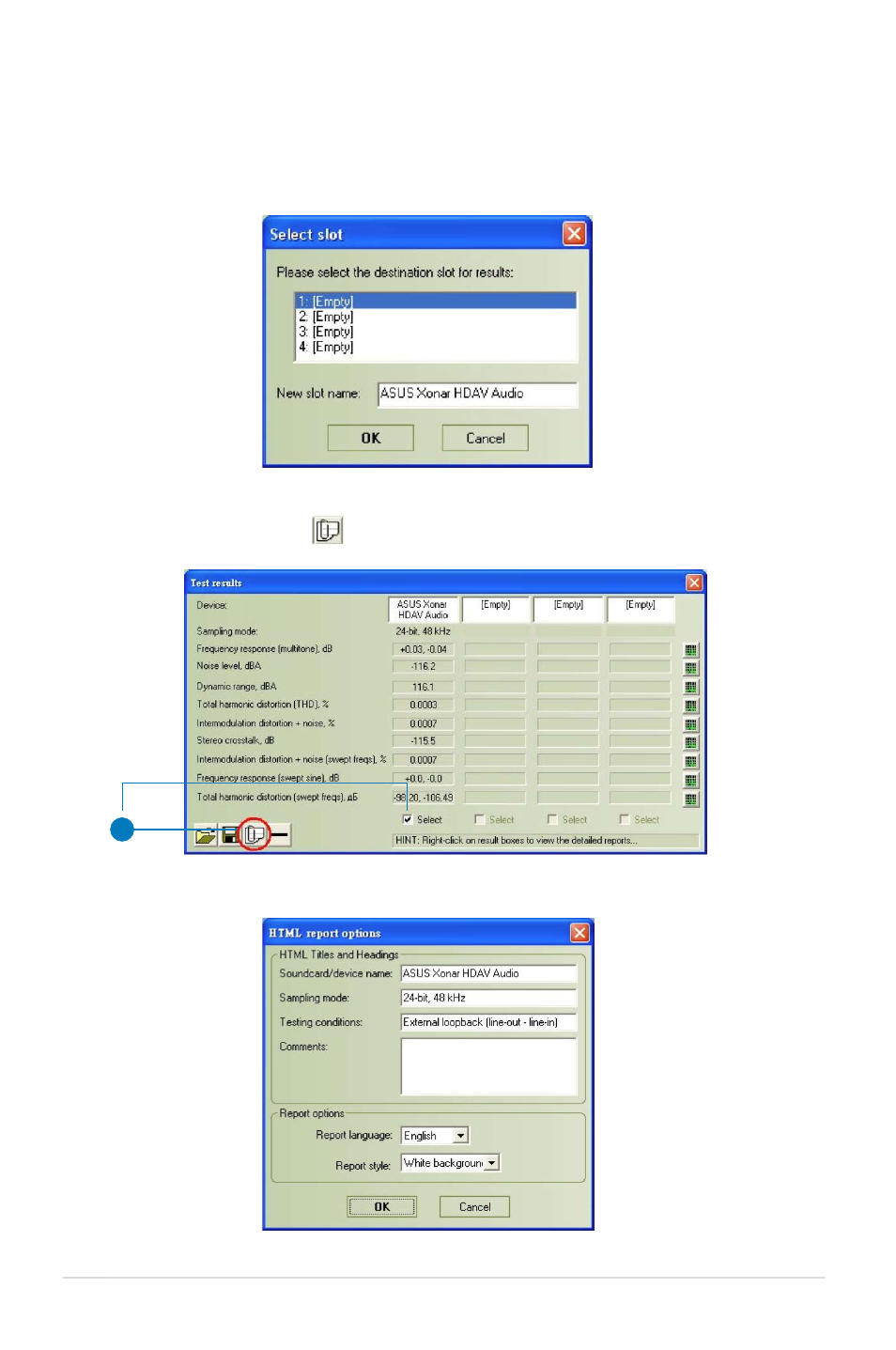
4
ASUS Xonar HDAV .3
.
Enter “ASUS Xonar HDAV Audio” in the New slot name and select one Empty
slot. Click “OK” when done.
.
RMAA will pop up the Test results window. You can click the “Select”
checkbox and click
to “Make html report”.
9
0. Check and key in the report name/options as follows and then click “OK”
This manual is related to the following products:
