Asus Xonar HDAV1.3 User Manual
Page 89
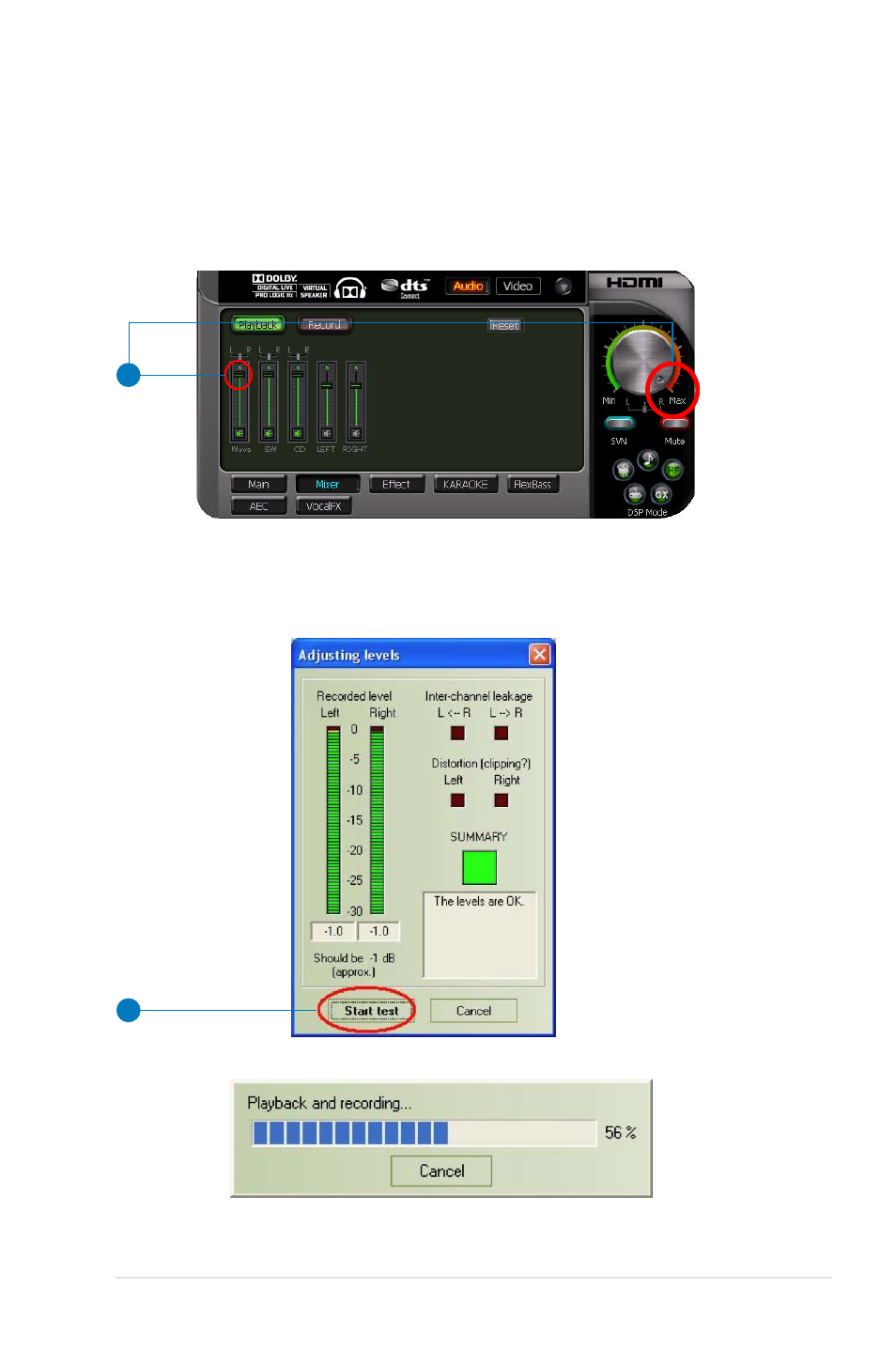
3
ASUS Xonar HDAV .3
6.
If the recording volume level is not high enough, check and make sure the
WAVE and Master Volume have been at the maximum level; instead, if the
recording volume level is too high, lower the WAVE and Master volumes
gradually until the level is ok.
6
7.
Begin the test by clicking the “Start test” button. If you cannot get the level to
be “OK” after the previous step, click “Start test” anyways and proceed.
7
This manual is related to the following products:
