2 connecting 2/2.1 channel speakers – Asus Xonar HDAV1.3 User Manual
Page 24
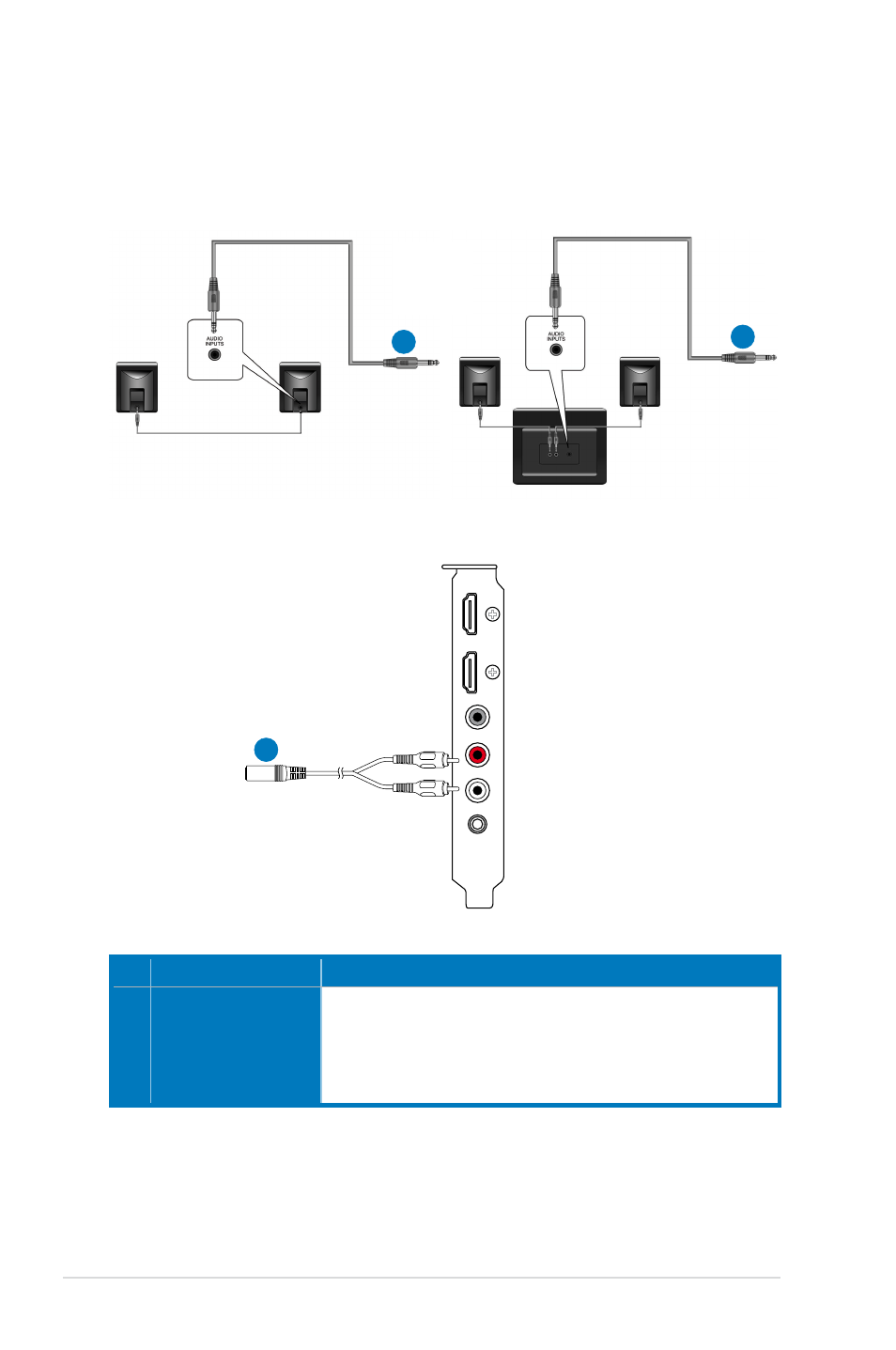
ASUS Xonar HDAV .3
5.3.2
Connecting 2/2.1 Channel Speakers
No Item
Description
1
Front Left/Right Out
The Left/Right Front Out ports have a built-in high-quality
amplifier to drive headphones. Connect the 2/2. speaker
set’s 3.5mm plug to the bundled stereo RCA-to-3.5mm cable,
and then connect the Left/Right ends to the Front Left/Right
Out ports on the Xonar HDAV card.
2 Speakers
2.1 Speakers
1
1
(Xonar HDAV card)
Front Right Out
Front Left Out
1
This manual is related to the following products:
