Chapter 3 - software configuration – Asus WL-320gE User Manual
Page 28
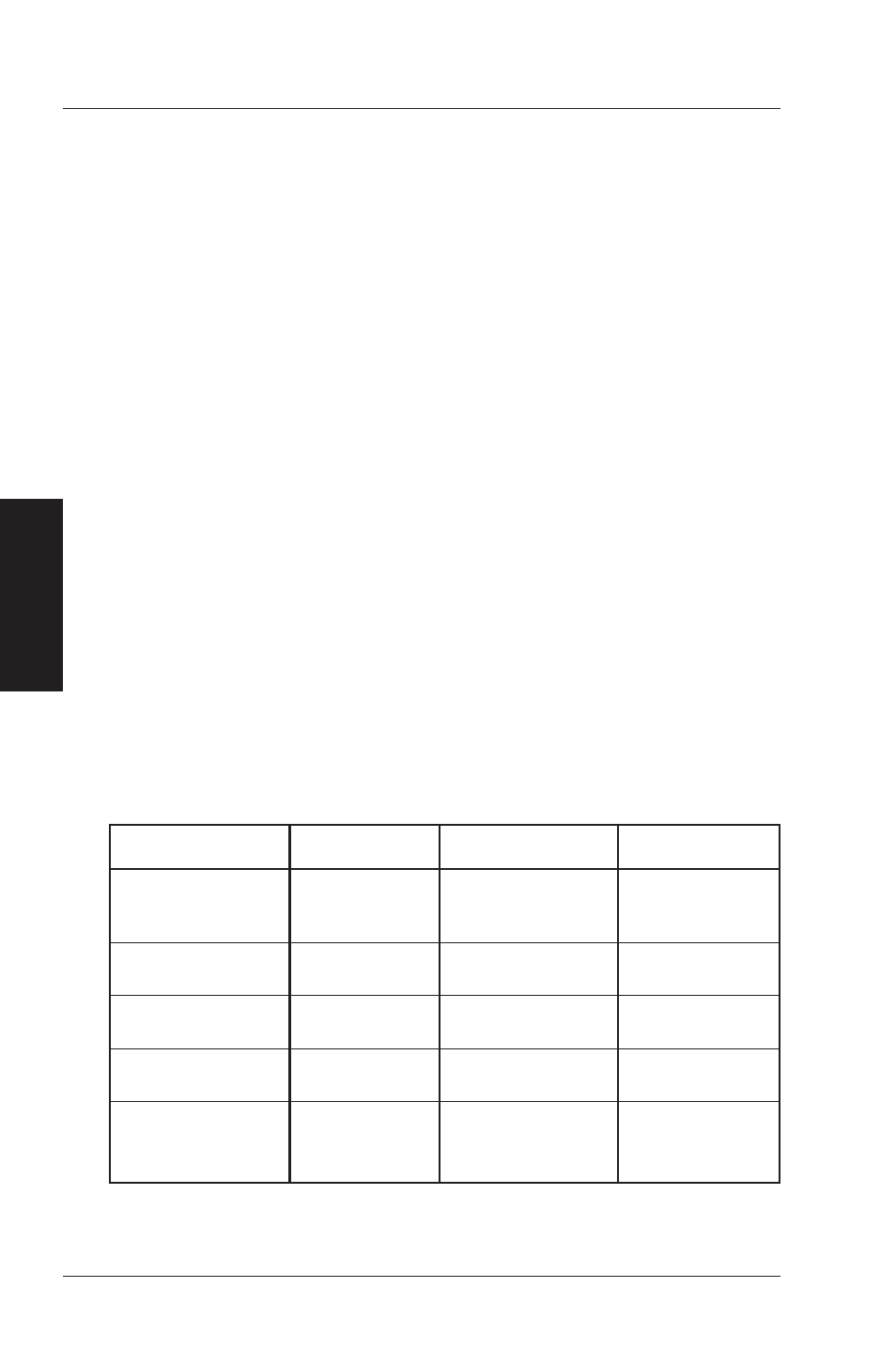
3. Software
28
ASUS 802.11g Access Point
Chapter 3 - Software Configuration
Access Point
Channel
The 802.11g and 802.11b specifications supports up to 14 overlapping
channels for radio communication. To minimize interference, configure each
ASUS 802.11g AP to be non-overlapping; select Auto from the Channel
drop-down list to enable the system to select a clear channel during boot up
as your operating channel.
Ensure that ASUS 802.11g APs sharing the same channel (or channels which
are close in number) are as far away from each other as possible, based on
the results of your site survey of the facility. There is a site survey utility on
the ASUS 802.11g AP setup CD.
Wireless Mode
This field indicates the 802.11g interface mode. Selecting “Auto” allows
802.11g and 802.11b clients to connect to the ASUS 802.11g AP. Selecting
“54g Only” maximizes performance, but prevents 802.11b clients from
connecting to the ASUS 802.11g AP. If “54g Protection” is checked, G-
Mode protection of 11g traffic is enabled automatically in the presence of
11b traffic.
Authentication Method
This field enables you to set different authentication methods which determine
different encryption schemes. The relationship between Authentication Method,
WPA Encryption, WPA Pre-Shared Key, WEP Encryption, Passphrase, and
WEP Keys is listed in the following table. If all your clients support WPA,
using “WPA-PSK” is recommended for better security.
Authentication
WPA / WEP
WPA Pre-Shared Key
Method
Encryption
Passphrase
WEP Key 1–4
Open or shared key
None
Not required
Not required
WEP (64 bits)
1–64 characters
10 hex
WEP (128 bits)
1–64 characters
26 hex
Shared key
WEP (64 bits)
1–64 characters
10 hex
WEP (128 bits)
1–64 characters
26 hex
WPA–PSK
TKIP only
8–63 characters
Not required
AES only
8–63 characters
Not required
WPA
TKIP only
Not required
Not required
AES only
Not required
Not required
Radius with 802.1x
Auto
Not required
Not required
WEP (64 bits)
1–64 characters
10 hex
WEP (128 bits)
1–64 characters
26 hex
