Asus Z9PR-D16 User Manual
Page 110
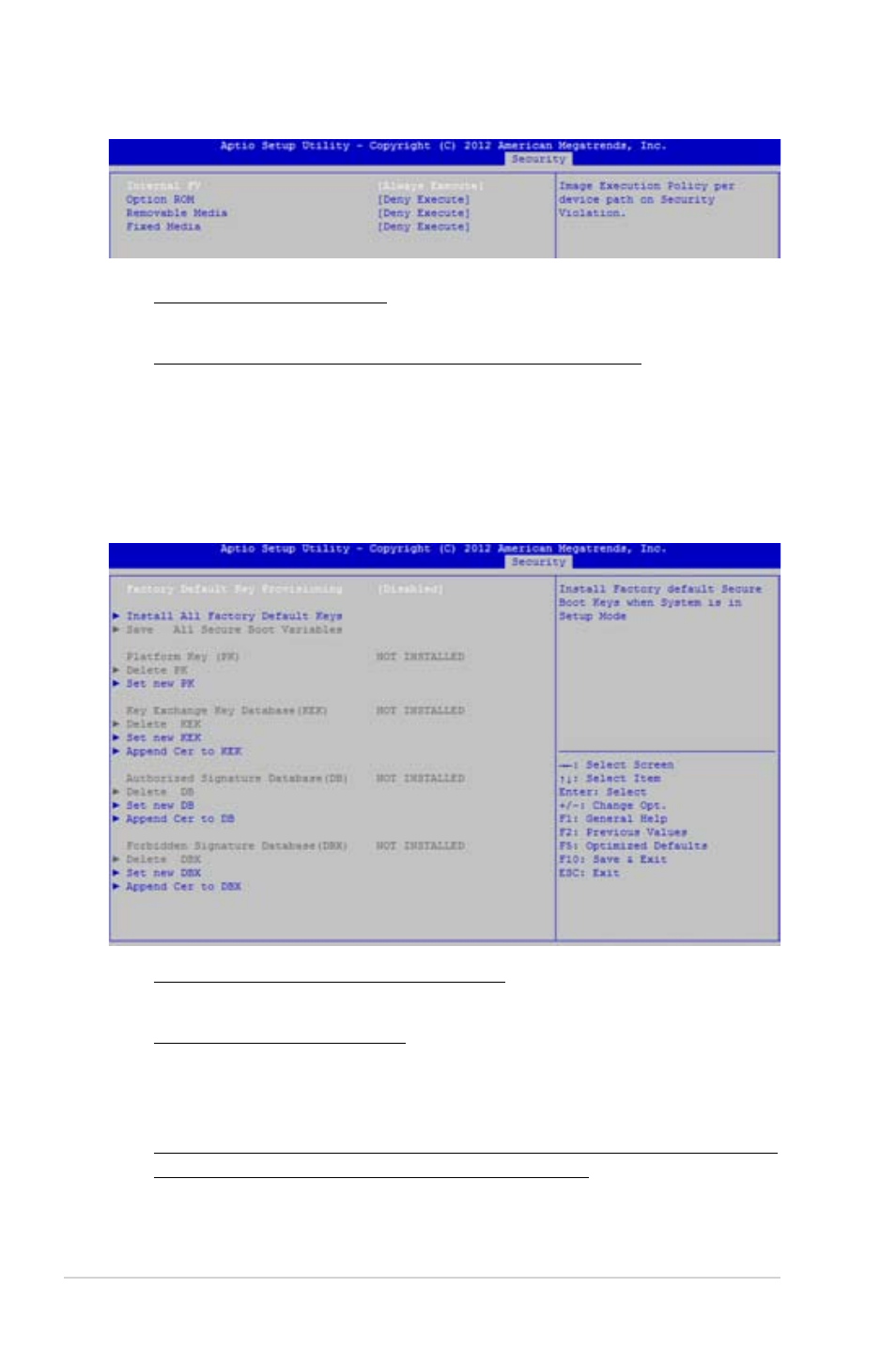
4-48
Chapter 4: BIOS setup
Internal FV [Always Execute]
Configuration options: [Always Execute]
Option ROM/Removable Media/Fixed Media [Deny Execute]
Configuration options: [Always Execute] [Always Deny] [Allow Execute] [Defer
Execute] [Deny Execute] [Query User]
Key Management
This item only appears when you set the Secure Boot Mode to [Custom]. This allows you to
modify Secure Boot variables and set Key Management page.
Factory Default Key Provisioning [Disabled]
Configuration options: [Disabled] [Enabled]
Install All Factory Default Keys
This item will ask you if you want to Install Factory Default secure variables.
Select Yes if you want to load the default secure variables, otherwise select
No.
Platform Key (PK)/Key Exchange Key Database (KEK)/Authorized Signature
Database (DB)/ Forbidden Signature Database (DBX)
Configuration options: [Set New] [Delete] [Append]
- AP2500 (40 pages)
- AP1700-S5 (58 pages)
- RS700-E6/ERS4 (138 pages)
- AP1600R-E2(AA2) (150 pages)
- P7F-E (162 pages)
- RS163-E4/RX4 (11 pages)
- RS161-E4/PA2 (126 pages)
- M2N-LR (113 pages)
- P5BV/SAS (184 pages)
- K8N-DRE (142 pages)
- RS161-E5/PA2 (124 pages)
- LSI SAS3442X-R (68 pages)
- ESC4000/FDR G2 (200 pages)
- PIKE 2208 (16 pages)
- ESC4000 (162 pages)
- ESC4000 (22 pages)
- PSCH-SR/IDE (102 pages)
- P9D-M (156 pages)
- RS740-E7-RS24-EG (212 pages)
- P5M2-E/4L (12 pages)
- ESC2000 G2 (226 pages)
- TS700-E6/RS8 (166 pages)
- RS160-E3/PS4 (140 pages)
- PU-DLS (134 pages)
- TR-DLSR (100 pages)
- P5BV-C/2L (161 pages)
- TS100-E5/PI4 (166 pages)
- ESC1000 Personal SuperComputer (184 pages)
- NRL-LS (120 pages)
- PCI-DA2200 (369 pages)
- P8C WS (140 pages)
- RS120-E4/PA4 (174 pages)
- P5MT-M (150 pages)
- TS Mini (114 pages)
- TS Mini (2 pages)
- TS Mini (112 pages)
- P5MT-MX/C (156 pages)
- AP140R-E1 (52 pages)
- AP140R-E1 (132 pages)
- ASMB6-iKVM (114 pages)
- DSBF-D16/SAS (200 pages)
- DSBF-D16 (202 pages)
- RS160-E5 (164 pages)
- Z8PE-D12X (170 pages)
- Z8PE-D12X (168 pages)
