Asus Z9PR-D16 User Manual
Page 106
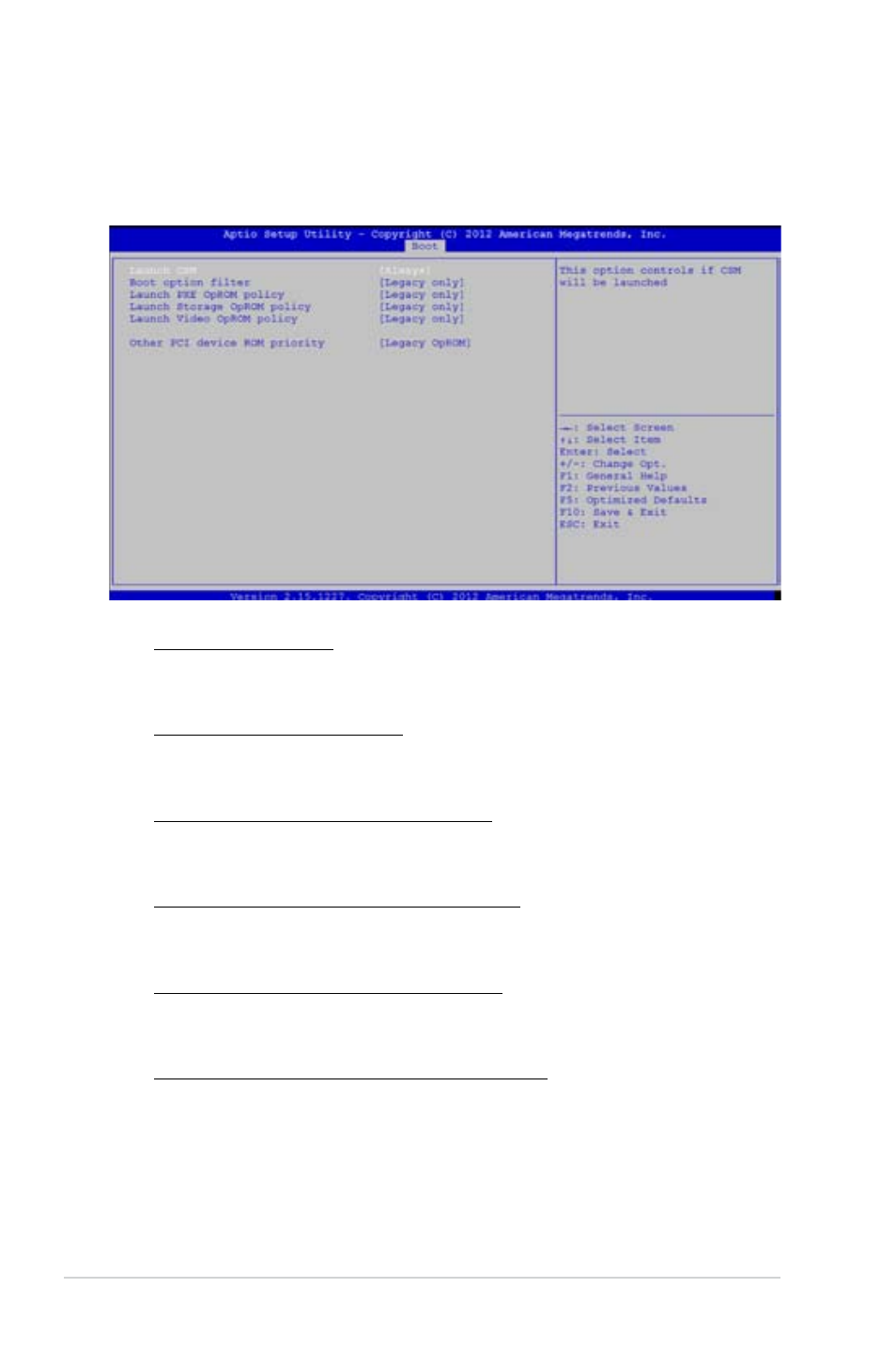
4-44
Chapter 4: BIOS setup
CSM Parameters
This allows you to set OpROM execution, boot options filter, and other OpROM settings
settings.
Launch CSM [Always]
This option allows you to enable or disable the launch of CSM. Configuration
options: [Always] [Never]
Boot Option filter [Legacy only]
This option allows you to control what devices the system can boot to.
Configuration options: [UEFI and Legacy] [Legacy only] [UEFI only]
Launch PXE OpROM policy [Legacy only]
This option allows you to control the execution of UEFI and Legacy PXE
OpROM.Configuration options: [Do not launch] [UEFI only] [Legacy only]
Launch Storage OpROM policy [Legacy only]
This option allows you to control the execution of UEFI and Legacy Storage
OpROM.Configuration options: [Do not launch] [UEFI only] [Legacy only]
Launch Video OpROM policy [Legacy only]
This option allows you to control the execution of UEFI and Legacy Storage
OpROM. Configuration options: [Do not launch] [UEFI only] [Legacy only]
Other PCI device ROM priority [Legacy OpROM]
This option allows you to control the execution of UEFI and Legacy Storage
OpROM. Configuration options: [UEFI OpROM] [Legacy OpROM]
