4 onboard devices configuration, Slot power [auto, High priority port select [disabled – Asus P5GC-MX User Manual
Page 68: Hd audio controller [enabled
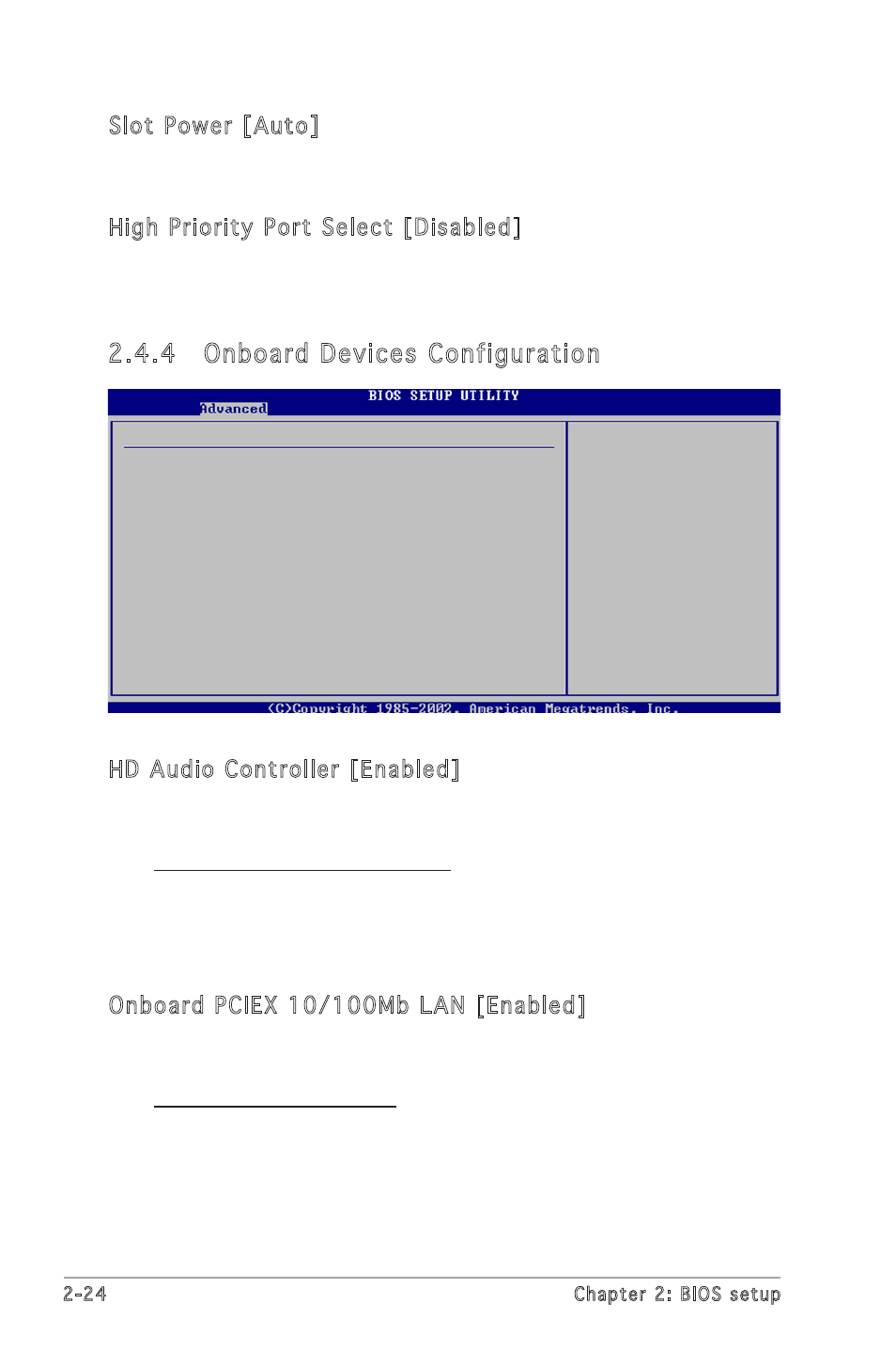
2-24
Chapter 2: BIOS setup
2.4.4 Onboard Devices Configuration
Configure Win627DHG Super IO Chipset
HD Audio Controller
[Enabled]
Front Panel Support Type
[AC97]
Onboard PCIEX 10/100Mb LAN
[Enabled]
LAN Option ROM
[Disabled]
Serial Port1 Address
[3F8/IRQ4]
Parallel Port Address
[378]
Parallel Port Mode
[ECP]
ECP Mode DMA Channel
[DMA3]
Parallel Port IRQ
[IRQ7]
Slot Power [Auto]
Sets the slot power. Configuration options: [Auto] [Light] [Normal]
[Heavy] [Heavier]
High Priority Port Select [Disabled]
Selects the high priority port. Configuration options: [Disabled]
[PCI Express Port 2]
HD Audio Controller [Enabled]
Enables or disables the Azalia/AC’97 CODEC.
Configuration options: [Enabled] [Disabled]
Front Panel Support Type [AC97]
Allows you to set the front panel audio connector (AAFP) mode to
legacy AC’97 or high-definition audio depending on the audio standard
that the front panel audio module supports. Configuration options:
[AC97][HD Audio]
Onboard PCIEX 10/100Mb LAN [Enabled]
Allows you to enable or disable the onboard PCIEX 10/100Mb LAN
controller. Configuration options: [Enabled] [Disabled]
LAN Option ROM [Disabled]
Allows you to enable or disable the option ROM in the onboard LAN
controller. This item appears only when the Onboard LAN item is set
to Enabled. Configuration options: [Disabled] [Enabled]
