3 cpu configuration, Amd cool ‘n’ quiet function [disabled, Dram configuration – Asus M3A User Manual
Page 81: Asus m3a 4-21
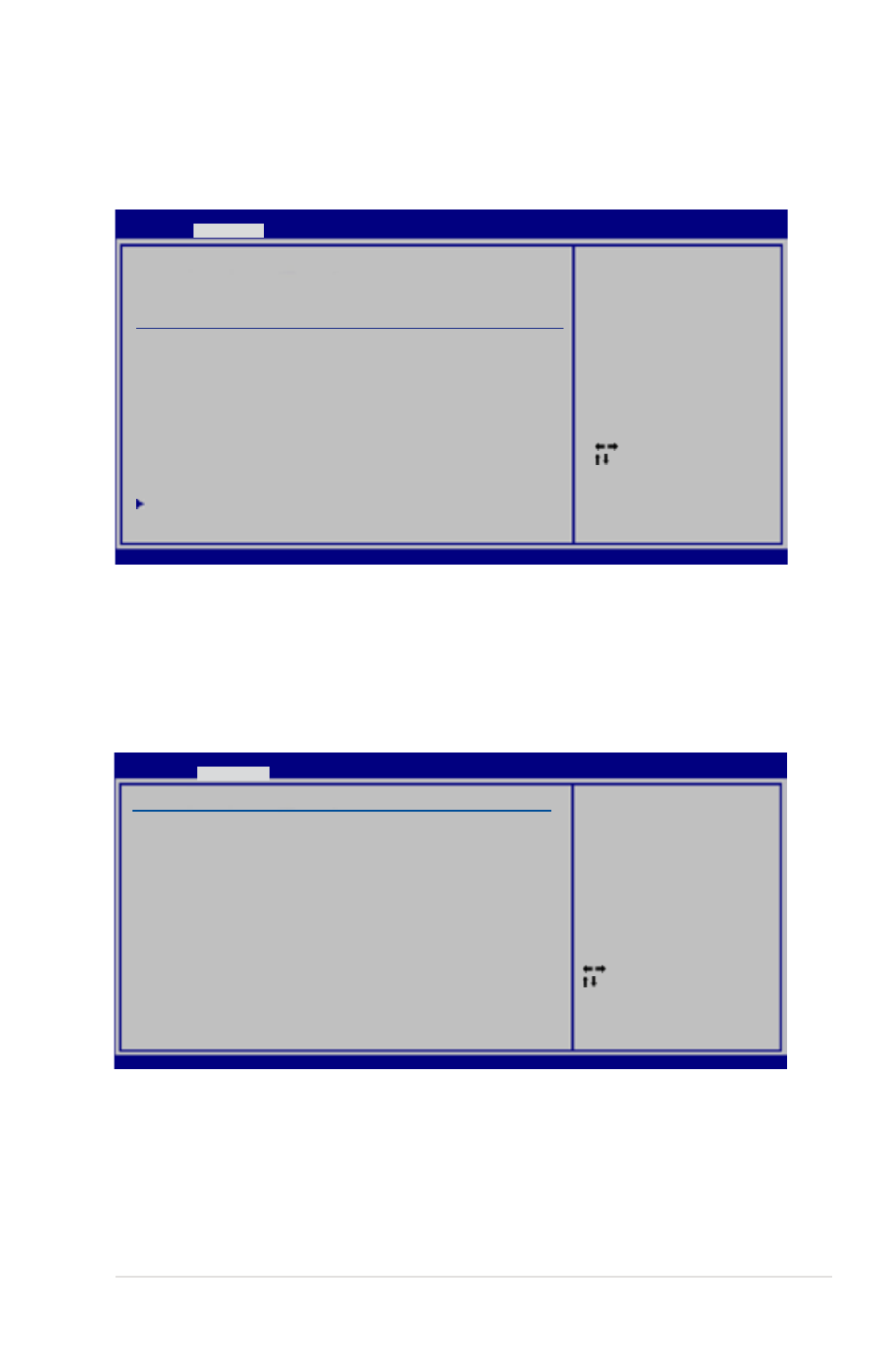
ASUS M3A
4-21
4.4.3
CPU Configuration
The items in this menu show the CPU-related information that the BIOS
automatically detects.
Select Screen
Select Item
+- Change Option
F1 General Help
F10 Save and Exit
ESC Exit
v02.61 (C)Copyright 1985-2007, American Megatrends, Inc.
CPU Configuration
Module Version: 13.16
AGESA Version: 3.1.1.0
Physical Count: 1
Logical Count: 1
AMD Athlon(tm) 64 Processor 3500+
Revision: G2
Cache L1: 128 KB
Cache L2: 512 KB
Cache L3: N/A
Speed : 2200MHz, NV Clk: N/A
Current FSB Multiplier: 11x
Maximum FSB Multiplier: 11x
Able to chabge Freq. : Yes
uCode Patch Level : None Required
AMD Cool ‘n’ Quiet Function [Disabled]
DRAM Configuration
Enable/Disable
Secure Virtual Machine
Mode (SVM)
BIOS SETUP UTILITY
Advanced
AMD Cool ‘n’ Quiet Function [Disabled]
Enables or disables the AMD Cool ‘n’ Quiet function.
Configuration options: [Disabled] [Enabled]
DRAM Configuration
This sub-menu allows selection of the Memory Configuration.
Select Screen
Select Item
+-
Change Option
F1 General Help
F10 Save and Exit
ESC Exit
v02.61 (C)Copyright 1985-2007, American Megatrends, Inc.
BIOS SETUP UTILITY
Advanced
Memory Configuration
Bank Interleaving
[Auto]
MemClk Tristate C3/ATLVID
[Disabled]
Memory Hole Remapping
[Disabled]
Power Down Enable
[Enabled]
Power Down Mode
[Channel]
Enable Bank Memory
Interleaving
